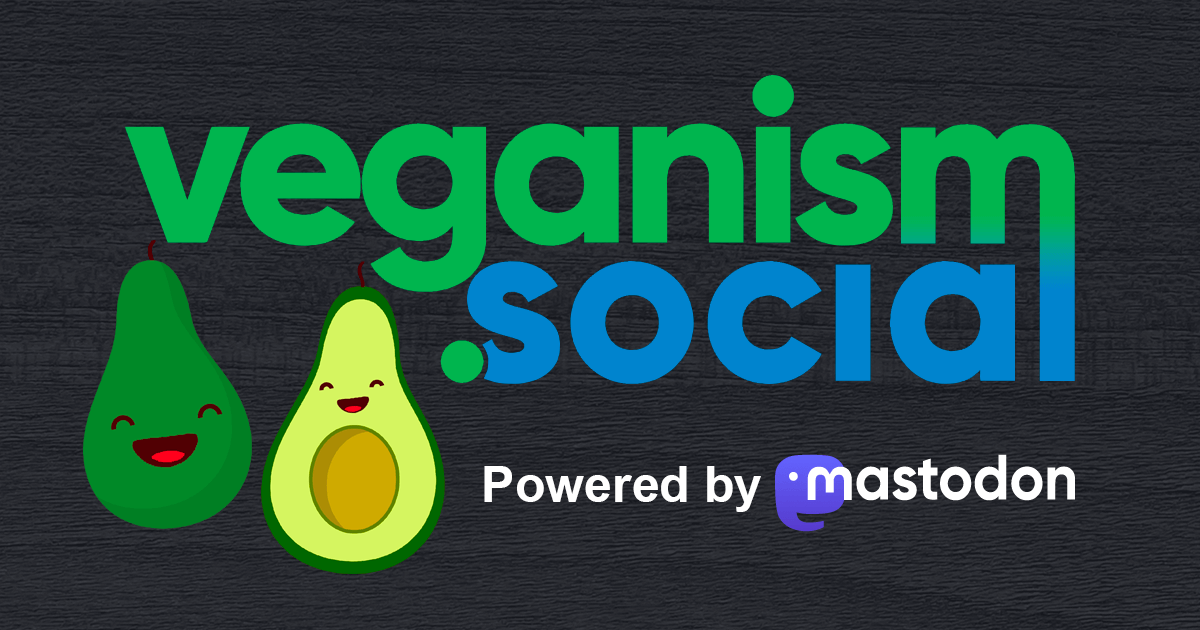Recently a friend of mine got a new #Windows PC for running #Cubase on it. He installed his previously used software, namely Cubase and #Voxengo audio plugins on the new box.
When he opened a Cubase project he had copied from his old PC, none of the plugins in that project were detected any more. Even though he had them installed. So he had to open the project on the old machine, write all plugin settings down to paper, re-insert the very same plugins on the new machine into the very same project and restore the settings from his notes.
I just copied an #Ardour project from #OSX to #UbuntuStudio #Linux. I use some Windows #Voxengo plugins on Linux via #LinVST, while I use native Voxengo binaries on OS X.
The Ardour project created on OS X plays on Linux out of the box, using all plugins (given they are installed).
Just one of these many details in how your #DAW does certain things.