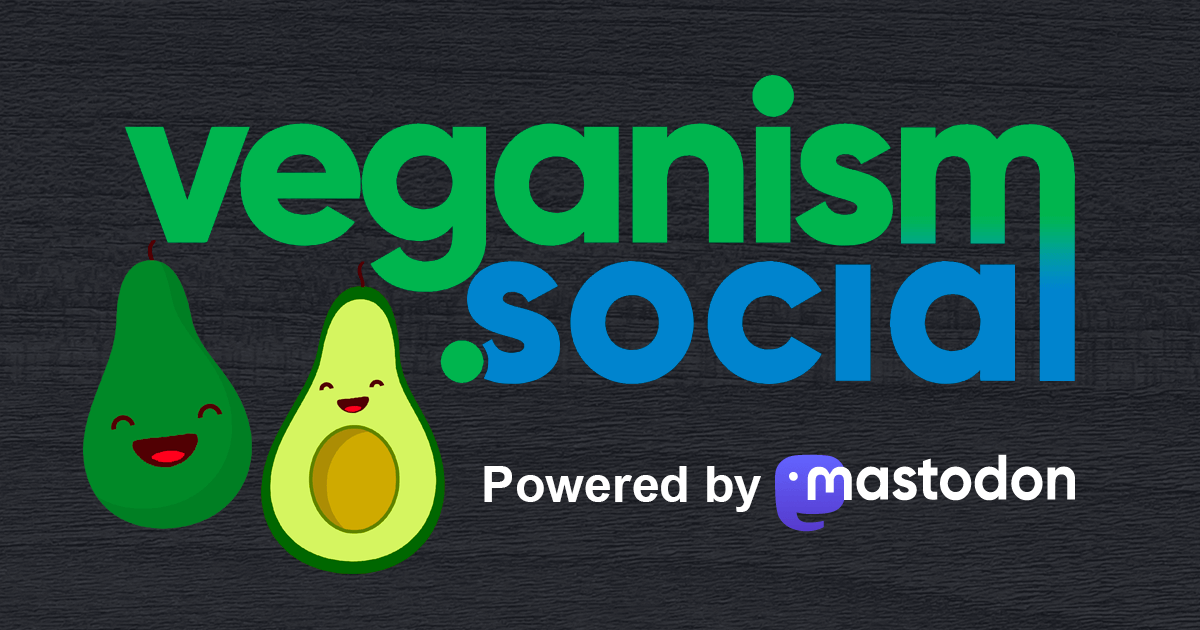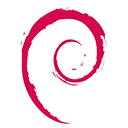IntelliJ IDEA Talk: What’s New in IntelliJ IDEA 2025.2
#intellij
The “What's New in #IntelliJ #IDEA 2025.2?” session by the amazing devrel team at #Jetbrains has a short section on the newly introduced #SpringModulith support. Still heartbroken that @maritvandijk is team microservices, though.
JetBrains: "You get AI for free!"
Also JetBrains: "We're increasing all our licence prices by 25% whether you want AI or not!"
(more Linux and FOSS news in previous posts of thread)
IntelliJ IDEA 2025.2 released with offline AI-powered code completion, AI Assistant expanded to SQL, YAML, JSON and Markdown, option to attach images in AI chat, Java 25 support, enhanced Spring debugging tools, Maven 4 support:
https://www.omgubuntu.co.uk/2025/08/intellij-idea-2025-2-offline-ai-java-25-support
Calibre 8.8 released with improved Kobo device support, improved display of lookup results from Google in the E-book viewer, ability to handle -epub-text-emphasis properties used in some Japanese language EPUB books during conversion, Piper Neural TTS engine run without external library:
https://9to5linux.com/calibre-8-8-open-source-e-book-manager-improves-support-for-kobo-devices
HandBrake 1.10 released with new "Social 10MB" presets, option to choose encoder color range, command-line option to disable Dolby Vision and HDR10+ passthru, option to disable audio track names passthru and autonaming, updated NVEnc CQ range, option to disable subtitle track names passthru, etc.:
https://9to5linux.com/handbrake-1-10-open-source-video-transcoder-brings-new-social-10mb-presets
Penpot 2.9 released with font size tokens, option to import token sets from zip, improved text resizing, improved dashboard sidebar, etc.:
https://community.penpot.app/t/penpot-2-9-the-wizard/9614
PeaZip 10.6 released with dynamic virtual mode for performance improvement, improved archive parsing, option to limit the number of threads for Zpaq in the Advanced tab of the archive creation screen, updated compression presets, “Show hidden files” toggle moved from settings to the main menu, etc.:
https://9to5linux.com/peazip-10-6-introduces-dynamic-virtual-mode-improves-archive-pre-parsing
Ente Photos 1.2 released with customizable layout; option to group photos by day, week, or month, adjust the grid size; redesigned scrollbar with yearly markers and haptic feedback; new image editor with cropping, aspect ratio presets, filters, color adjusting, freehand drawing, emoji stickers; improved face detection for smart albums:
https://alternativeto.net/news/2025/8/ente-photos-1-2-adds-custom-gallery-grouping-advanced-editor-and-privacy-mode/
SDL cross-platform gaming library now supports GNU/Hurd:
https://www.phoronix.com/news/SDL-GNU-Hurd-Platform
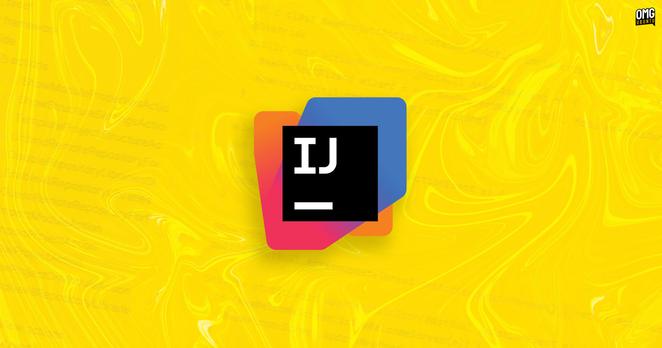
IntelliJ IDEA 2025.2 Released with Offline AI Code Completion #news #ai_ml #app_updates #ide #intellij #java
https://www.omgubuntu.co.uk/2025/08/intellij-idea-2025-2-offline-ai-java-25-support
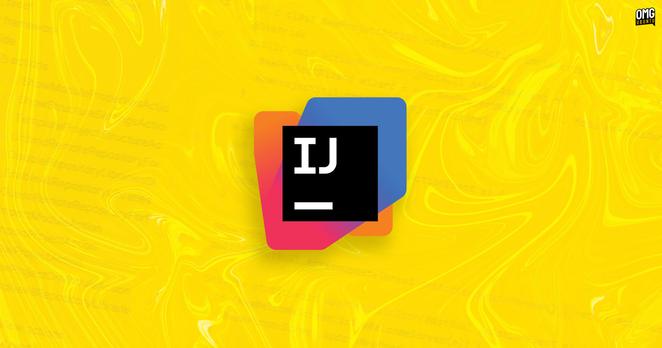
IntelliJ IDEA 2025.2 Is Here!
#ide #intellij #intellijidea #java #jetbrains #kotlin
https://blog.jetbrains.com/idea/2025/08/intellij-idea-2025-2/
I was todays day old when I learned two things about doing code reviews in #intelliJ
1. When reviewing naming changes switching to the unified mode helps. No need to run the diff on the terminal. (Old habits die hard).
2. One can ignore whitespace changes in the diff. Also no need to do that on a terminal and running `git diff -w`or `git show -w` .
Seriously, why has the PHPStorm/IntelliJ Markdown plugin been broken for so many years? I don't want a preview, the settings all day to just show me the editor, so it shows me only the preview for README.md, and split-screen for anything else.
WHY? HOW is a company with JetBrains' engineering prowess not able to fix this, years after I first encountered and reported it? As have many others?
How great is Zed! I've been keeping my eye on it for a while and its definitely at a point where it does everything I want, and does them well.
https://zed.dev
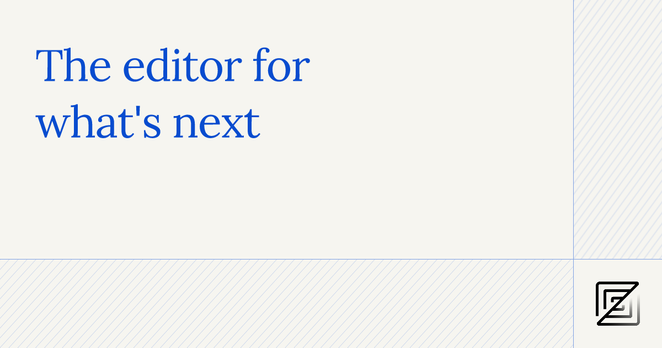
IntelliJ IDEA 2025.1.4 Is Out!
#ide #intellij #intellijidea #java #jetbrains #kotlin
https://blog.jetbrains.com/idea/2025/07/intellij-idea-2025-1-4/
JetBrains builds brilliant tools. No question. But somewhere along the way, something shifted. The IDE that once felt like a sleek exosuit now wears more like a lead apron. Familiar, powerful but exhausting.
Remember Eclipse? I do. Grew up with it. Then grew out of it, death by poor developer experience. I see echoes of that fate in JetBrains, and it terrifies me. Not because JetBrains is bad. But because it was once… fun.
I've seen more memory leaks, heavier startup times, and codebases that feel like they took a wrong turn into a garbage collector. A "Hello World" project now needs 5GB If I leave it open long enough. It starts asking me existential questions.
My IDE now eats up 15GB with simple projects. Caches? Massive. Often useless. Builds that run clean in terminal break in IntelliJ until I do the sacred dance: Build → Rebuild Project or Invalidate Caches. It's a modern ritual. I now default to my terminal. It's honest. It listens. It doesn't pretend.
Plugin development? A labyrinth. Testing plugins is like chasing asynchronous shadows. Documentation is scarce, SDKs mutate overnight, and the event system reminds me of a toddler with espresso. Thousands of change events for a single file edit. I wanted to build useful tools.
Even giants like AWS and CodePilot plugins throw random exceptions. Testing? What's that? The SDK laughs in JUnit.
The final twist: my own plugin, full of hope and effort, is now the ugliest code I've ever written. I can't fix it. I barely recognize it. I miss simplicity. I miss reliability. I miss fun.
JetBrains still has brilliance. But quality? It's slipping. The warning signs are glowing. Not with malice, but with entropy.
Would be poetic if a new IDE emerged soon. Just like JetBrains once did, fresh, small, efficient. Until then, I'll keep fighting caches, memory bloat, and undetectable test classes… while whispering my Eclipse shortcuts in IntelliJ like ancient spells.
Funny, isn't it? Software today feels less like writing code and more like running a game engine. But the bugs aren't part of the plot. They're just bugs.
IntelliJ IDEA Moves to the Unified Distribution
#ide #intellij #intellijidea #java #jetbrains #kotlin
https://blog.jetbrains.com/idea/2025/07/intellij-idea-unified-distribution-plan/
A new blog post on MCP Servers and LLM usage optimization with a custom tool based on Jetbrains MCP Server plugin.
Hey, @jetbrains your #PyCharm #IDE is not only still broken but breaks on a daily basis, requirng me to always run:
rm $HOME/.config/JetBrains/PyCharmCE2025.1/options/gitlab.xml && rm $HOME/.config/JetBrains/PyCharmCE2025.1/options/github.xml to be able to get anything done!
- Can anyone confirm this also is an issue with #IntelliJIDEA / #intelliJ?
latest #AndroidStudio "hotswap" feature is really annoying. Even when disabled, I still get this popup in my editor (also when writing comment)
#android #intellij #google
JetBrains’ Aleksandra Aganezova interviewed me about my working with IntelliJ IDEA and WebStorm for… almost 25 years!
At least, Jetbrains made the new AI stuff in #IntelliJ opt-in.
Most of the listed „AI“ features trigger red flags in me. My personal experience with AI programming tools is:
Nice for beginners, but a waste of time for most experienced devs.
The LLMs aren't able to understand a large, complex code base grown over a decade.
Sure, a relatively smart code completion is nice. But I don't have a problem with typing faster, I need to make additions and changes at the right place in a very complex system. Nothing a statistics-based tool can really be of help.
So please #Jetbrains, make sure the AI stuff stays off by default, thank me later.