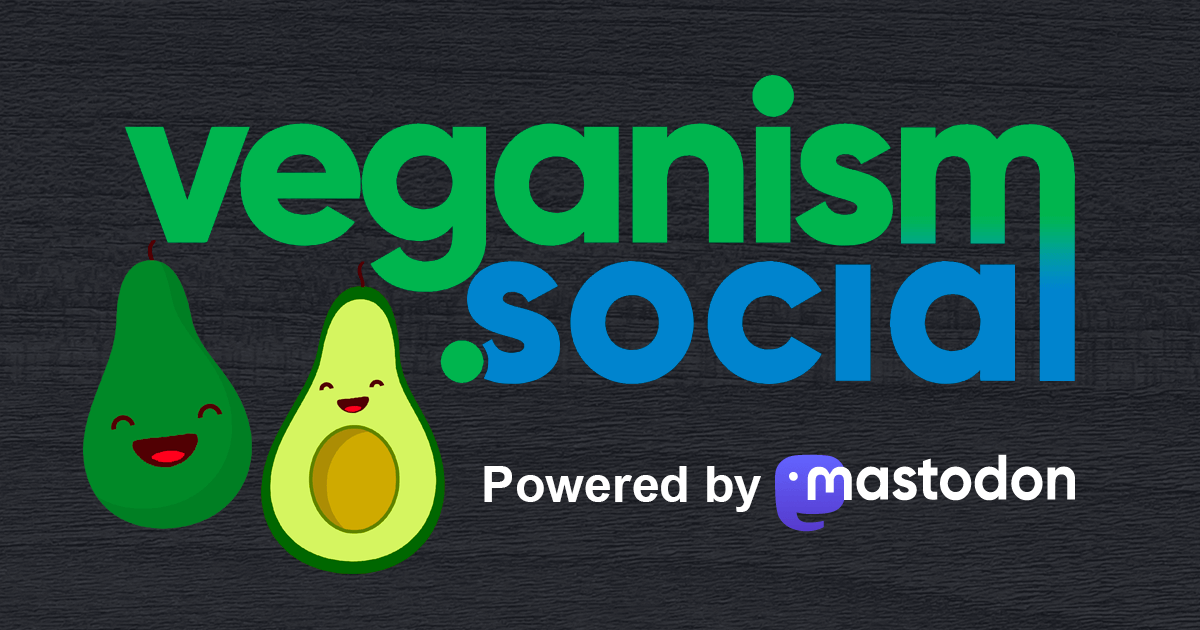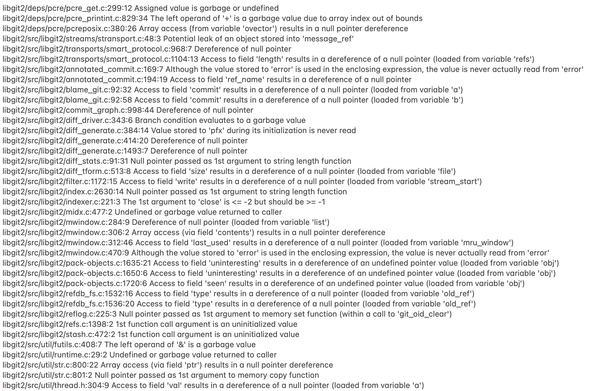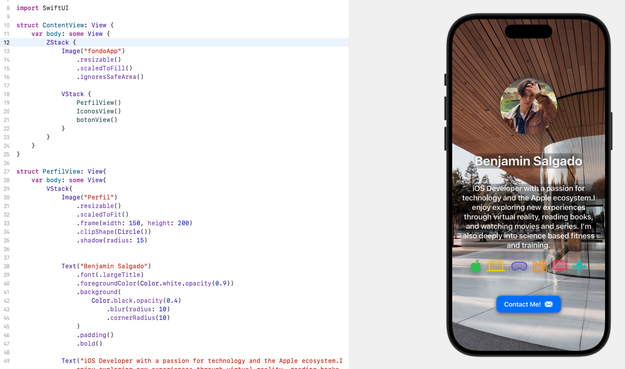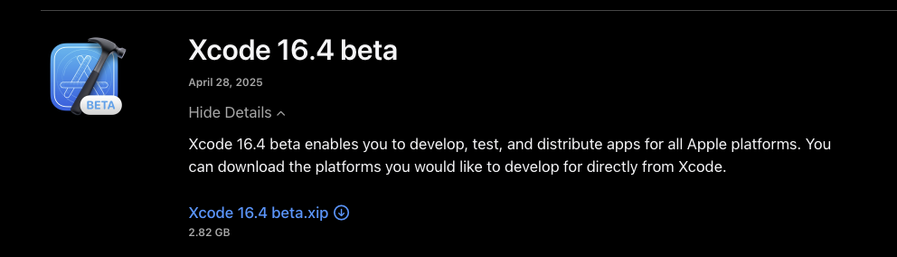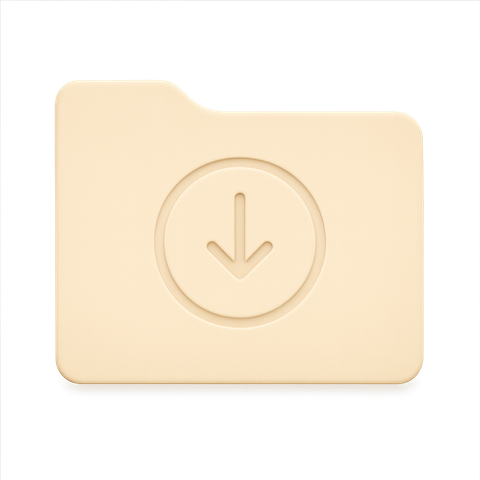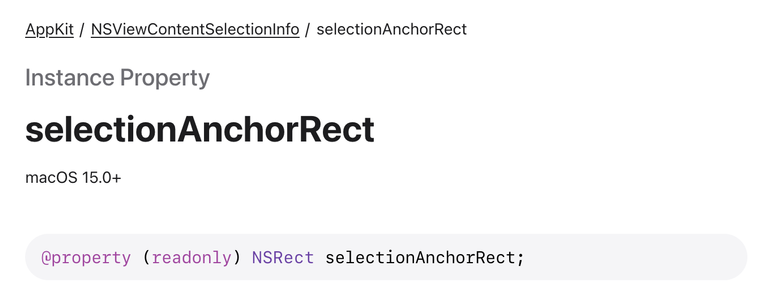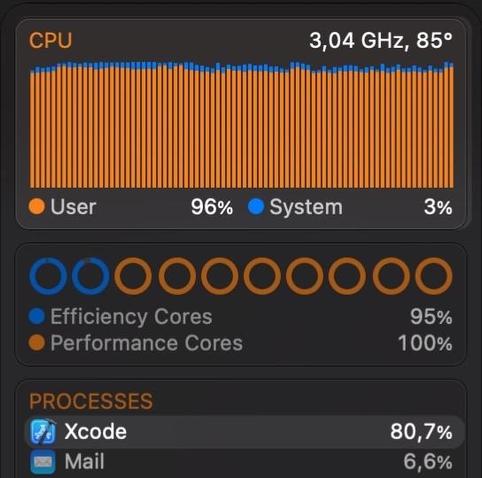#xcode
Built this personal profile screen using SwiftUI!
It’s part of my iOS learning journey, focused on clean design, Apple’s ecosystem, and real projects.
All my links & projects: https://bento.me/benjaminrsalgado
#Nachtrag: #Xcode 16.4 #Developer #Beta 1 mit obligatorischer #Verspätung auch noch veröffentlicht!
How do you deal with OSLog/Logger not logging in #Xcode Previews, only the print function?
I'm currently using this but it's boring. And the OSLogMessage interpolation makes it hard to wrap it.
Any better way to do that?
Thank you for posting. The solution identified in that forum thread worked for me: unpairing all devices, but still able to have all simulator platforms installed.
I guess that explains why we didn't have multiple reports from CIs hitting this bug - they generally only ever had simulators not devices connected.
Hopefully to be fixed in #Xcode 16.4
Three things I’m hoping for in #Xcode 17:
1- reliably showing diamond buttons to run tests. They appear about 5% of the time for me and I know others have similar issues.
2- when navigating away from the test navigator and back again, the navigator should retain the previous view structure. For example, expansion or not of targets and grouped tests should retain the previous organisation.
3- a tool to clean / regenerate project files of the thousands of lines of cruft they can accumulate.
What happens when you select the Enable Priority Inversion Detection checkbox with the Hangs instrument in Instruments and there's a priority inversion problem during profiling?
I profiled an app with the checkbox selected and deselected and noticed no difference in the results. It's possible that I don't have a priority inversion problem. Searching online provides many explanations of priority inversion but nothing about the Hangs instrument option.
It’s wild that Google beat Apple in bringing a full IDE to the iPad with Firebase Studio.
I can now build Android apps on an iPad using #AndroidStudio—just like on a Mac.
Meanwhile, Xcode on iPad? Still missing after all these years.
Embarrassing.
As always, the #developer documentation from #Apple for new features in the now almost one year old #macOS 15 is completely amazing, full of detail, hints, and usage recommendations.
/s
NOT!
Seriously, how does Apple expect us to write insanely great apps with that complete dummy of a documentation?
Anyhow, you add that new method to any custom NSView you have, so that invoking the contextual menu in macOS "Sequoia" with the keyboard, using the new hotkey Alt-Return, knows !where! in your view the current selection is being displayed, and the context menu thus shall appear.
PSA: macOS 15.4.x breaks breakpoint support in Xcode 16.2. If you, like me, are forced to stay on Xcode 16.2 for now don't update.
If you already did, only solution afaik is to install a VM running macOS 15.3.x
Apple dev forum link: https://developer.apple.com/forums/thread/775563?answerId=835657022#835657022
@danielsaidi
It's curious. This consistently affected my laptop (M2) and desktop (M1), so I assumed it was widespread, but there was little commentary. It did not affect my beta-testing old laptop (Intel). So I kept my CI server on macOS 15.3 & Xcode 16.2.
But now setting up a new laptop all worked perfectly. And a new user account on the main laptop also worked. So I bit the bullet and updated the CI (M4) and it was also unaffected.
I've tried clearing #SwiftPackageManager and #Xcode caches but no effect. Not sure if it could be third party software? There are a couple of posts on Developer Forums and I filed FB16928021 during the beta.
Have there been other blogs/comments?
hey! Got something to talk about for #macOS or #iOS? Or one of Apple’s other platforms? Submit a talk to our awesome conference in #Naarm #Melbourne!
Instruments tip: to keep Instruments in the Dock, take the following steps:
1. In Xcode choose Xcode > Launch Developer Tool > Instruments to launch Instruments.
2. Right-click on Instruments in the Dock and choose Options > Keep in Dock.
If you want to learn more about Instruments, I’m writing a book on Instruments that shows you how to interpret the data and find the code causing problems. Learn more about the book at the following link: