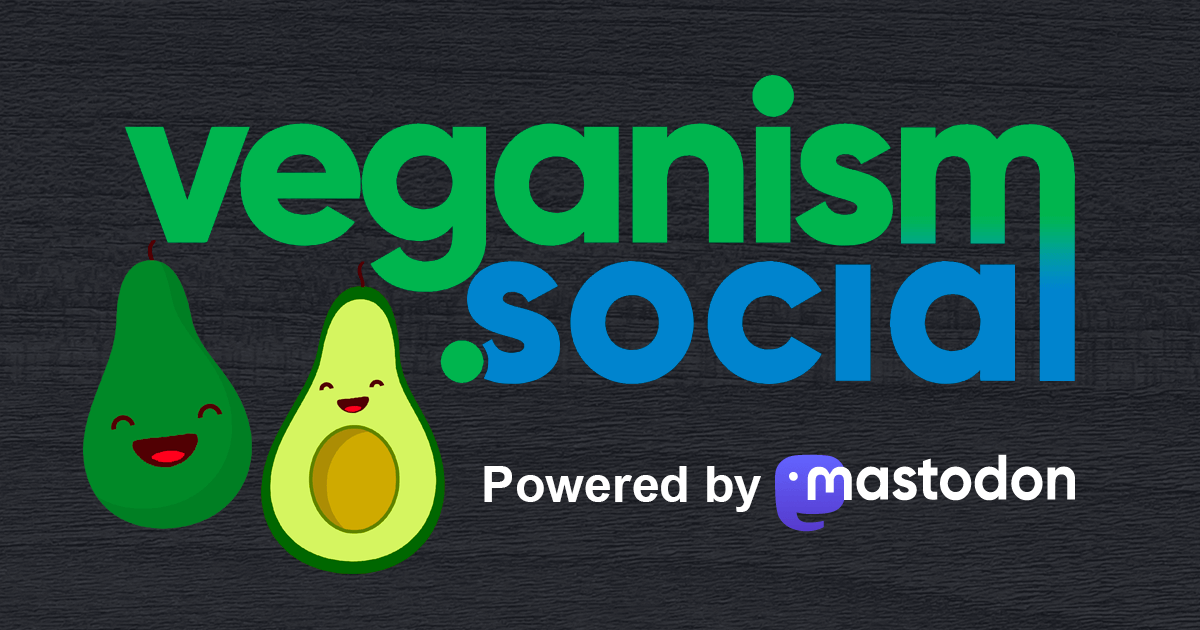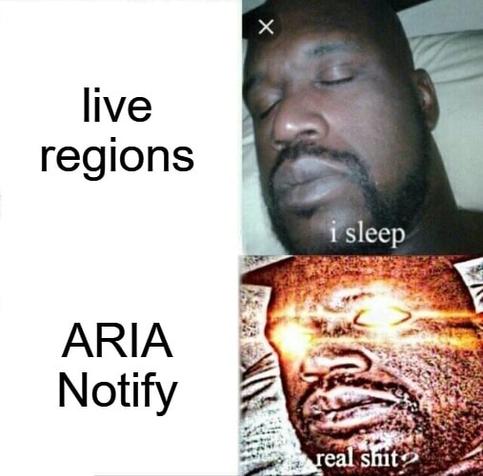Balancing Privacy and Assistive Technology: The Case for Large Language Models
In today’s digital world, the tension between privacy and technology is more pronounced than ever. I’m deeply concerned about the implications of surveillance capitalism—especially the spyware embedded in our devices, cars, and even our bodies. This pervasive technology can lead to a loss of autonomy and a feeling of being constantly monitored. Yet, amidst these concerns, assistive technology plays a critical role, particularly for those of us with neurological impairments.
I recently read a thought-provoking post by @serge that highlighted the importance of sharing perspectives on this issue.
<iframe src="https://babka.social/@serge/113754269997543779/embed" width="400" allowfullscreen="allowfullscreen" sandbox="allow-scripts allow-same-origin allow-popups allow-popups-to-escape-sandbox allow-forms"></iframe>
With the rise of large language models (LLMs) like ChatGPT, we’re seeing a shift toward more accessible and user-friendly technology. Local LLMs offer a viable alternative to big tech solutions, often running on specially laptops or even compact devices like Raspberry Pi. For many, including myself, LLMs are invaluable tools that enhance communication, summarize information, transcribe voice, facilitate learning, and help manage tasks that might otherwise feel overwhelming. They can help strike the right emotional tone in our writing and assist in understanding complex data—capabilities that are especially crucial for those of us facing neurological challenges.
While the goal of eliminating surveillance capitalism is commendable, banning technology outright isn’t the answer. We must recognize the significance of LLMs for individuals with disabilities. Calls to remove these technologies can overlook their profound impact on our lives. For many, LLMs are not just tools; they are lifelines that enable us to engage with the world more fully. Removing access to these resources would only isolate individuals who already face significant barriers. Instead, we should focus on utilizing local LLMs and other privacy-focused alternatives.
This situation underscores the need for a nuanced approach to the intersection of privacy and assistive technology. Open-source LLMs, like Piper, exemplify how we can create locally run voice models that are accessible to everyone, even on low-cost devices. Advocating for privacy must go hand in hand with considering the implications for those who rely on these technologies for daily functioning. Striking a balance between protecting individual privacy and ensuring access to vital assistive tools is not just necessary; it’s imperative.
In conclusion, LLMs represent a promising avenue for assisting individuals with neurological impairments. By embracing local and open-source solutions, we can protect our privacy while ensuring that everyone has access to the tools they need to thrive. The conversation around privacy and technology must continue, focusing on inclusivity and empowerment for all.
I use SpeechNotes installed locally all the time, and I’d love to hear how you use LLMs as assistive technology! Do you run your LLM locally? Share your experiences!