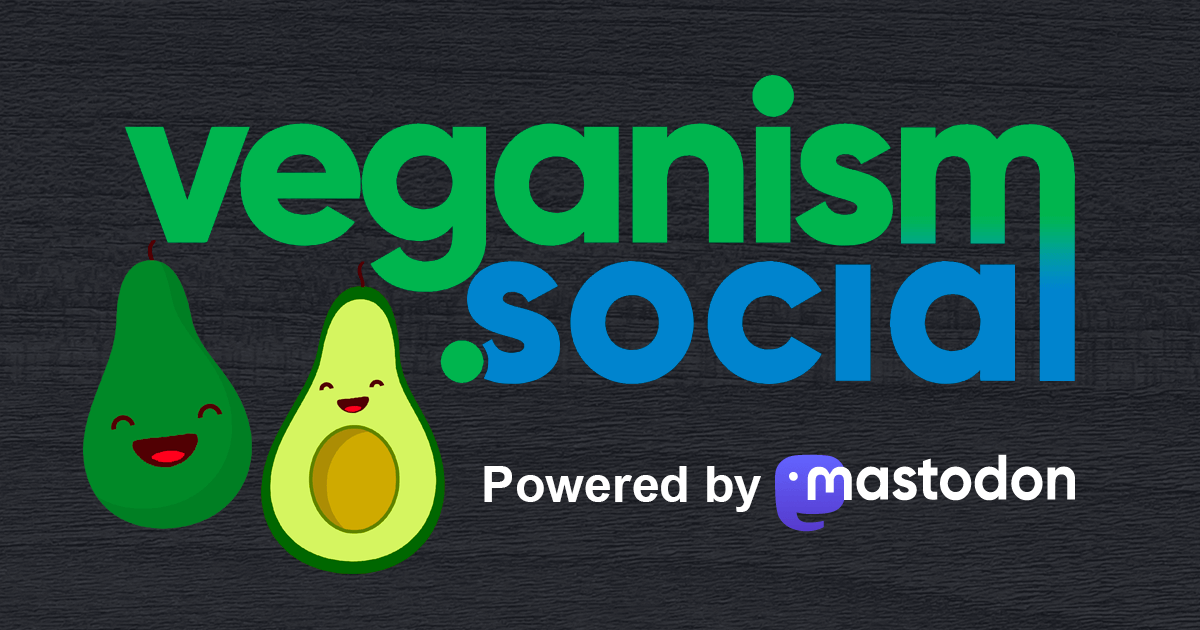I always get a bit cagey when people ask if #HyperTalk is like #AppleScript.
There's an inspiration there, but AppleScript jettisons one of the fundamental strengths of HyperTalk: that it's designed to account for human “flaws" and logic gaps and removes the need to think about certain advanced programming concepts, whereas AppleScript actually has that logical structure under the hood and just makes it implicit … until it isn’t and you get an error message and need to deal with it.
1/6