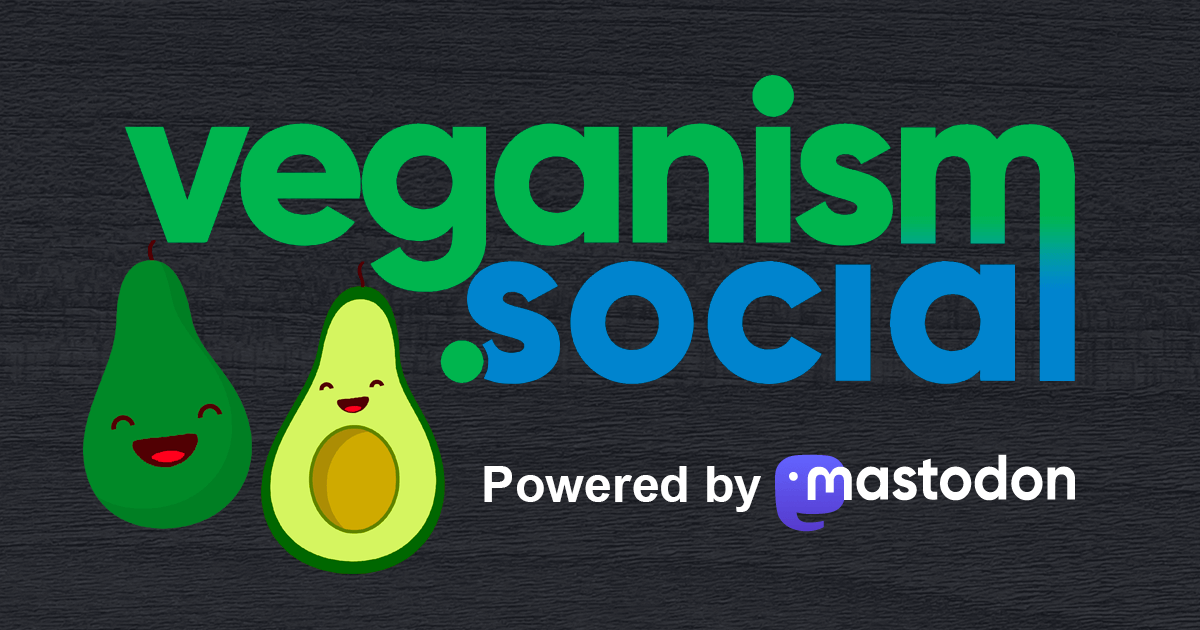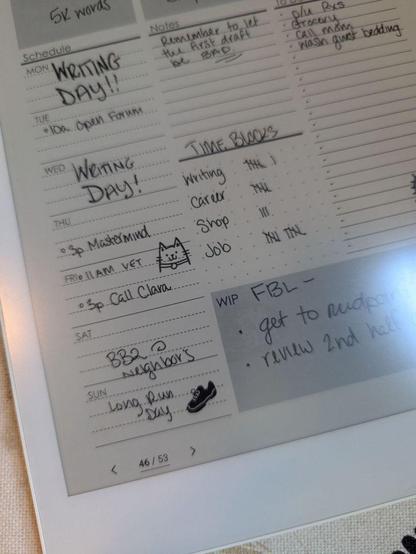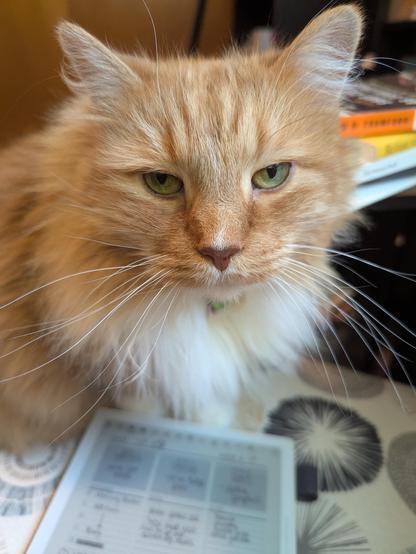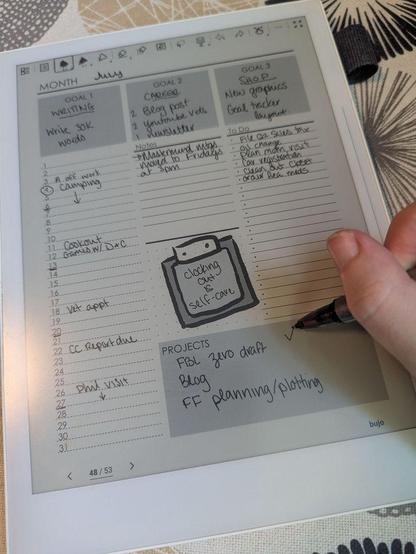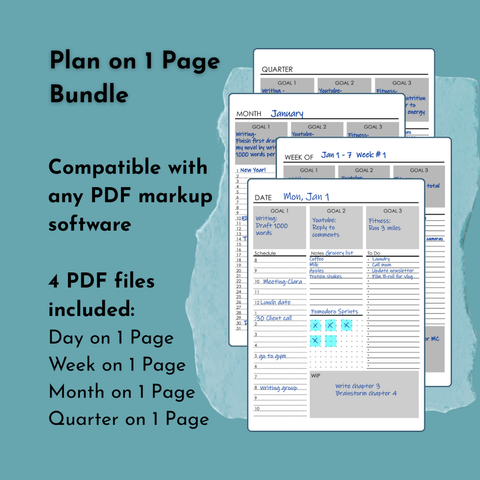Ich habe soeben das Supernote Nomad bestellt und bin ja nur ein bisschen neugierig auf das E-Ink-Tablet. Habt ihr mal ein E-Ink-Tablet genutzt? Habt ihr Tipps?
#supernote
After some back and forth with the remarkable support it is clear that you cannot move without losing the lifetime subscription.
I will try to use https://github.com/ddvk/rmfakecloud instead. Or just use the USB transfer.
While I use my #remarkable daily I found them lacking in innovation when it comes to productivity drivers.
My next paper-tablet will most likely be a #supernote. I love the idea of ceramic tips (that don't wear) and links in notes. And a repairable device with replacable battery!
A #blog post about how I use my #supernote as a #planner and #bulletjournal combo. Definitely need to make another post about how I use linking to quickly navigate between pages in my notebook, but this was long enough already!
I'm trying to visualize a project I've been brewing for a long time. It's a small one, but it demands a few precisely cut pieces of wood and that's why I've been postponing it for a while. But this coming weekend may be it. Wish me luck with those cuts! #Maker #Woodworking #Supernote
Dana decided she wanted to help out with the product photos #catstadon
This is my Plan on 1 Page bundle--it comes with daily, weekly, monthly, and quarterly templates, each on their own single page. It's perfect for digital notebooks, but you can also print them for paper #planning!
#supernote #planner #printable #template
https://www.krholton.com/product-page/planner-template-plan-on-one-page-bundle-a5
Although I have already shared a blog post about this #Supernote hack, I thought it also deserved a video as it's the kind of content I'm excited to talk about on my second channel.
https://youtu.be/vltmI_H7nWc
My life has just been changed. It turns out you can sideload the #Zotero Android app onto a #Supernote, and then actually get access to all your Zotero synced files. It's a teeny bit involved, but mangeable:
1. Go to Supernote settings>Security & Privacy and enable side loading. This will turn on the USB port for Android debug tools.
2. Install the #Android platform tools (on Mac `brew install android-platform-tools`)
3. Grab a nightly build from https://github.com/northword/zotero-android-nightly-build of it.
4. Connect Supernote to a computer (in my case a Mac).
5. Run `adb install $filename.apk`
It will now be in your "sidebar". It might be under "more". But I was able to log in, and it synced 2,000ish documents in just a couple minutes. Obviously you need to be on WiFi for this.
6. If you're paranoid, turn off side-loading.
The reader has full markup capabilities, and syncs quite quickly back. See attached screenshots.
Anyone have a Supernote tablet? What are your thoughts?
Anyone have an eink writing device? I'm looking into them. Portability is important to me for notes, so the 10s seem large. But the only smaller device that seems highly recommended is the Nomad. Is that my best option?
Some sketches I made on my Nomad for the hammer game. Some of them are ideas for enemies and boss battles, the monkey is a draft of the player character.
anyway regardless of everything else in the world, my and @inoru_no_hoshi's new RATTA #Supernote are supposed to be delivered today and I am so actually excited.
my Supernote is really important to me and the new Manta has a lot of improvements plus is a bigger screen size than my previous A6 size device.
but seriously. I have a lot of hypergraphia and a lot of OCD. they conflict, meaning any time I make a mistake handwriting I hyperfocus on it and it magnifies and then I tear up or trash the paper and then I start over and then I'm sad that whatever beautiful non-perforated notebook I'd gotten has sheets torn. usually I'm getting nothing done by taking notes or writing on paper.
but I'm one of those weird people where I really need to at least start writing things by hand for the best composition process and turning out my best work.
although I had a computer tower of my own by ten years old, and was even allowed to use it for homework by the time I was twelve, something about writing anything good meant that I had to draft it out on paper, and so that's how I write, even for academic papers. if I'm having trouble with a sentence I hash it out by hand.
the Supernote enables me to stop wasting paper. it's the nicest eInk device I've personally seen, and now if I make a mistake I can just use the erase tool. it has a nice interface, and allows me to keep things at least partway organised whereas with paper if I'd tried to keep things separate like I did in middle and high school and early college I'd have wasted even more paper.
anyway.
I bought the new one for the bigger screen size and I caved a bit and bought my spouse one too because a lot of the time I get nice tech stuff and they don't and even though it's for school, getting them one of the new ones that has that head the drawing program was better than just passing on my old one. I'll have to figure out what I'm doing with it but that's for another post lol.
4 years ago I did a #Mastonaut in VR (https://pachyder.me/@Nael/99707438715924812), Here is a Mastonaut in e-ink.
made with my Suppernote A5X.
#mastoart #doodle #eink #drawing #sketchBook #supernoteA5X #supernote