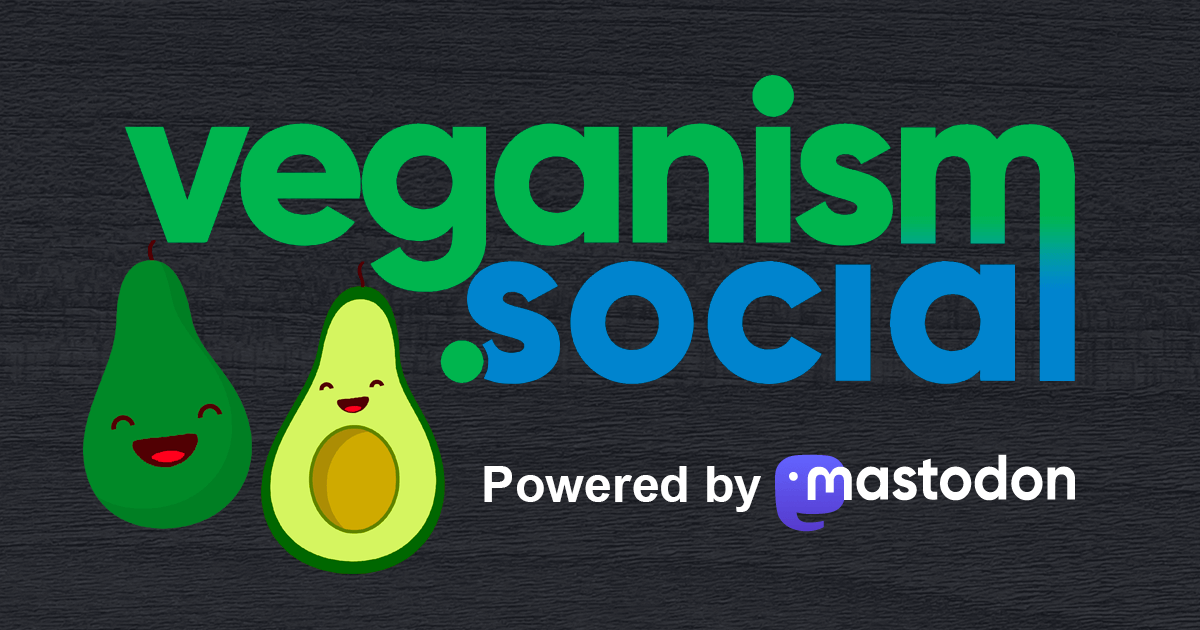I hate hate hate hate no-code software!
My goodness this stuff is so frustrating. On top of that, it's b. Microsoft shit so everything has to have a different name, so they can pretend they invented it.
#powerautomate
In this blog post, I’ll show you how to get user profile photos from Microsoft 365 using Power Automate, choose the size you need from the available options, and ensure your flow keeps running even if a user doesn’t have a photo. #PowerAutomate #PowerPlatform
Revolutionizing Automation with Agent Flows
Explore the future of automation with "Agent Flows" in Microsoft Power Automate, a game-changer in workflow management and deployment. Here’s what makes them stand out:
Key Benefits:
Greater Automation Intelligence: Integrates AI to streamline and adapt workflows in real-time.
Enhanced Governance: Supports advanced Data Loss Prevention, ensuring secure automation processes.
Automate API Requests from Excel Using Power Automate!
Take control of your workflow with a no-code solution that seamlessly integrates Excel and API calls.
Leverage Power Automate to dynamically process multiple API requests from Excel data.
Set up an automated flow that reads, loops, and calls APIs efficiently.
Simplify response handling and data storage without manual coding.
Add Multiple Items to a Work Queue in Power Automate Desktop
Power Automate Desktop users, ever wondered how to efficiently add multiple items to a work queue? Dive into the latest techniques to leverage Power Automate for seamless bulk insertions.
Key Highlights:
• Create work queues with Power Automate Cloud
• Dataverse bulk-import capabilities and API batch calls.
• Discover practical insights from Power Automate for optimizing your automation
Make the most of your automation efforts! Are you ready to scale up your queue management?
Use Adaptive Cards in Outlook with Power Automate
Discover the power of integrating Adaptive Cards in Outlook with Power Automate to create interactive emails that enhance productivity!
Transform routine messages by embedding surveys or approval requests
Customize cards with text boxes, choice sets, and buttons to fit any business need a
Ensure a seamless experience across devices with cross-platform
Ready to streamline your business communications? Explore Adaptive Cards and Power Automate today! #Microsoft365 #AdaptiveCards #PowerAutomate #EmailInnovation
SharePoint Permissions with Power Automate
Ever struggled with managing complex permissions in SharePoint? Discover how to streamline the process with Power Automate—no coding required!
Key Benefits:
• Automate permission inheritance break for libraries, lists, and items
• Enhance security control by customizing access rights for different users
• Ensure efficiency and consistency by scheduling permission updates
Transform permission management with Power Automate today and simplify your SharePoint admin tasks!
Power Automate Desktop: REST API Integration
Unlock the full potential of Power Automate Desktop by mastering REST API calls. This transformative feature allows seamless integration with external web services, enabling you to automate complex workflows without manual coding.
Discover how to call APIs, handle JSON data, and integrate with Excel.
Implement automation solutions for dynamic data exchange and process integration.
Leverage the latest advancements in authentication and workflow management.
Are you ready to elevate your automation skills with REST APIs? Let's dive in! #PowerAutomate #Automation #RESTAPI #WorkflowIntegration
All my #PowerAutomate flows have just vanished from the UI, and they’re not working in the background as they should.
This is a very bad April Fools prank, #Microsoft…
EDIT: They’re suddenly back. But any tasks that should have been triggered (eg any forms that were submitted or approvals that were actioned) will have silently failed in the meantime. Yay.
The first version of the #Mastodon connector for the #Microsoft Power Platform is now GA!
https://github.com/samurai-ka/MicrosoftPowerPlatform
I decided to host the #connector myself on Github. All interested people can #download and use it from there now. #PowerPlatform #LogicApps #LogicApp #Azure #AzureLogicApps #PowerApps #PowerApp #PowerAutomate
Update: If you've been following me for more tech-related and #PowerPlatform #PowerApp #PowerAutomate posts, I’ll be posting my work to my other profile! (I may try cross posting too.)
Feel free to follow me there: https://ottawa.place/@is_googling
#Introduction (2/2)
On the professional side, I run my own business helping organizations with their #M365 deployments. I’ve been working with #SharePoint since 2003 and evolved with the platform since then. Now a day, my skills include #PowerApps, #PowerBi, #PowerAutomate, #Teams and the #MicrosoftGraph
I’m also a amateur #aquarist, currently building a 300 gallons #aquarium for my 100+ #cichlids.
When time is on my side, I like #pcgaming
Also have two #cats and a wonderful lover