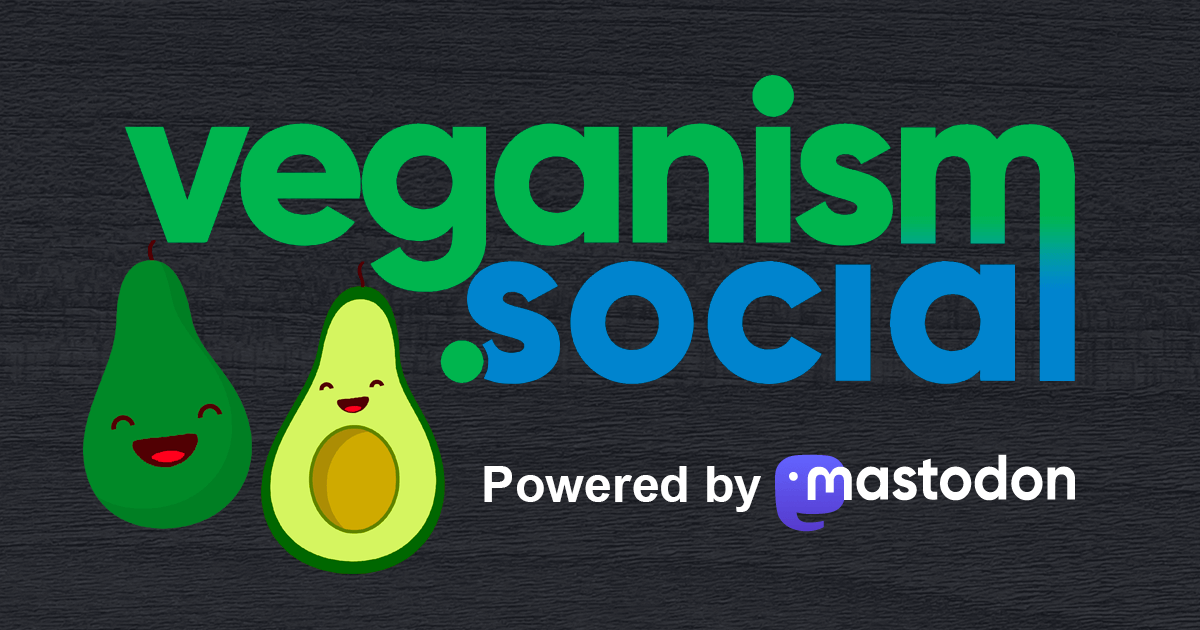@ksp1968 Ich habe auf die Schnelle nur etwas auf englisch gefunden: https://sts10.github.io/2022/11/11/mastodon-two-factor-authentication.html
#FIDO2 wird da auch nicht erwähnt.
Die offizielle #Mastodon Dokumentation (https://docs.joinmastodon.org/user/contacts/#account) ist auch nicht wirklich hilfreich.
Vielleicht hat @leuchtturm noch mehr Informationen?
Recent searches
Search options
#fido2
@pink @nitrokey
#fido2 #2fa #token #neuhier
Efahrungsbericht zur 2fa FIDO2 Anmeldung bei einer Instanz. Bei mir norden.social. Ihr könnt in den Einstellungen->Konto->2 Faktor Authentifizierung eure Anmeldung sicherer machen. Wenn ihr 2fa Authentifizierung eingerichtet habt, könnt ihr auch FIDO2 einrichten. Ich habe 2 solcher FIDO2-Token, und habe beide eingerichtet, über die ich mich nun anmelde. @norden.social: Gibt es eine Schritt für Schritt Anleitung für Anfänger dazu?
Moin #neuhier
Ich habe einen #Nitrokey Pro als USB-Dongle. Habt ihr Erfahrung mit #totp #2fa ?
Ich möchte meine Dongles gerne zur Anmeldung bei meinem Account @norden.social verwenden. Ich habe davon aber noch die Finger gelassen. Ich habe keine Erfahrung damit. Außer mit #fido2.
#neuhier #totp #2fa #nitrokey #fido2
Occasionally Google prompts me to create a passkey immediately after I signed in with one. I cancel and move on. No big deal, but it seems quite obtuse. They know I have multiple registered and that I just used one of them. #Fido2 #Passkey #Passkeys #Google #GoogleWorkspace
GNU/Linux.ch: CIW130 - Tausendsassa
Mailbox. org
Welche dieser Aktivitäten sind aus heutiger Sicht die relevantesten?
Was sind die Alleinstellungsmerkmale von #mailboxorg
Jemand aus der Community fragt, wie es aktuell um die Integration von #FIDO2 bzw. #U2F steht.
Aus welchem Grund entscheiden sich Kunden für #OpenTalk, wo es doch Jitsi, BigBlueButton oder #Nextcloud Talk gibt ?
Welche Motivation steckt hinter #OpenCloud als #OwnCloud Fork?
Wodurch unterscheidet sich OpenCloud von NextCloud?
Wie siehst Du die Bedeutung eurer Produkte für die europäische digitale Souveränität?
Gibt es weitere Pläne für freie Produkte?
Webseite der Episode: https://gnulinux.ch/ciw130-podcast
Mediendatei: https://gnulinux.ch/podcast/CIW130.mp3
LemonLDAP::NG 2.21 is out!
This new release includes improvements on OpenID Connect and CAS protocols, Loki logger, public notifications and much more.
Read our release notes: https://projects.ow2.org/view/lemonldap-ng/lemonldap-ng-2-21-0-is-out/


@publicvoit @keno3003
Ich habe 2 FIDO2 HW-Token und bin davon begeistert. Für den durchschnittlichen Anwender gut geeignet. Sehr einfach anzuwenden. Schade das nicht viel mehr Anbieter davon Gebrauch machen.
Zum Vergleich: Mit TOTP bin ich gescheitert. Das ist aufwändiger, und wenn man nicht richtig weiß wie es geht, kann man sich leicht ausschließen (Backup Schlüssel bei Einrichtung sofort sichern nicht vergessen.)
#fido2 #token #passkeys #security
@keno3003 (2/2) Der einzige Schutz dagegen ist, wenn man physische #FIDO2-Tokens verwendet ("device-bound passkeys" nur in der "roaming-authenticator"-Variante!), die das Auslesen des Geheimnisses prinzipiell ausschließen. Dies ist also die einzige wirklich Phishing-resistente Authentifizierungsmethode.
IMO sollten also die Tipps am Ende vom Video *mit Fokus auf Sicherheit* anders lauten:
- am besten 2 #FIDO2 HW-Tokens besorgen und für alle #Passkeys verwenden (für #IDAustria Österreich: https://www.oesterreich.gv.at/dam/jcr:972a25a0-65e6-4c2e-9422-a2e02ce16f2d/20230613_ID-Austria_FIDO.pdf)
- keine phishing-gefährdeten Fall-Back-Mechanismen verwenden: also nur den 2. FIDO2-Token
- jede 2FA ist besser als keine
- niemals Passwörter in die Cloud schicken (Cloud-PW-Manager)
HTH
I'd love if there was a website like https://www.passkeys.io/who-supports-passkeys which showed which websites also support *non-resident* #FIDO2 authentication as opposed to resident #Passkey. Let's reward sites that have that support!
browsers should implement a standard webauthn element / input type so that js-free websites could use webauthn too...
@yacc143 FYI: #Passkeys and #FIDO2 (= "device-bound #passkey" which can be divided into "platform-" and "roaming-authenticators") are identical except the #cloud-sync mechanism (as of my current understanding).
So unfortunately, they get mixed up or are considered as totally different things. Both is wrong.
In reality, they are very similar except that FIDO2 hardware tokens ("device-bound passkeys" only in their "roaming-authenticator" variant) are designed that way, that Passkeys are not being able to extracted from the device (at least for the moment).
Therefore, users of HW tokens can't be tricked into transferring their passkey to a rogue third party, which is possible with all other Passkey variants. Therefore: passkeys are NOT #phishing-resistant in the general case.
#TroyHunt fell for a #phishing attack on his mailinglist members: https://www.troyhunt.com/a-sneaky-phish-just-grabbed-my-mailchimp-mailing-list/
Some of the ingredients: #Outlook and its habit of hiding important information from the user and missing #2FA which is phishing-resistant.
Use #FIDO2 with hardware tokens if possible (#Passkeys without FIDO2 HW tokens are NOT phishing-resistant due to the possibility of being able to trick users with credential transfers: https://arxiv.org/abs/2501.07380) and avoid Outlook (or #Microsoft) whenever possible.
Further learning: it could happen to the best of us! Don't be ashamed, try to minimize risks and be open about your mistakes.
Note: any 2FA is better than no 2FA at all.
@technotenshi #Passkeys are not prone to #phishing according to my understanding of:
https://arxiv.org/abs/2501.07380
The paper describes that it's possible to fool Passkey owners to transfer their #Passkey to attackers: "Another concern could be social engineering, where a user is tricked into sharing a passkey with an account controlled by an attacker."
However, the authors disagree with my interpretation.
The only really secure method is hardware #FIDO2 tokens where the secrets can't leave the device.
@0xF21D Any more reason to switch to FIDO2 with hardware tokens or #Passkeys.
The latter only if you trust the service providers and if you don't need protection against phishing. With Passkeys and their optional delegation feature you can be tricked into transferring to a hacker.
With a #FIDO2 hardware token, you're really safe.
@dmnelson I keep one in a fire-proof safe at home and one is on my keyring with the house keys, with quick-release. You could also keep one at the office and carry the other. That way it's fairly easy to register both keys for each new service. And wondering what the USB-thumb is - that's #Tails for emergency computing in strange places . #Yubikey #MFA #Fido2
People who use hardware security keys: Storing them in geographically diverse locations is a wise move but makes it impossible to quickly onboard. How do you keep track of where you’ve registered each key? A checklist in a spreadsheet is obvious but cumbersome. Is there a better way? (Yes I use passkeys extensively but for certain services like email, iCloud, and my password manager, a hardware option is desirable if not mandatory.) #YubiKey #YubiKeys #FIDO #FIDO2 #FIDOKey #FIDOKeys #Security
@red_rooster
Du kannst auch einen FIDO2 Stick verwenden - wo das halt geht.