GripNews<p>🌗 如何使用 Gemini Live 進行相機和螢幕分享<br>➤ Gemini Live 的五種應用方式<br>✤ <a href="https://blog.google/products/gemini/gemini-live-android-tips/" rel="nofollow noopener noreferrer" translate="no" target="_blank"><span class="invisible">https://</span><span class="ellipsis">blog.google/products/gemini/ge</span><span class="invisible">mini-live-android-tips/</span></a><br>Google 推出的 Gemini Live 功能已在 Android 上推出,允許使用者透過相機或螢幕分享與 Gemini 進行即時互動。這項功能支援超過 45 種語言,提供五種實用應用方式:整理空間、激發創意、解決問題、個人購物建議,以及技能發展與回饋。Gemini Live 能夠分析視覺資訊並提供即時建議,協助使用者提升效率和創造力。<br>+ 哇,這功能真的很有用!可以跟 AI 一起整理房間,太方便了!<br>+ Gemini 越來越強大了,竟然可以幫我挑衣服,省去了很多時間!<br><a href="https://mastodon.social/tags/%E4%BA%BA%E5%B7%A5%E6%99%BA%E6%85%A7" class="mention hashtag" rel="nofollow noopener noreferrer" target="_blank">#<span>人工智慧</span></a> <a href="https://mastodon.social/tags/Gemini" class="mention hashtag" rel="nofollow noopener noreferrer" target="_blank">#<span>Gemini</span></a> <a href="https://mastodon.social/tags/%E6%87%89%E7%94%A8%E7%A8%8B%E5%BC%8F" class="mention hashtag" rel="nofollow noopener noreferrer" target="_blank">#<span>應用程式</span></a> <a href="https://mastodon.social/tags/%E7%A7%91%E6%8A%80" class="mention hashtag" rel="nofollow noopener noreferrer" target="_blank">#<span>科技</span></a></p>
Recent searches
No recent searches
Search options
Only available when logged in.
veganism.social is one of the many independent Mastodon servers you can use to participate in the fediverse.
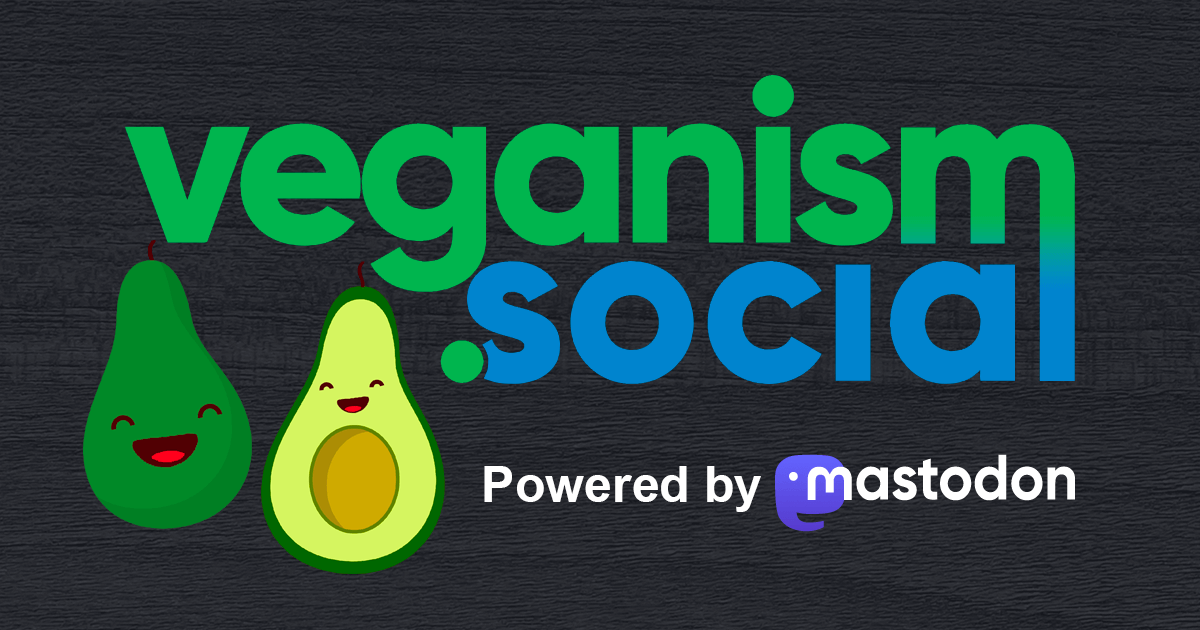
Veganism Social is a welcoming space on the internet for vegans to connect and engage with the broader decentralized social media community.
Administered by:
Server stats:
47active users
veganism.social: About · Status · Privacy policy
Mastodon: About · Get the app · Keyboard shortcuts · View source code · v4.3.7+vegan
#應用程式
0 posts · 0 participants · 0 posts today
GripNews<p>🌘 App Store 上 Taptic d/Deaf 支援應用程式<br>➤ 為聽障人士打造的溝通輔助工具<br>✤ <a href="https://apps.apple.com/us/app/taptic-d-deaf-support/id6478986437" rel="nofollow noopener noreferrer" translate="no" target="_blank"><span class="invisible">https://</span><span class="ellipsis">apps.apple.com/us/app/taptic-d</span><span class="invisible">-deaf-support/id6478986437</span></a><br>Taptic d/Deaf Support 是一款在 App Store 上線的應用程式,旨在協助聽障或有聽力處理困難的使用者。此應用程式透過震動、通知或閃光燈,讓使用者即使在手機關機狀態下也能偵測到聲音並收到自訂警報。它還提供文字對話功能,可將輸入的文字反轉顯示並朗讀,以及語音轉文字功能,方便即時記錄和儲存。使用者評價指出,應用程式功能完善且用途廣泛,但建議增加聲音偵測種類、加入 Apple Watch 上的小工具,並改善使用者介面和操作說明。<br>+ 這款應用程式真的很棒,對於有聽力處理困難的人來說,非常實用!希望未來能增加雙向對話時的鍵盤功能。<br>+ 功能不錯,但希望能偵測更多聲音,例如水流聲或呼喚聲,還有支援 Apple Watch 上的小工具就更完美了!<br><a href="https://mastodon.social/tags/%E6%87%89%E7%94%A8%E7%A8%8B%E5%BC%8F" class="mention hashtag" rel="nofollow noopener noreferrer" target="_blank">#<span>應用程式</span></a> <a href="https://mastodon.social/tags/%E8%BC%94%E5%8A%A9%E7%A7%91%E6%8A%80" class="mention hashtag" rel="nofollow noopener noreferrer" target="_blank">#<span>輔助科技</span></a> <a href="https://mastodon.social/tags/%E7%84%A1%E8%81%B2" class="mention hashtag" rel="nofollow noopener noreferrer" target="_blank">#<span>無聲</span></a>/聽障人士</p>
GripNews<p>🌘 環境音景生成器:Noisefill<br>➤ 打造您的專屬聲音空間<br>✤ <a href="https://www.noisefill.com/" rel="nofollow noopener noreferrer" translate="no" target="_blank"><span class="invisible">https://www.</span><span class="">noisefill.com/</span><span class="invisible"></span></a><br>Noisefill 是一個線上應用程式,提供多種環境音景,包含海洋、森林、雨天、河流、風聲、火焰、沙漠、北極、煮水聲、蟋蟀叫聲、水下、以及各種風格的Lo-fi音樂。使用者可以自由選擇並混合這些音景,創造個人化的聲音環境,並設有睡眠定時器。該應用程式明確聲明其並未自行創作這些音景,也不代表對原作者的任何認可或合作關係。<br>+ 「這網站太棒了!我工作時常常需要一些背景音,Noisefill 的森林和雨聲組合讓我感覺很放鬆,效率也提高了。」<br>+ 「終於找到一個可以讓我專心睡覺的音景了!睡眠定時器功能簡直是救星。」<br><a href="https://mastodon.social/tags/%E6%87%89%E7%94%A8%E7%A8%8B%E5%BC%8F" class="mention hashtag" rel="nofollow noopener noreferrer" target="_blank">#<span>應用程式</span></a> <a href="https://mastodon.social/tags/%E7%92%B0%E5%A2%83%E9%9F%B3" class="mention hashtag" rel="nofollow noopener noreferrer" target="_blank">#<span>環境音</span></a> <a href="https://mastodon.social/tags/%E6%94%BE%E9%AC%86" class="mention hashtag" rel="nofollow noopener noreferrer" target="_blank">#<span>放鬆</span></a> <a href="https://mastodon.social/tags/%E9%9F%B3%E6%A8%82" class="mention hashtag" rel="nofollow noopener noreferrer" target="_blank">#<span>音樂</span></a></p>
GripNews<p>🌘 破百萬下載的熱門卡路里App「Cal AI」由兩名青少年打造<br>➤ 年輕創業者以AI技術顛覆傳統卡路里計算方式<br>✤ <a href="https://techcrunch.com/2025/03/16/photo-calorie-app-cal-ai-downloaded-over-a-million-times-was-built-by-two-teenagers/" rel="nofollow noopener noreferrer" translate="no" target="_blank"><span class="invisible">https://</span><span class="ellipsis">techcrunch.com/2025/03/16/phot</span><span class="invisible">o-calorie-app-cal-ai-downloaded-over-a-million-times-was-built-by-two-teenagers/</span></a><br>年僅18歲的青少年創辦人Zach Yadegari與Henry Langmack共同創立的卡路里計算App「Cal AI」在八個月內獲得超過五百萬次下載,並創下每月超過二百萬美元的營收。Cal AI利用先進的圖像辨識模型,讓使用者只需拍照即可記錄食物的卡路里和營養成分。儘管創辦人仍在高中就讀,但他們已展現出卓越的創業能力,並從中學習到人生重要的經驗。<br>+ 真是令人驚訝!這些年輕人不僅有技術,還有商業頭腦,實在太厲害了!<br>+ 這證明瞭AI技術的巨大潛力,即使是很傳統的領域,也能被創新技術所顛覆。<br><a href="https://mastodon.social/tags/%E7%A7%91%E6%8A%80" class="mention hashtag" rel="nofollow noopener noreferrer" target="_blank">#<span>科技</span></a> <a href="https://mastodon.social/tags/%E5%89%B5%E6%A5%AD" class="mention hashtag" rel="nofollow noopener noreferrer" target="_blank">#<span>創業</span></a> <a href="https://mastodon.social/tags/%E4%BA%BA%E5%B7%A5%E6%99%BA%E6%85%A7" class="mention hashtag" rel="nofollow noopener noreferrer" target="_blank">#<span>人工智慧</span></a> <a href="https://mastodon.social/tags/%E6%87%89%E7%94%A8%E7%A8%8B%E5%BC%8F" class="mention hashtag" rel="nofollow noopener noreferrer" target="_blank">#<span>應用程式</span></a></p>
GripNews<p>🌘 igatha:戰亂與災害求救訊號與復原應用程式 (iOS & Android)<br>➤ 離線求救的希望:igatha 開源專案<br>✤ <a href="https://github.com/nizarmah/igatha" rel="nofollow noopener noreferrer" translate="no" target="_blank"><span class="invisible">https://</span><span class="">github.com/nizarmah/igatha</span><span class="invisible"></span></a><br>igatha 是一款開源的求救訊號與復原應用程式,專為戰亂與災害區域設計。它利用藍牙低功耗 (BLE) 技術,在傳統網路失效時提供離線緊急通訊能力。使用者可透過手動或自動方式發送求救訊號,並可透過應用程式尋找需要幫助的人員。此專案強調透明度、可及性和社羣貢獻,並採用 GPL-3.0 授權。<br>+ 「在這種情況下,一個不用網路就能運作的求救工具真的很有幫助,而且開源的特性讓人更安心。」<br>+ 「希望更多人能參與到這個專案中,讓它在實際應用中更加完善,幫助更多需要幫助的人。」<br><a href="https://mastodon.social/tags/%E6%87%89%E7%94%A8%E7%A8%8B%E5%BC%8F" class="mention hashtag" rel="nofollow noopener noreferrer" target="_blank">#<span>應用程式</span></a> <a href="https://mastodon.social/tags/%E6%B1%82%E6%95%91" class="mention hashtag" rel="nofollow noopener noreferrer" target="_blank">#<span>求救</span></a> <a href="https://mastodon.social/tags/%E7%81%BD%E5%AE%B3" class="mention hashtag" rel="nofollow noopener noreferrer" target="_blank">#<span>災害</span></a> <a href="https://mastodon.social/tags/%E9%96%8B%E6%BA%90%E5%B0%88%E6%A1%88" class="mention hashtag" rel="nofollow noopener noreferrer" target="_blank">#<span>開源專案</span></a></p>
GripNews<p>🌘 使用這款 iPhone 應用程式,每天減少切換 5 個應用程式<br>➤ 告別頻繁切換應用程式的煩惱<br>✤ <a href="https://medium.com/@saipremtelkar/switch-5-less-apps-a-day-using-this-iphone-app-a0b312433404" rel="nofollow noopener noreferrer" translate="no" target="_blank"><span class="invisible">https://</span><span class="ellipsis">medium.com/@saipremtelkar/swit</span><span class="invisible">ch-5-less-apps-a-day-using-this-iphone-app-a0b312433404</span></a><br>這篇文章介紹了一款名為 Flexiboard 的 iPhone 效率工具,它能幫助使用者在不離開當前應用程式的情況下快速存取常用資訊、剪貼簿內容、日曆和計算機,從而減少每日應用程式切換次數,提升工作效率。Flexiboard 透過鍵盤擴充功能實現,使用者可以儲存地址、社安號碼、帳戶資訊等常用資訊,以及圖片、PDF 等檔案,並透過快捷鍵快速貼上。<br>+ 終於不用為了複製貼上資料而來回切換應用程式了,這個工具太方便了!<br>+ 感覺這個 Flexiboard 真的能幫我節省不少時間,尤其是需要頻繁輸入地址和帳戶資訊的時候。<br><a href="https://mastodon.social/tags/%E6%95%88%E7%8E%87%E5%B7%A5%E5%85%B7" class="mention hashtag" rel="nofollow noopener noreferrer" target="_blank">#<span>效率工具</span></a> <a href="https://mastodon.social/tags/iPhone" class="mention hashtag" rel="nofollow noopener noreferrer" target="_blank">#<span>iPhone</span></a> <a href="https://mastodon.social/tags/%E7%94%9F%E7%94%A2%E5%8A%9B" class="mention hashtag" rel="nofollow noopener noreferrer" target="_blank">#<span>生產力</span></a> <a href="https://mastodon.social/tags/%E6%87%89%E7%94%A8%E7%A8%8B%E5%BC%8F" class="mention hashtag" rel="nofollow noopener noreferrer" target="_blank">#<span>應用程式</span></a></p>
VegansExploreLive feeds
Mastodon is the best way to keep up with what's happening.
Follow anyone across the fediverse and see it all in chronological order. No algorithms, ads, or clickbait in sight.
Create accountLoginDrag & drop to upload