NieuweMobiel.NL<p>Wist je dat je navigatie-apps kunt beïnvloeden? 🤔 In Zandvoort melden bewoners nep-afsluitingen om toeristen te weren! Ook jij kunt files of gevaar melden in Google Maps/Waze via een paar tikken. Gebruik het wel eerlijk! 😉🚗 <a href="https://mastodon.social/tags/TechTip" class="mention hashtag" rel="nofollow noopener" target="_blank">#<span>TechTip</span></a> <a href="https://mastodon.social/tags/GoogleMaps" class="mention hashtag" rel="nofollow noopener" target="_blank">#<span>GoogleMaps</span></a> <a href="https://mastodon.social/tags/Waze" class="mention hashtag" rel="nofollow noopener" target="_blank">#<span>Waze</span></a> <a href="https://mastodon.social/tags/Zandvoort" class="mention hashtag" rel="nofollow noopener" target="_blank">#<span>Zandvoort</span></a> <a href="https://mastodon.social/tags/Lifehack" class="mention hashtag" rel="nofollow noopener" target="_blank">#<span>Lifehack</span></a></p>
veganism.social is one of the many independent Mastodon servers you can use to participate in the fediverse.
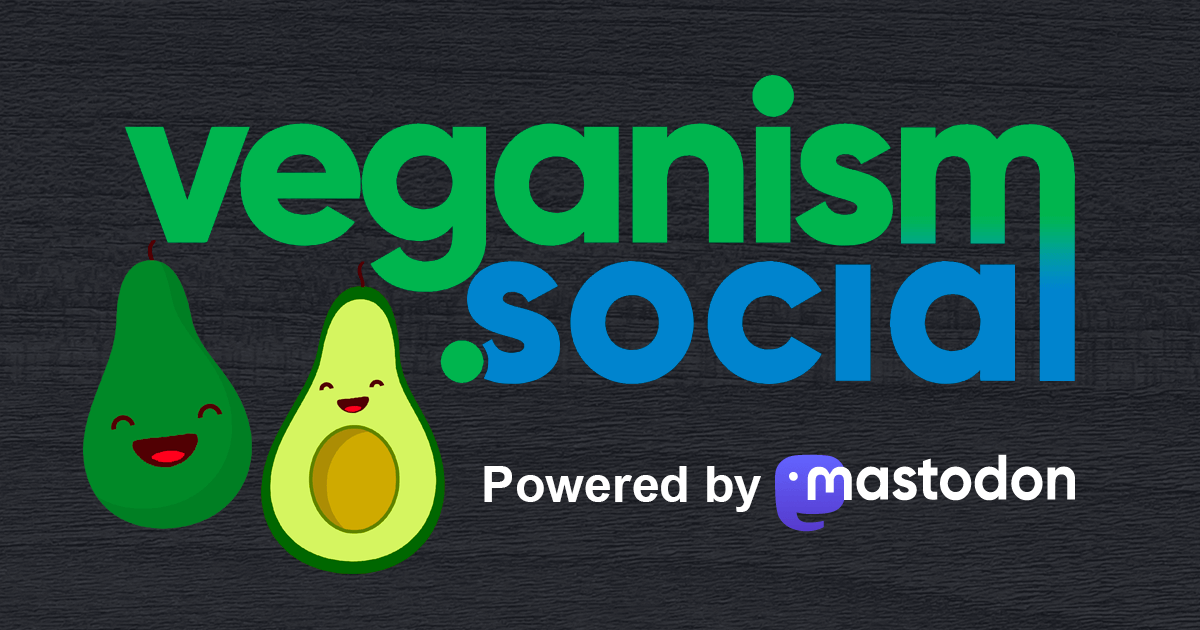
Veganism Social is a welcoming space on the internet for vegans to connect and engage with the broader decentralized social media community.
Administered by:
Server stats:
295active users
veganism.social: About · Status · Profiles directory · Privacy policy
Mastodon: About · Get the app · Keyboard shortcuts · View source code · v4.4.0-alpha.5
#techtip
0 posts · 0 participants · 0 posts today
WayFi Wireless<p>🛠️ Setting up RadSec & <a href="https://mastodon.social/tags/Passpoint" class="mention hashtag" rel="nofollow noopener" target="_blank">#<span>Passpoint</span></a> on your RUCKUS Controller? Our step-by-step guide has you covered for seamless connectivity! 🔗 <a href="https://wayfiwireless.com/wayfi-setup-guide-ruckus-controller-radsec-passpoint" rel="nofollow noopener" translate="no" target="_blank"><span class="invisible">https://</span><span class="ellipsis">wayfiwireless.com/wayfi-setup-</span><span class="invisible">guide-ruckus-controller-radsec-passpoint</span></a> <a href="https://mastodon.social/tags/WayFiWireless" class="mention hashtag" rel="nofollow noopener" target="_blank">#<span>WayFiWireless</span></a> <a href="https://mastodon.social/tags/TechTip" class="mention hashtag" rel="nofollow noopener" target="_blank">#<span>TechTip</span></a></p>
NieuweMobiel.NL<p>Tijd voor een overstap, net als in de politiek? 🔄 Wist je dat je de taal op je telefoon kunt aanpassen, soms zelfs naar het Frysk? Ga naar je instellingen en geef je mobiel een nieuwe stem! 🗣️ <a href="https://mastodon.social/tags/TechTip" class="mention hashtag" rel="nofollow noopener" target="_blank">#<span>TechTip</span></a> <a href="https://mastodon.social/tags/Frysk" class="mention hashtag" rel="nofollow noopener" target="_blank">#<span>Frysk</span></a> <a href="https://mastodon.social/tags/Telefoon" class="mention hashtag" rel="nofollow noopener" target="_blank">#<span>Telefoon</span></a> <a href="https://mastodon.social/tags/Instellingen" class="mention hashtag" rel="nofollow noopener" target="_blank">#<span>Instellingen</span></a></p>
Uaequest<p>🚗✨ How to Convert Your Physical Nol Card into a Digital Card in 2 Simple Steps! ✨🚗</p><p>Tired of carrying your physical NOL card everywhere?<br>Switch to the digital version easily and ride hassle-free across Dubai’s metro, buses, and trams!<br>Follow our simple guide to make the smart move today! 📲✅</p><p>👉 Step-by-step instructions inside:<br><a href="https://uaequest.com/how-to-convert-physical-nol-card-into-digital-card-in-2-simple-steps" rel="nofollow noopener" translate="no" target="_blank"><span class="invisible">https://</span><span class="ellipsis">uaequest.com/how-to-convert-ph</span><span class="invisible">ysical-nol-card-into-digital-card-in-2-simple-steps</span></a></p><p>Say goodbye to plastic and hello to convenience! 🌟</p><p><a href="https://mastodon.social/tags/DubaiLife" class="mention hashtag" rel="nofollow noopener" target="_blank">#<span>DubaiLife</span></a> <a href="https://mastodon.social/tags/NolCard" class="mention hashtag" rel="nofollow noopener" target="_blank">#<span>NolCard</span></a> <a href="https://mastodon.social/tags/DigitalNol" class="mention hashtag" rel="nofollow noopener" target="_blank">#<span>DigitalNol</span></a> <a href="https://mastodon.social/tags/DubaiMetro" class="mention hashtag" rel="nofollow noopener" target="_blank">#<span>DubaiMetro</span></a> <a href="https://mastodon.social/tags/SmartTravel" class="mention hashtag" rel="nofollow noopener" target="_blank">#<span>SmartTravel</span></a> <a href="https://mastodon.social/tags/UAETravels" class="mention hashtag" rel="nofollow noopener" target="_blank">#<span>UAETravels</span></a> <a href="https://mastodon.social/tags/PublicTransport" class="mention hashtag" rel="nofollow noopener" target="_blank">#<span>PublicTransport</span></a> <a href="https://mastodon.social/tags/TechTip" class="mention hashtag" rel="nofollow noopener" target="_blank">#<span>TechTip</span></a></p>
NieuweMobiel.NL<p>Zomerse hitte-alert voor je telefoon! 🥵 Ligt je toestel te bakken in de zon? Leg 'm direct in de schaduw en haal het hoesje eraf om af te koelen. Zo voorkom je blijvende schade! ☀️📵</p><p><a href="https://mastodon.social/tags/TechTip" class="mention hashtag" rel="nofollow noopener" target="_blank">#<span>TechTip</span></a> <a href="https://mastodon.social/tags/Zomer" class="mention hashtag" rel="nofollow noopener" target="_blank">#<span>Zomer</span></a> <a href="https://mastodon.social/tags/Oververhitting" class="mention hashtag" rel="nofollow noopener" target="_blank">#<span>Oververhitting</span></a></p>
Kevin Karhan :verified:<p>In case you want to find out how to locate the actual, <em>unlisted</em> videos from <a href="https://infosec.space/tags/advertisements" class="mention hashtag" rel="nofollow noopener" target="_blank">#<span>advertisements</span></a> on <a href="https://infosec.space/tags/YouTube" class="mention hashtag" rel="nofollow noopener" target="_blank">#<span>YouTube</span></a>: </p><p><code>1.</code> right click on the playing ad and select "copy debug informattion".</p><p><code>2.</code> open up a text editor and paste that in.</p><p><code>3.</code> search for the <code>addebug_VideoID</code> and add <code>https://www.youtube.com/watch?v=</code> before that.</p><p><code>4.</code> You get the Video-URL (i.e. <code>https://www.youtube.com/watch?v=J8J4icxoF0M</code>). </p><p>You're welcome, folks!</p><p><a href="https://infosec.space/tags/TechTip" class="mention hashtag" rel="nofollow noopener" target="_blank">#<span>TechTip</span></a> <a href="https://infosec.space/tags/TechTips" class="mention hashtag" rel="nofollow noopener" target="_blank">#<span>TechTips</span></a> <a href="https://infosec.space/tags/OSINT" class="mention hashtag" rel="nofollow noopener" target="_blank">#<span>OSINT</span></a> <a href="https://infosec.space/tags/YouTube" class="mention hashtag" rel="nofollow noopener" target="_blank">#<span>YouTube</span></a> <a href="https://infosec.space/tags/Advertising" class="mention hashtag" rel="nofollow noopener" target="_blank">#<span>Advertising</span></a> <a href="https://infosec.space/tags/YouTubeAds" class="mention hashtag" rel="nofollow noopener" target="_blank">#<span>YouTubeAds</span></a> <a href="https://infosec.space/tags/HowTo" class="mention hashtag" rel="nofollow noopener" target="_blank">#<span>HowTo</span></a> <a href="https://infosec.space/tags/Ads" class="mention hashtag" rel="nofollow noopener" target="_blank">#<span>Ads</span></a></p>
TechKeysX<p>Named Tuples in Python:<br>A named tuple lets you create lightweight, immutable objects with named fields for better readability and access than regular tuples.<br><a href="https://mastodon.social/tags/Python" class="mention hashtag" rel="nofollow noopener" target="_blank">#<span>Python</span></a> <a href="https://mastodon.social/tags/PythonTips" class="mention hashtag" rel="nofollow noopener" target="_blank">#<span>PythonTips</span></a> <a href="https://mastodon.social/tags/NamedTuple" class="mention hashtag" rel="nofollow noopener" target="_blank">#<span>NamedTuple</span></a> <a href="https://mastodon.social/tags/CodingTips" class="mention hashtag" rel="nofollow noopener" target="_blank">#<span>CodingTips</span></a> <a href="https://mastodon.social/tags/LearnPython" class="mention hashtag" rel="nofollow noopener" target="_blank">#<span>LearnPython</span></a> <a href="https://mastodon.social/tags/PythonDeveloper" class="mention hashtag" rel="nofollow noopener" target="_blank">#<span>PythonDeveloper</span></a> <a href="https://mastodon.social/tags/CodeSmarter" class="mention hashtag" rel="nofollow noopener" target="_blank">#<span>CodeSmarter</span></a> <a href="https://mastodon.social/tags/100DaysOfCode" class="mention hashtag" rel="nofollow noopener" target="_blank">#<span>100DaysOfCode</span></a> <a href="https://mastodon.social/tags/PythonHack" class="mention hashtag" rel="nofollow noopener" target="_blank">#<span>PythonHack</span></a> <a href="https://mastodon.social/tags/TechTip" class="mention hashtag" rel="nofollow noopener" target="_blank">#<span>TechTip</span></a></p>
Stefano Marinelli<p>Fun fact: I've always mounted my access points on the ceiling or placed them high up on furniture, as the technical specs usually recommend. But today, I decided to try something different: I moved mine and mounted it on the wall.<br>Surprisingly, the Wi-Fi coverage in the most remote parts of my house has dramatically improved! It just goes to show how fascinating the study of wave propagation truly is.</p><p><a href="https://mastodon.bsd.cafe/tags/WiFi" class="mention hashtag" rel="nofollow noopener" target="_blank">#<span>WiFi</span></a> <a href="https://mastodon.bsd.cafe/tags/TechTip" class="mention hashtag" rel="nofollow noopener" target="_blank">#<span>TechTip</span></a> <a href="https://mastodon.bsd.cafe/tags/Networking" class="mention hashtag" rel="nofollow noopener" target="_blank">#<span>Networking</span></a> <a href="https://mastodon.bsd.cafe/tags/HomeNetwork" class="mention hashtag" rel="nofollow noopener" target="_blank">#<span>HomeNetwork</span></a> <a href="https://mastodon.bsd.cafe/tags/Wireless" class="mention hashtag" rel="nofollow noopener" target="_blank">#<span>Wireless</span></a> <a href="https://mastodon.bsd.cafe/tags/GeekFacts" class="mention hashtag" rel="nofollow noopener" target="_blank">#<span>GeekFacts</span></a></p>
GEFNET I.T. Services, LLC<p>Use Google Password Manager’s Checkup Feature<br>Want to make sure your passwords aren’t weak, reused, or leaked in a data breach?</p><p>🛠️ Open Google Password Manager<br>🧠 Tap "Password Checkup"<br>📋 It’ll scan all saved passwords for:</p><p>Weak ones</p><p>Duplicates</p><p>Breach alerts</p><p><a href="https://mastodon.social/tags/TechTip" class="mention hashtag" rel="nofollow noopener" target="_blank">#<span>TechTip</span></a> <a href="https://mastodon.social/tags/Tech" class="mention hashtag" rel="nofollow noopener" target="_blank">#<span>Tech</span></a> <a href="https://mastodon.social/tags/GEFTip" class="mention hashtag" rel="nofollow noopener" target="_blank">#<span>GEFTip</span></a></p>
WayFi Wireless<p>Unlock the full potential of your network 🌐 with our RADSec setup guide. Dive into secure configurations, only with <a href="https://mastodon.social/tags/WayFi" class="mention hashtag" rel="nofollow noopener" target="_blank">#<span>WayFi</span></a>! ➡️ <a href="https://wayfiwireless.com/radsec-radius-settings-wayfi-configuration" rel="nofollow noopener" translate="no" target="_blank"><span class="invisible">https://</span><span class="ellipsis">wayfiwireless.com/radsec-radiu</span><span class="invisible">s-settings-wayfi-configuration</span></a> <a href="https://mastodon.social/tags/WiFiSecurity" class="mention hashtag" rel="nofollow noopener" target="_blank">#<span>WiFiSecurity</span></a> <a href="https://mastodon.social/tags/TechTip" class="mention hashtag" rel="nofollow noopener" target="_blank">#<span>TechTip</span></a></p>
SLIMBOOK (Official)<p>🔧⚙️¿Tienes un EVO y quieres ampliarlo o repararlo tú mismo?</p><p>¡Te enseñamos cómo abrirlo, identificar sus componentes internos y cambiar RAM o el SSD paso a paso! Fácil, rápido y sin complicaciones 🙌</p><p>Sigue los primeros pasos en nuestro canal de YouTube ▶️</p><p>👉 Cómo Abrir tu portátil / How to Open Your Laptop | Slimbook EVO 14 & 15⚙️ 🔧 ✅</p><p><a href="https://youtu.be/BGH5a-fguCA" rel="nofollow noopener" translate="no" target="_blank"><span class="invisible">https://</span><span class="">youtu.be/BGH5a-fguCA</span><span class="invisible"></span></a></p><p><a href="https://linuxrocks.online/tags/SlimbookHowto" class="mention hashtag" rel="nofollow noopener" target="_blank">#<span>SlimbookHowto</span></a> <a href="https://linuxrocks.online/tags/laptop" class="mention hashtag" rel="nofollow noopener" target="_blank">#<span>laptop</span></a> <a href="https://linuxrocks.online/tags/slimbookevo" class="mention hashtag" rel="nofollow noopener" target="_blank">#<span>slimbookevo</span></a> <a href="https://linuxrocks.online/tags/upgrade" class="mention hashtag" rel="nofollow noopener" target="_blank">#<span>upgrade</span></a> <a href="https://linuxrocks.online/tags/repair" class="mention hashtag" rel="nofollow noopener" target="_blank">#<span>repair</span></a> <a href="https://linuxrocks.online/tags/techtip" class="mention hashtag" rel="nofollow noopener" target="_blank">#<span>techtip</span></a></p>
VegansExploreLive feeds
Mastodon is the best way to keep up with what's happening.
Follow anyone across the fediverse and see it all in chronological order. No algorithms, ads, or clickbait in sight.
Create accountLoginDrag & drop to upload