vladcampos.com<p>This might be a long one for a very niche audience, but I'm excited to share my journey of setting up <a href="https://mastodon.social/tags/Obsidian" class="mention hashtag" rel="nofollow noopener" target="_blank">#<span>Obsidian</span></a> with my Supernote! By the way, it's closely related to the Digital Caveman project.</p><p>I cover my chosen sync folders, the tools I used (<a href="https://mastodon.social/tags/Syncthing" class="mention hashtag" rel="nofollow noopener" target="_blank">#<span>Syncthing</span></a>, <a href="https://mastodon.social/tags/OpenMTP" class="mention hashtag" rel="nofollow noopener" target="_blank">#<span>OpenMTP</span></a>, etc.) specific Obsidian settings on the <a href="https://mastodon.social/tags/Supernote" class="mention hashtag" rel="nofollow noopener" target="_blank">#<span>Supernote</span></a>, and even a glimpse into my future plans.<br>👇 <br><a href="https://youtu.be/SPn_4rl0cs4" rel="nofollow noopener" translate="no" target="_blank"><span class="invisible">https://</span><span class="">youtu.be/SPn_4rl0cs4</span><span class="invisible"></span></a></p>
veganism.social is one of the many independent Mastodon servers you can use to participate in the fediverse.
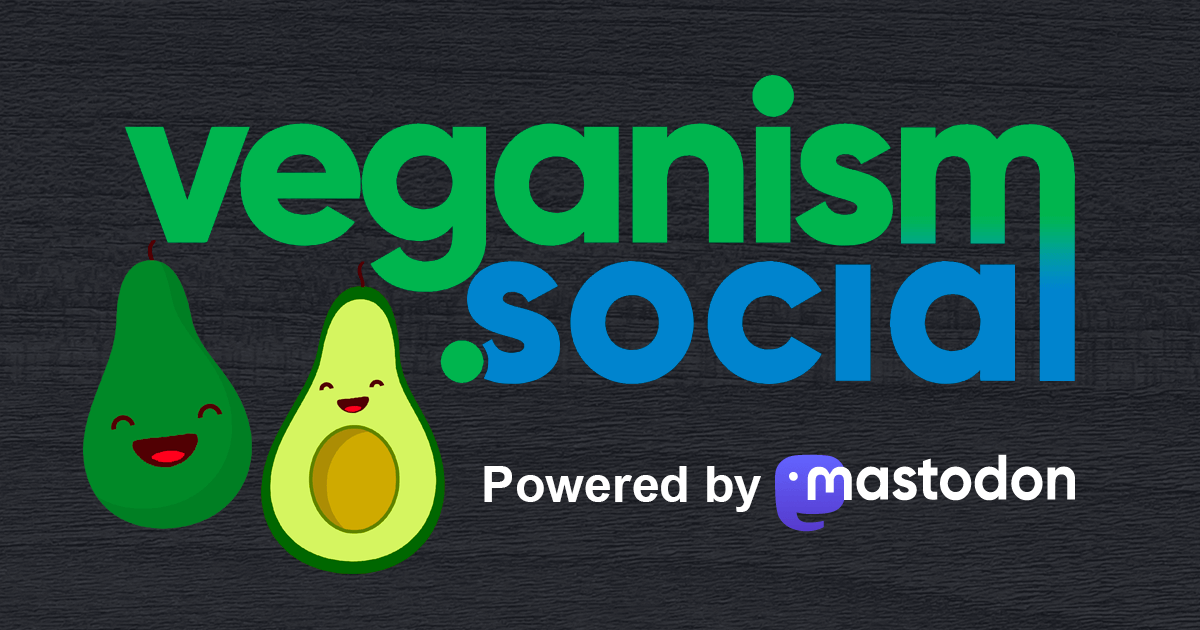
Veganism Social is a welcoming space on the internet for vegans to connect and engage with the broader decentralized social media community.
Administered by:
Server stats:
279active users
veganism.social: About · Status · Profiles directory · Privacy policy
Mastodon: About · Get the app · Keyboard shortcuts · View source code · v4.4.0-alpha.5
#openmtp
0 posts · 0 participants · 0 posts today
VegansExploreLive feeds
Mastodon is the best way to keep up with what's happening.
Follow anyone across the fediverse and see it all in chronological order. No algorithms, ads, or clickbait in sight.
Create accountLoginDrag & drop to upload