Mr Tech King<p>Want a fun yet useful way to see your Macs CPU load? RunCat is a free menu bar app with cute runners showing system performance at a glance. Tracks memory, storage, and more. A must-try. <a href="https://mastodon.social/tags/MacApps" class="mention hashtag" rel="nofollow noopener" target="_blank">#<span>MacApps</span></a> <a href="https://mastodon.social/tags/TechTips" class="mention hashtag" rel="nofollow noopener" target="_blank">#<span>TechTips</span></a> <a href="https://mastodon.social/tags/Utilities" class="mention hashtag" rel="nofollow noopener" target="_blank">#<span>Utilities</span></a></p>
veganism.social is one of the many independent Mastodon servers you can use to participate in the fediverse.
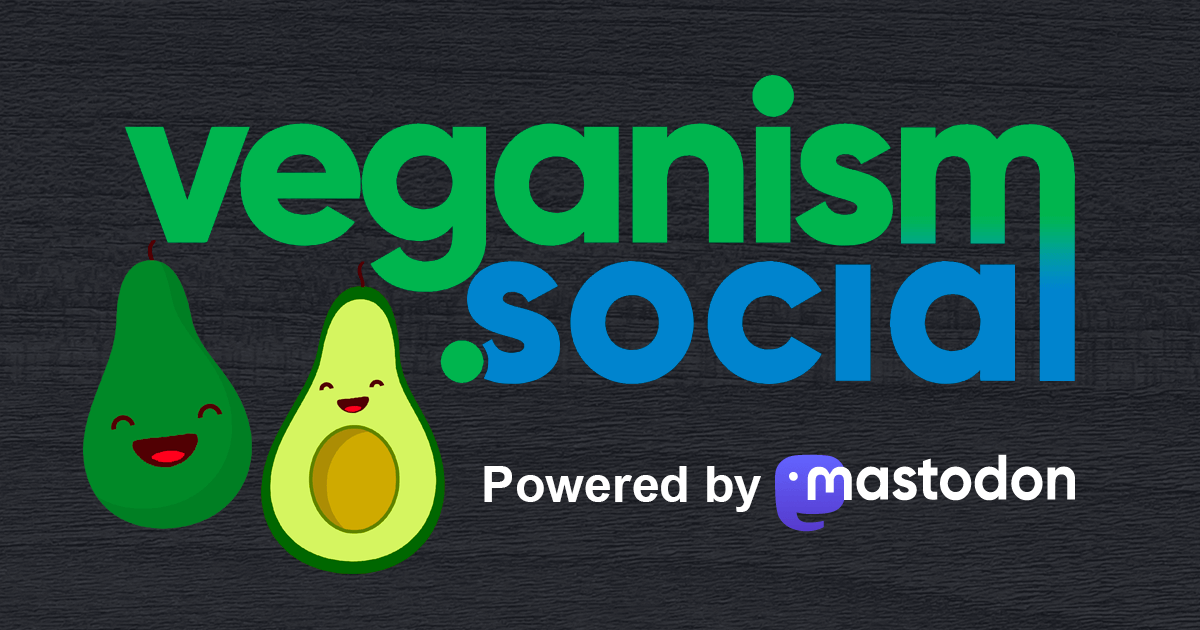
Veganism Social is a welcoming space on the internet for vegans to connect and engage with the broader decentralized social media community.
Administered by:
Server stats:
279active users
veganism.social: About · Status · Profiles directory · Privacy policy
Mastodon: About · Get the app · Keyboard shortcuts · View source code · v4.4.0-alpha.5
#macapps
2 posts · 2 participants · 0 posts today
Quanchi<p>For those like me who want a an app to replace Text Expander on Mac, there is another app called Typinator. It's a really good and accessible alternative to Text Expander in my opinion. Text Expander is a really good app, but it's with a subscription. Personally, I don't see myself using it to the point where I have to pay monthly for the thing. Typinator on the other hand is a one time Purchase. You can create sets and create replacement rules in them, and also have the app ask you to fill some variables from the expanded template just like in Text Expander, in Typinator they show up one after the other. I've only tested the app to see if it's accessible for a few minutes, and it's really good so far. The main thing is that it's a one time buy and it also has a lot of features that Text Expander has. <a href="https://dragonscave.space/tags/Blind" class="mention hashtag" rel="nofollow noopener" target="_blank">#<span>Blind</span></a> <a href="https://dragonscave.space/tags/Mac" class="mention hashtag" rel="nofollow noopener" target="_blank">#<span>Mac</span></a> <a href="https://dragonscave.space/tags/MacApps" class="mention hashtag" rel="nofollow noopener" target="_blank">#<span>MacApps</span></a> <a href="https://dragonscave.space/tags/TextExpander" class="mention hashtag" rel="nofollow noopener" target="_blank">#<span>TextExpander</span></a> <a href="https://dragonscave.space/tags/Typinator" class="mention hashtag" rel="nofollow noopener" target="_blank">#<span>Typinator</span></a></p>
ProduktPuls<p>MacBook Pro 2025 Apps – Meine besten Mac-Apps & Mac-Tipps!<br><a href="https://mastodon.social/tags/macos" class="mention hashtag" rel="nofollow noopener" target="_blank">#<span>macos</span></a> <a href="https://mastodon.social/tags/macapps" class="mention hashtag" rel="nofollow noopener" target="_blank">#<span>macapps</span></a> <a href="https://mastodon.social/tags/bestmacapps" class="mention hashtag" rel="nofollow noopener" target="_blank">#<span>bestmacapps</span></a> <a href="https://mastodon.social/tags/apple" class="mention hashtag" rel="nofollow noopener" target="_blank">#<span>apple</span></a> <a href="https://mastodon.social/tags/macbookpro" class="mention hashtag" rel="nofollow noopener" target="_blank">#<span>macbookpro</span></a></p><p><a href="https://youtu.be/4IdbpfXBTKw" rel="nofollow noopener" translate="no" target="_blank"><span class="invisible">https://</span><span class="">youtu.be/4IdbpfXBTKw</span><span class="invisible"></span></a></p>
Matthew Whitaker<p>Hey y’all! 👋🏽</p><p>I’m looking for a good Mac app that can help me search through files more effectively. Right now, I’m trying to go through a big folder of sound effects on my external SSD—but when I search for specific words like *car* or *farm*, nothing useful shows up. 😩</p><p>The app *must* be accessible with VoiceOver. Any suggestions?</p><p><a href="https://dragonscave.space/tags/MacOS" class="mention hashtag" rel="nofollow noopener" target="_blank">#<span>MacOS</span></a> <a href="https://dragonscave.space/tags/Accessibility" class="mention hashtag" rel="nofollow noopener" target="_blank">#<span>Accessibility</span></a> <a href="https://dragonscave.space/tags/VoiceOver" class="mention hashtag" rel="nofollow noopener" target="_blank">#<span>VoiceOver</span></a> <a href="https://dragonscave.space/tags/BlindTech" class="mention hashtag" rel="nofollow noopener" target="_blank">#<span>BlindTech</span></a> <a href="https://dragonscave.space/tags/AudioProduction" class="mention hashtag" rel="nofollow noopener" target="_blank">#<span>AudioProduction</span></a> <a href="https://dragonscave.space/tags/SoundEffects" class="mention hashtag" rel="nofollow noopener" target="_blank">#<span>SoundEffects</span></a> <a href="https://dragonscave.space/tags/MacApps" class="mention hashtag" rel="nofollow noopener" target="_blank">#<span>MacApps</span></a> <a href="https://dragonscave.space/tags/BlindCreatives" class="mention hashtag" rel="nofollow noopener" target="_blank">#<span>BlindCreatives</span></a> <a href="https://dragonscave.space/tags/AccessibilityMatters" class="mention hashtag" rel="nofollow noopener" target="_blank">#<span>AccessibilityMatters</span></a> <a href="https://dragonscave.space/tags/MusicTech" class="mention hashtag" rel="nofollow noopener" target="_blank">#<span>MusicTech</span></a> <a href="https://dragonscave.space/tags/AudioTools" class="mention hashtag" rel="nofollow noopener" target="_blank">#<span>AudioTools</span></a></p>
AppleX4<p>🔥 ¡Nuevo video en el canal!<br>Las 3 apps que me están salvando la vida este 2025: Notion, iBoysoft y Canva 💻<br>¡Productividad real, sin complicaciones! → <a href="https://shm.to/GmvgL2h" rel="nofollow noopener" translate="no" target="_blank"><span class="invisible">https://</span><span class="">shm.to/GmvgL2h</span><span class="invisible"></span></a></p><p><a href="https://mastodon.social/tags/AppleX4" class="mention hashtag" rel="nofollow noopener" target="_blank">#<span>AppleX4</span></a> <a href="https://mastodon.social/tags/NuevoVideo" class="mention hashtag" rel="nofollow noopener" target="_blank">#<span>NuevoVideo</span></a> <a href="https://mastodon.social/tags/Productividad" class="mention hashtag" rel="nofollow noopener" target="_blank">#<span>Productividad</span></a> <a href="https://mastodon.social/tags/Notion" class="mention hashtag" rel="nofollow noopener" target="_blank">#<span>Notion</span></a> <a href="https://mastodon.social/tags/Canva" class="mention hashtag" rel="nofollow noopener" target="_blank">#<span>Canva</span></a> <a href="https://mastodon.social/tags/MacApps" class="mention hashtag" rel="nofollow noopener" target="_blank">#<span>MacApps</span></a></p>
C & C++ Weekly<p>I made a FAST File Explorer in C++ using OpenGL and ImGui</p><p><a href="https://www.youtube.com/watch?v=Jk4vkr6vP38" rel="nofollow noopener" translate="no" target="_blank"><span class="invisible">https://www.</span><span class="">youtube.com/watch?v=Jk4vkr6vP38</span><span class="invisible"></span></a></p><p>Discussions: <a href="https://discu.eu/q/https://www.youtube.com/watch?v=Jk4vkr6vP38" rel="nofollow noopener" translate="no" target="_blank"><span class="invisible">https://</span><span class="ellipsis">discu.eu/q/https://www.youtube</span><span class="invisible">.com/watch?v=Jk4vkr6vP38</span></a></p><p><a href="https://mastodon.social/tags/cpp" class="mention hashtag" rel="nofollow noopener" target="_blank">#<span>cpp</span></a> <a href="https://mastodon.social/tags/macapps" class="mention hashtag" rel="nofollow noopener" target="_blank">#<span>macapps</span></a> <a href="https://mastodon.social/tags/opengl" class="mention hashtag" rel="nofollow noopener" target="_blank">#<span>opengl</span></a> <a href="https://mastodon.social/tags/programming" class="mention hashtag" rel="nofollow noopener" target="_blank">#<span>programming</span></a></p>
Cliff<p>Has anyone here used the Sound Source app for Mac to control each individual apps volume?</p><p>I'm curious how well it works or if there's something others recommend that might be better in their opinion.</p><p><span class="h-card" translate="no"><a href="https://social.lol/@amerpie" class="u-url mention" rel="nofollow noopener" target="_blank">@<span>amerpie</span></a></span> tagging you since you use a ton of MacOS apps and might have thoughts on this one.</p><p><a href="https://infosec.exchange/tags/Mac" class="mention hashtag" rel="nofollow noopener" target="_blank">#<span>Mac</span></a> <a href="https://infosec.exchange/tags/MacOS" class="mention hashtag" rel="nofollow noopener" target="_blank">#<span>MacOS</span></a> <a href="https://infosec.exchange/tags/MacApps" class="mention hashtag" rel="nofollow noopener" target="_blank">#<span>MacApps</span></a> <a href="https://infosec.exchange/tags/Apps" class="mention hashtag" rel="nofollow noopener" target="_blank">#<span>Apps</span></a> <a href="https://infosec.exchange/tags/Sound" class="mention hashtag" rel="nofollow noopener" target="_blank">#<span>Sound</span></a> <a href="https://infosec.exchange/tags/Sounds" class="mention hashtag" rel="nofollow noopener" target="_blank">#<span>Sounds</span></a> <a href="https://infosec.exchange/tags/Volume" class="mention hashtag" rel="nofollow noopener" target="_blank">#<span>Volume</span></a> <a href="https://infosec.exchange/tags/SoundSource" class="mention hashtag" rel="nofollow noopener" target="_blank">#<span>SoundSource</span></a></p>
Graham<p>AutoDock 1.1.0 is available to download from GitHub and Homebrew (will be pushing the auto update soon). </p><p>No new features, just some enhancements. I’ve rewritten the code that controls the Dock to use Apple-approved automation APIs and to avoid writing directly to UserDefaults. </p><p><a href="https://github.com/ghall89/AutoDock/releases/tag/v1.1.0" rel="nofollow noopener" translate="no" target="_blank"><span class="invisible">https://</span><span class="ellipsis">github.com/ghall89/AutoDock/re</span><span class="invisible">leases/tag/v1.1.0</span></a></p><p><a href="https://mastodon.social/tags/macapps" class="mention hashtag" rel="nofollow noopener" target="_blank">#<span>macapps</span></a> <a href="https://mastodon.social/tags/macos" class="mention hashtag" rel="nofollow noopener" target="_blank">#<span>macos</span></a> <a href="https://mastodon.social/tags/opensource" class="mention hashtag" rel="nofollow noopener" target="_blank">#<span>opensource</span></a></p>
The Peter Pan of Nerdery™ 🇦🇺🏜️<p><a href="https://mastodon.social/tags/macOS" class="mention hashtag" rel="nofollow noopener" target="_blank">#<span>macOS</span></a> <a href="https://mastodon.social/tags/sindri" class="mention hashtag" rel="nofollow noopener" target="_blank">#<span>sindri</span></a>💋 <a href="https://mastodon.social/tags/macapps" class="mention hashtag" rel="nofollow noopener" target="_blank">#<span>macapps</span></a> <a href="https://mastodon.social/tags/apple" class="mention hashtag" rel="nofollow noopener" target="_blank">#<span>apple</span></a></p>
Unix Weekly<p>List of the best free apps for Linux, Mac and Windows</p><p><a href="https://github.com/Axorax/awesome-free-apps" rel="nofollow noopener" translate="no" target="_blank"><span class="invisible">https://</span><span class="ellipsis">github.com/Axorax/awesome-free</span><span class="invisible">-apps</span></a></p><p>Discussions: <a href="https://discu.eu/q/https://github.com/Axorax/awesome-free-apps" rel="nofollow noopener" translate="no" target="_blank"><span class="invisible">https://</span><span class="ellipsis">discu.eu/q/https://github.com/</span><span class="invisible">Axorax/awesome-free-apps</span></a></p><p><a href="https://mastodon.social/tags/linux" class="mention hashtag" rel="nofollow noopener" target="_blank">#<span>linux</span></a> <a href="https://mastodon.social/tags/macapps" class="mention hashtag" rel="nofollow noopener" target="_blank">#<span>macapps</span></a> <a href="https://mastodon.social/tags/opensource" class="mention hashtag" rel="nofollow noopener" target="_blank">#<span>opensource</span></a> <a href="https://mastodon.social/tags/unix" class="mention hashtag" rel="nofollow noopener" target="_blank">#<span>unix</span></a> <a href="https://mastodon.social/tags/windows" class="mention hashtag" rel="nofollow noopener" target="_blank">#<span>windows</span></a> <a href="https://mastodon.social/tags/windows10" class="mention hashtag" rel="nofollow noopener" target="_blank">#<span>windows10</span></a> <a href="https://mastodon.social/tags/windows11" class="mention hashtag" rel="nofollow noopener" target="_blank">#<span>windows11</span></a></p>
Programming Weekly<p>Ghostty 1.0</p><p><a href="https://ghostty.org/" rel="nofollow noopener" translate="no" target="_blank"><span class="invisible">https://</span><span class="">ghostty.org/</span><span class="invisible"></span></a></p><p>Discussions: <a href="https://discu.eu/q/https://ghostty.org/" rel="nofollow noopener" translate="no" target="_blank"><span class="invisible">https://</span><span class="">discu.eu/q/https://ghostty.org/</span><span class="invisible"></span></a></p><p><a href="https://mastodon.social/tags/linux" class="mention hashtag" rel="nofollow noopener" target="_blank">#<span>linux</span></a> <a href="https://mastodon.social/tags/macapps" class="mention hashtag" rel="nofollow noopener" target="_blank">#<span>macapps</span></a> <a href="https://mastodon.social/tags/neovim" class="mention hashtag" rel="nofollow noopener" target="_blank">#<span>neovim</span></a> <a href="https://mastodon.social/tags/programming" class="mention hashtag" rel="nofollow noopener" target="_blank">#<span>programming</span></a> <a href="https://mastodon.social/tags/unix" class="mention hashtag" rel="nofollow noopener" target="_blank">#<span>unix</span></a></p>
Unix Weekly<p>Planck - One clipboard, every device (macOS + Windows + Linux)</p><p><a href="https://www.producthunt.com/posts/planck" rel="nofollow noopener" translate="no" target="_blank"><span class="invisible">https://www.</span><span class="">producthunt.com/posts/planck</span><span class="invisible"></span></a></p><p>Discussions: <a href="https://discu.eu/q/https://www.producthunt.com/posts/planck" rel="nofollow noopener" translate="no" target="_blank"><span class="invisible">https://</span><span class="ellipsis">discu.eu/q/https://www.product</span><span class="invisible">hunt.com/posts/planck</span></a></p><p><a href="https://mastodon.social/tags/linux" class="mention hashtag" rel="nofollow noopener" target="_blank">#<span>linux</span></a> <a href="https://mastodon.social/tags/macapps" class="mention hashtag" rel="nofollow noopener" target="_blank">#<span>macapps</span></a> <a href="https://mastodon.social/tags/unix" class="mention hashtag" rel="nofollow noopener" target="_blank">#<span>unix</span></a></p>
Python Weekly 🐍<p>i built a python program to automatically reply to all your unread emails using your voice, and it runs 100% locally on your mac</p><p><a href="https://github.com/zycyc/LAMBDA" rel="nofollow noopener" translate="no" target="_blank"><span class="invisible">https://</span><span class="">github.com/zycyc/LAMBDA</span><span class="invisible"></span></a></p><p>Discussions: <a href="https://discu.eu/q/https://github.com/zycyc/LAMBDA" rel="nofollow noopener" translate="no" target="_blank"><span class="invisible">https://</span><span class="ellipsis">discu.eu/q/https://github.com/</span><span class="invisible">zycyc/LAMBDA</span></a></p><p><a href="https://mastodon.social/tags/macapps" class="mention hashtag" rel="nofollow noopener" target="_blank">#<span>macapps</span></a> <a href="https://mastodon.social/tags/programming" class="mention hashtag" rel="nofollow noopener" target="_blank">#<span>programming</span></a> <a href="https://mastodon.social/tags/python" class="mention hashtag" rel="nofollow noopener" target="_blank">#<span>python</span></a></p>
Paul Sahner<p>Mac utilities are my favorite category of apps - anything that can solve a small problem, or increase productivity without getting in the way. I run a LOT of these tools on my Mac. Here's a few that get me through each day.</p><p><a href="https://mograph.social/tags/mac" class="mention hashtag" rel="nofollow noopener" target="_blank">#<span>mac</span></a> <a href="https://mograph.social/tags/macapps" class="mention hashtag" rel="nofollow noopener" target="_blank">#<span>macapps</span></a> <a href="https://mograph.social/tags/macos" class="mention hashtag" rel="nofollow noopener" target="_blank">#<span>macos</span></a> <a href="https://mograph.social/tags/tools" class="mention hashtag" rel="nofollow noopener" target="_blank">#<span>tools</span></a> <a href="https://mograph.social/tags/utilities" class="mention hashtag" rel="nofollow noopener" target="_blank">#<span>utilities</span></a> </p><p>🧵</p>
VegansExploreLive feeds
Mastodon is the best way to keep up with what's happening.
Follow anyone across the fediverse and see it all in chronological order. No algorithms, ads, or clickbait in sight.
Create accountLoginDrag & drop to upload