Andreas Hontzia<p>Mir ist die Idee gekommen, dass man freie / kostenlose Bilder eventuell für die Auflockerung von Abenteuern nutzen kann. Bin mir noch unsicher, ob das gut funktioniert und auch gut wirkt.</p><p>Ich habe das mal an einem Quest ausprobiert. Die Seite ist mit <a href="https://infosec.exchange/tags/Typst" class="mention hashtag" rel="nofollow noopener" target="_blank">#<span>Typst</span></a>, <a href="https://infosec.exchange/tags/ImageMagick" class="mention hashtag" rel="nofollow noopener" target="_blank">#<span>ImageMagick</span></a> und <a href="https://infosec.exchange/tags/Gimp" class="mention hashtag" rel="nofollow noopener" target="_blank">#<span>Gimp</span></a> gemacht.</p><p>Das Bild ist von: <a href="https://pixabay.com/de/photos/h%C3%BCtte-nebel-natur-l%C3%A4ndlich-6750482/" rel="nofollow noopener" translate="no" target="_blank"><span class="invisible">https://</span><span class="ellipsis">pixabay.com/de/photos/h%C3%BCt</span><span class="invisible">te-nebel-natur-l%C3%A4ndlich-6750482/</span></a></p><p>Es fühlt sich noch zu wenig nach Fantasy an. Da muss ich auf jeden Fall nochmal andere Filter ausprobieren.</p><p><a href="https://infosec.exchange/tags/pnpde" class="mention hashtag" rel="nofollow noopener" target="_blank">#<span>pnpde</span></a></p>
veganism.social is one of the many independent Mastodon servers you can use to participate in the fediverse.
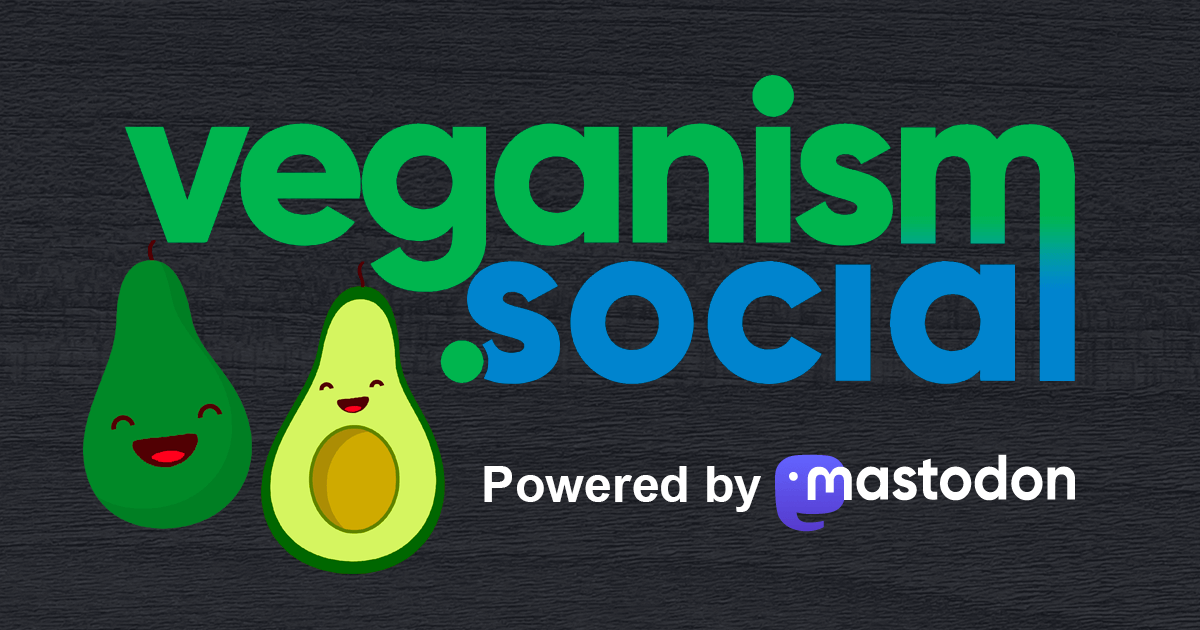
Veganism Social is a welcoming space on the internet for vegans to connect and engage with the broader decentralized social media community.
Administered by:
Server stats:
271active users
veganism.social: About · Status · Profiles directory · Privacy policy
Mastodon: About · Get the app · Keyboard shortcuts · View source code · v4.4.0-alpha.5
#imagemagick
2 posts · 2 participants · 0 posts today
Martin Hamilton<p>Mayke [1/31] - How about some delicious clams with your glitchy GIFs?</p><p><a href="https://martinh.net/hacks/glitchy-gifs/" rel="nofollow noopener" translate="no" target="_blank"><span class="invisible">https://</span><span class="ellipsis">martinh.net/hacks/glitchy-gifs</span><span class="invisible">/</span></a></p><p><a href="https://martinh.net/tags/glitch" class="mention hashtag" rel="nofollow noopener" target="_blank">#<span>glitch</span></a> <a href="https://martinh.net/tags/gif" class="mention hashtag" rel="nofollow noopener" target="_blank">#<span>gif</span></a> <a href="https://martinh.net/tags/clams" class="mention hashtag" rel="nofollow noopener" target="_blank">#<span>clams</span></a> <a href="https://martinh.net/tags/ImageMagick" class="mention hashtag" rel="nofollow noopener" target="_blank">#<span>ImageMagick</span></a> <a href="https://martinh.net/tags/mayke" class="mention hashtag" rel="nofollow noopener" target="_blank">#<span>mayke</span></a> <a href="https://martinh.net/tags/mayke25" class="mention hashtag" rel="nofollow noopener" target="_blank">#<span>mayke25</span></a></p>
DCoder 🇱🇹❤🇺🇦<p>Just received a funky PDF file that <a href="https://ohai.social/tags/ImageMagick" class="mention hashtag" rel="nofollow noopener" target="_blank">#<span>ImageMagick</span></a> does not like.<br>‘identify it.pdf’ thinks for three seconds and tells me it’s a 3000x1980px CMYK in .AI format.<br>‘identify -verbose it.pdf’ has been spinning without any output for 20 minutes, eating 100% of one CPU core.</p><p>Even if I could figure out what’s bricking it, I wonder what the hell I can do about it.</p>
Multi Purr Puss :verified:<p>I, for one, welcome our new <a href="https://layer8.space/tags/LLM" class="mention hashtag" rel="nofollow noopener" target="_blank">#<span>LLM</span></a> overlords.</p><p>…well, within <a href="https://layer8.space/tags/reason" class="mention hashtag" rel="nofollow noopener" target="_blank">#<span>reason</span></a> 😅</p><p><a href="https://layer8.space/tags/Copilot" class="mention hashtag" rel="nofollow noopener" target="_blank">#<span>Copilot</span></a> has been quite useful, despite the plentiful <a href="https://layer8.space/tags/hallucinations" class="mention hashtag" rel="nofollow noopener" target="_blank">#<span>hallucinations</span></a>. 🤬</p><p>Before i've figured out, how to create a multi-page scan, as a PDF, using <a href="https://layer8.space/tags/XSane" class="mention hashtag" rel="nofollow noopener" target="_blank">#<span>XSane</span></a>, … 😅</p><p>Yeah, using the <a href="https://layer8.space/tags/ImageMagick" class="mention hashtag" rel="nofollow noopener" target="_blank">#<span>ImageMagick</span></a> / convert tool, remains <a href="https://layer8.space/tags/persnickety" class="mention hashtag" rel="nofollow noopener" target="_blank">#<span>persnickety</span></a> 😅</p><p>pro tip; you need to match the DPI/resolution (close enough), in the input files, in order to produce a "good enough" output.pdf</p><p>yikes, the struggle is real 🖖 🤣 🍻</p>
R.L. Dane :Debian: :OpenBSD: 🍵<p>Is there any way to share an image to a shell script from within Android, or even just copy the full path of a file with an Android?</p><p>The thing is I'm using <a href="https://f-droid.org/packages/ru.tech.imageresizershrinker/" rel="nofollow noopener" target="_blank">Image Toolbox</a> to perform my <a href="https://polymaths.social/tags/lossypng" class="mention hashtag" rel="nofollow noopener" target="_blank">#<span>LossyPNG</span></a> conversions on the go, but I find that <a href="https://polymaths.social/tags/imagemagick" class="mention hashtag" rel="nofollow noopener" target="_blank">#<span>imagemagick</span></a> convert actually does a far better job at choosing colors than Image Toolbox does.</p><p>There just isn't a convenient way (that I've found so far) to grab the full path and filename of an image from the gallery and then share that with a shell script running in <a href="https://polymaths.social/tags/termux" class="mention hashtag" rel="nofollow noopener" target="_blank">#<span>Termux</span></a>.</p>
Андрій Іванюра<p>Інструкція із встановлення консольного редактора зображень ImageMagick у всіх популярних дистрибутивах Linux та в операційній системі Windows.</p><p><a href="https://mastodon.social/tags/ImageMagick" class="mention hashtag" rel="nofollow noopener" target="_blank">#<span>ImageMagick</span></a>, <a href="https://mastodon.social/tags/%D0%A0%D0%BE%D0%B1%D0%BE%D1%82%D0%B0_%D1%96%D0%B7_%D0%B7%D0%BE%D0%B1%D1%80%D0%B0%D0%B6%D0%B5%D0%BD%D0%BD%D1%8F%D0%BC%D0%B8" class="mention hashtag" rel="nofollow noopener" target="_blank">#<span>Робота_із_зображеннями</span></a></p><p><a href="https://ivaniura.org.ua/soft/linux/vstanovlennya-imagemagick-v-linux-ta-windows" rel="nofollow noopener" translate="no" target="_blank"><span class="invisible">https://</span><span class="ellipsis">ivaniura.org.ua/soft/linux/vst</span><span class="invisible">anovlennya-imagemagick-v-linux-ta-windows</span></a></p>
dewomser<p><a href="https://social.tchncs.de/tags/Linux" class="mention hashtag" rel="nofollow noopener" target="_blank">#<span>Linux</span></a> <a href="https://social.tchncs.de/tags/Bash" class="mention hashtag" rel="nofollow noopener" target="_blank">#<span>Bash</span></a> </p><p>4 JPGs zu einem zusammenfassen,<br>Rand rundrum dran machen und beschriften. Es ist mal wieder ein 1-Liner für <a href="https://social.tchncs.de/tags/Bash" class="mention hashtag" rel="nofollow noopener" target="_blank">#<span>Bash</span></a> und <a href="https://social.tchncs.de/tags/Imagemagick" class="mention hashtag" rel="nofollow noopener" target="_blank">#<span>Imagemagick</span></a> </p><p>montage -strokewidth 3 -stroke black -border 2 -fill white -pointsize 40 -gravity south \( 1.jpg -annotate 0 ARD \) \( 2.jpg -annotate 0 ZDF \) \( 3.jpg -annotate 0 3SAT \) \( 4.jpg -annotate 0 ARTE \) -tile 2x2 -mode Concatenate fourpic.jpg</p>
stateful being<p><a href="https://mastodon.social/tags/png" class="mention hashtag" rel="nofollow noopener" target="_blank">#<span>png</span></a> </p><p>+ <a href="https://mastodon.social/tags/inkscape" class="mention hashtag" rel="nofollow noopener" target="_blank">#<span>inkscape</span></a> cli (<a href="https://inkscape.org/doc/inkscape-man.html" rel="nofollow noopener" translate="no" target="_blank"><span class="invisible">https://</span><span class="ellipsis">inkscape.org/doc/inkscape-man.</span><span class="invisible">html</span></a>) to render to <a href="https://mastodon.social/tags/png" class="mention hashtag" rel="nofollow noopener" target="_blank">#<span>png</span></a> <br>+ <a href="https://mastodon.social/tags/imagemagick" class="mention hashtag" rel="nofollow noopener" target="_blank">#<span>imagemagick</span></a> to tile and convert to <a href="https://mastodon.social/tags/pdf" class="mention hashtag" rel="nofollow noopener" target="_blank">#<span>pdf</span></a></p><p>then a bunch of trial and error to figure out the right invocations, i guess 🪄</p>
🧊 freezr 🥶<p><b>Standard interchange image format for Open Source DTP</b></p><p>Hi people,</p><p>with all the mayor GUI <a href="https://friendica.myportal.social/search?tag=DTP" class="mention hashtag" rel="nofollow noopener" target="_blank">#<span>DTP</span></a> software reaching their peak: <a href="https://friendica.myportal.social/search?tag=GIMP" class="mention hashtag" rel="nofollow noopener" target="_blank">#<span>GIMP</span></a>, <a href="https://friendica.myportal.social/search?tag=Scribus" class="mention hashtag" rel="nofollow noopener" target="_blank">#<span>Scribus</span></a> and <a href="https://friendica.myportal.social/search?tag=Inkscape" class="mention hashtag" rel="nofollow noopener" target="_blank">#<span>Inkscape</span></a>; and the well established <a href="https://friendica.myportal.social/search?tag=TeX" class="mention hashtag" rel="nofollow noopener" target="_blank">#<span>TeX</span></a> software <a href="https://friendica.myportal.social/search?tag=ConTeXt" class="mention hashtag" rel="nofollow noopener" target="_blank">#<span>ConTeXt</span></a> and <a href="https://friendica.myportal.social/search?tag=SpeedataPublisher" class="mention hashtag" rel="nofollow noopener" target="_blank">#<span>SpeedataPublisher</span></a>, and <a href="https://friendica.myportal.social/search?tag=ImageMagick" class="mention hashtag" rel="nofollow noopener" target="_blank">#<span>ImageMagick</span></a> we need a serious discussion about which image format we should adopt that works seamlessly across all these applications and it is generally accepted in the press workflow, whereas is embedded or not into a PDF file.</p><p>It should be something that has good quality, supports <a href="https://friendica.myportal.social/search?tag=CMYK" class="mention hashtag" rel="nofollow noopener" target="_blank">#<span>CMYK</span></a> and Alpha channels and it is <a href="https://friendica.myportal.social/search?tag=opensource" class="mention hashtag" rel="nofollow noopener" target="_blank">#<span>opensource</span></a> friendly and perhaps an <a href="https://friendica.myportal.social/search?tag=openstandard" class="mention hashtag" rel="nofollow noopener" target="_blank">#<span>openstandard</span></a>.</p><p>I would dare to say that perhaps jpeg2000 matches most of them, it exists from a very long time and can be adopted as common ground, however it is need a combined effort, if what I am writing makes sense for you.</p><p>ImageMagick supports it, Gimp 3 currently doesn't, <a href="https://friendica.myportal.social/search?tag=LuaTeX" class="mention hashtag" rel="nofollow noopener" target="_blank">#<span>LuaTeX</span></a> and <a href="https://friendica.myportal.social/search?tag=LuaMetaTeX" class="mention hashtag" rel="nofollow noopener" target="_blank">#<span>LuaMetaTeX</span></a> neither. I guess that Inkscape once it will be able to export in CMYK it will decide which format using to store images in CMYK with alpha into a PDF.</p><p>It would be very beneficial if we can adopt a format that works everywhere and it is press friendly, thanks.</p>
HHG²TG¼²°<p><span class="h-card" translate="no"><a href="https://defcon.social/@DNA_FILMPROJECT" class="u-url mention" rel="nofollow noopener" target="_blank">@<span>DNA_FILMPROJECT</span></a></span> </p><p>..</p><p>let's keep on moving on :D</p><p><a href="https://defcon.social/tags/imagemagick" class="mention hashtag" rel="nofollow noopener" target="_blank">#<span>imagemagick</span></a> <a href="https://defcon.social/tags/UNIX" class="mention hashtag" rel="nofollow noopener" target="_blank">#<span>UNIX</span></a> <a href="https://defcon.social/tags/LINUX" class="mention hashtag" rel="nofollow noopener" target="_blank">#<span>LINUX</span></a> <a href="https://defcon.social/tags/FOSS" class="mention hashtag" rel="nofollow noopener" target="_blank">#<span>FOSS</span></a> <a href="https://defcon.social/tags/FLOSS" class="mention hashtag" rel="nofollow noopener" target="_blank">#<span>FLOSS</span></a> <a href="https://defcon.social/tags/welcome" class="mention hashtag" rel="nofollow noopener" target="_blank">#<span>welcome</span></a> <a href="https://defcon.social/tags/art" class="mention hashtag" rel="nofollow noopener" target="_blank">#<span>art</span></a> <a href="https://defcon.social/tags/photography" class="mention hashtag" rel="nofollow noopener" target="_blank">#<span>photography</span></a> <a href="https://defcon.social/tags/polaroid" class="mention hashtag" rel="nofollow noopener" target="_blank">#<span>polaroid</span></a> <a href="https://defcon.social/tags/scifi" class="mention hashtag" rel="nofollow noopener" target="_blank">#<span>scifi</span></a> <a href="https://defcon.social/tags/cyberpunk" class="mention hashtag" rel="nofollow noopener" target="_blank">#<span>cyberpunk</span></a> <a href="https://defcon.social/tags/fediverse" class="mention hashtag" rel="nofollow noopener" target="_blank">#<span>fediverse</span></a> <a href="https://defcon.social/tags/mastodon" class="mention hashtag" rel="nofollow noopener" target="_blank">#<span>mastodon</span></a></p>
HHG²TG¼²°<p>..</p><p>i would rather feel compressed ..</p><p><a href="https://defcon.social/tags/imagemagick" class="mention hashtag" rel="nofollow noopener" target="_blank">#<span>imagemagick</span></a> <a href="https://defcon.social/tags/UNIX" class="mention hashtag" rel="nofollow noopener" target="_blank">#<span>UNIX</span></a> <a href="https://defcon.social/tags/LINUX" class="mention hashtag" rel="nofollow noopener" target="_blank">#<span>LINUX</span></a> <a href="https://defcon.social/tags/FOSS" class="mention hashtag" rel="nofollow noopener" target="_blank">#<span>FOSS</span></a> <a href="https://defcon.social/tags/FLOSS" class="mention hashtag" rel="nofollow noopener" target="_blank">#<span>FLOSS</span></a> <a href="https://defcon.social/tags/cats" class="mention hashtag" rel="nofollow noopener" target="_blank">#<span>cats</span></a> <a href="https://defcon.social/tags/SilentSunday" class="mention hashtag" rel="nofollow noopener" target="_blank">#<span>SilentSunday</span></a> <a href="https://defcon.social/tags/photography" class="mention hashtag" rel="nofollow noopener" target="_blank">#<span>photography</span></a> <a href="https://defcon.social/tags/politics" class="mention hashtag" rel="nofollow noopener" target="_blank">#<span>politics</span></a> <a href="https://defcon.social/tags/fediverse" class="mention hashtag" rel="nofollow noopener" target="_blank">#<span>fediverse</span></a> <a href="https://defcon.social/tags/mastodon" class="mention hashtag" rel="nofollow noopener" target="_blank">#<span>mastodon</span></a></p>
KielKontrovers Blog<p>mit diesem <a href="https://norden.social/tags/nonDestructiveEditing" class="mention hashtag" rel="nofollow noopener" target="_blank">#<span>nonDestructiveEditing</span></a> verstehe ich das Problem nicht. Ja ich habe dann eigene Ebenen angelegt, die ich aktivieren und deaktivieren konnte. Ja, das ist umständlicher. Aber wie viele Effekte nutzt ihr dann gleichzeitig? 40, 50? Weil bei 4-5 Effekten sehe ich keinen großen Gewinn. Ich nutze Bildbearbeitung aber auch nicht beruflich und täglich. Mag sein, dass es im Job durchaus sich addierende Zeit ist. Aber wenns um Zeit geht, würde man ja eh Skripte und <a href="https://norden.social/tags/ImageMagick" class="mention hashtag" rel="nofollow noopener" target="_blank">#<span>ImageMagick</span></a> nutzen?</p>
rival<p><span class="h-card" translate="no"><a href="https://mastodon.social/@itsfoss" class="u-url mention" rel="nofollow noopener" target="_blank">@<span>itsfoss</span></a></span> <a href="https://mastodon.social/tags/ImageMagick" class="mention hashtag" rel="nofollow noopener" target="_blank">#<span>ImageMagick</span></a> screencap: <a href="https://mastodon.social/tags/Firefox" class="mention hashtag" rel="nofollow noopener" target="_blank">#<span>Firefox</span></a> with <a href="https://mastodon.social/tags/Sidebery" class="mention hashtag" rel="nofollow noopener" target="_blank">#<span>Sidebery</span></a> for <a href="https://mastodon.social/tags/VerticalTabs" class="mention hashtag" rel="nofollow noopener" target="_blank">#<span>VerticalTabs</span></a>, <a href="https://mastodon.social/tags/IceWM" class="mention hashtag" rel="nofollow noopener" target="_blank">#<span>IceWM</span></a> with <a href="https://mastodon.social/tags/ShadesOfGrey" class="mention hashtag" rel="nofollow noopener" target="_blank">#<span>ShadesOfGrey</span></a> on <a href="https://mastodon.social/tags/Arch" class="mention hashtag" rel="nofollow noopener" target="_blank">#<span>Arch</span></a> <a href="https://mastodon.social/tags/GNU" class="mention hashtag" rel="nofollow noopener" target="_blank">#<span>GNU</span></a>+<a href="https://mastodon.social/tags/Linux" class="mention hashtag" rel="nofollow noopener" target="_blank">#<span>Linux</span></a><br><a href="https://mastodon.social/tags/Apps" class="mention hashtag" rel="nofollow noopener" target="_blank">#<span>Apps</span></a> at sight: <a href="https://mastodon.social/tags/Geany" class="mention hashtag" rel="nofollow noopener" target="_blank">#<span>Geany</span></a> <a href="https://mastodon.social/tags/Zathura" class="mention hashtag" rel="nofollow noopener" target="_blank">#<span>Zathura</span></a> <a href="https://mastodon.social/tags/Viewnior" class="mention hashtag" rel="nofollow noopener" target="_blank">#<span>Viewnior</span></a> <a href="https://mastodon.social/tags/DeltaChat" class="mention hashtag" rel="nofollow noopener" target="_blank">#<span>DeltaChat</span></a> <a href="https://mastodon.social/tags/Dino" class="mention hashtag" rel="nofollow noopener" target="_blank">#<span>Dino</span></a> <a href="https://mastodon.social/tags/Jami" class="mention hashtag" rel="nofollow noopener" target="_blank">#<span>Jami</span></a> <a href="https://mastodon.social/tags/LXTerminal" class="mention hashtag" rel="nofollow noopener" target="_blank">#<span>LXTerminal</span></a> <a href="https://mastodon.social/tags/PCManFM" class="mention hashtag" rel="nofollow noopener" target="_blank">#<span>PCManFM</span></a> <a href="https://mastodon.social/tags/fs" class="mention hashtag" rel="nofollow noopener" target="_blank">#<span>fs</span></a><br><a href="https://imagemagick.org/" rel="nofollow noopener" translate="no" target="_blank"><span class="invisible">https://</span><span class="">imagemagick.org/</span><span class="invisible"></span></a><br><a href="https://addons.mozilla.org/en-US/firefox/addon/sidebery/" rel="nofollow noopener" translate="no" target="_blank"><span class="invisible">https://</span><span class="ellipsis">addons.mozilla.org/en-US/firef</span><span class="invisible">ox/addon/sidebery/</span></a><br><a href="https://ice-wm.org" rel="nofollow noopener" translate="no" target="_blank"><span class="invisible">https://</span><span class="">ice-wm.org</span><span class="invisible"></span></a><br><a href="https://archlinux.org/" rel="nofollow noopener" translate="no" target="_blank"><span class="invisible">https://</span><span class="">archlinux.org/</span><span class="invisible"></span></a><br><a href="https://www.gnu.org/" rel="nofollow noopener" translate="no" target="_blank"><span class="invisible">https://www.</span><span class="">gnu.org/</span><span class="invisible"></span></a><br><a href="https://www.geany.org/" rel="nofollow noopener" translate="no" target="_blank"><span class="invisible">https://www.</span><span class="">geany.org/</span><span class="invisible"></span></a><br><a href="https://pwmt.org/projects/zathura/" rel="nofollow noopener" translate="no" target="_blank"><span class="invisible">https://</span><span class="">pwmt.org/projects/zathura/</span><span class="invisible"></span></a><br><a href="https://siyanpanayotov.com/project/viewnior/" rel="nofollow noopener" translate="no" target="_blank"><span class="invisible">https://</span><span class="ellipsis">siyanpanayotov.com/project/vie</span><span class="invisible">wnior/</span></a><br><a href="https://delta.chat/en/" rel="nofollow noopener" translate="no" target="_blank"><span class="invisible">https://</span><span class="">delta.chat/en/</span><span class="invisible"></span></a><br><a href="https://dino.im/" rel="nofollow noopener" translate="no" target="_blank"><span class="invisible">https://</span><span class="">dino.im/</span><span class="invisible"></span></a><br><a href="https://jami.net/" rel="nofollow noopener" translate="no" target="_blank"><span class="invisible">https://</span><span class="">jami.net/</span><span class="invisible"></span></a><br><a href="https://www.lxde.org/" rel="nofollow noopener" translate="no" target="_blank"><span class="invisible">https://www.</span><span class="">lxde.org/</span><span class="invisible"></span></a></p>
hellocatfood<p>I used my newfound skills to update a bash script I wrote 13 years ago to make animations like this.</p><p><a href="https://post.lurk.org/tags/ffmpeg" class="mention hashtag" rel="nofollow noopener" target="_blank">#<span>ffmpeg</span></a> <a href="https://post.lurk.org/tags/imagemagick" class="mention hashtag" rel="nofollow noopener" target="_blank">#<span>imagemagick</span></a> <a href="https://post.lurk.org/tags/generativeart" class="mention hashtag" rel="nofollow noopener" target="_blank">#<span>generativeart</span></a> <a href="https://post.lurk.org/tags/animation" class="mention hashtag" rel="nofollow noopener" target="_blank">#<span>animation</span></a></p>
hellocatfood<p>I just came across this question I asked 13 years ago about pixelating images using the command line</p><p><a href="https://graphicdesign.stackexchange.com/questions/8422/how-can-i-pixelate-an-image-via-the-command-line-on-linux" rel="nofollow noopener" translate="no" target="_blank"><span class="invisible">https://</span><span class="ellipsis">graphicdesign.stackexchange.co</span><span class="invisible">m/questions/8422/how-can-i-pixelate-an-image-via-the-command-line-on-linux</span></a></p><p>That method of downscaling then upscaling to produce pixelation was acceptable at the time but the problem is that you couldn't easily specify the size of the "big pixels"</p><p>Searching again in 2025 and it looks like ffmpeg has had a pixelation filter since 2022 and can be used like this:</p><p>ffmpeg -i input.mp4 -vf pixelize=40:40 output.mp4</p><p>So now I'm using ffmpeg, a video editor, to pixelate images.</p><p><a href="https://post.lurk.org/tags/ffmpeg" class="mention hashtag" rel="nofollow noopener" target="_blank">#<span>ffmpeg</span></a> <a href="https://post.lurk.org/tags/imagemagick" class="mention hashtag" rel="nofollow noopener" target="_blank">#<span>imagemagick</span></a></p>
dewomser<p><a href="https://social.tchncs.de/tags/Linux" class="mention hashtag" rel="nofollow noopener" target="_blank">#<span>Linux</span></a> <a href="https://social.tchncs.de/tags/Bash" class="mention hashtag" rel="nofollow noopener" target="_blank">#<span>Bash</span></a> <br>Die Screenshots für die Skripte hab ich immer mit "import" gemacht. Das gehört zu <a href="https://social.tchncs.de/tags/imagemagick" class="mention hashtag" rel="nofollow noopener" target="_blank">#<span>imagemagick</span></a>, funktioniert aber mit Wayland nicht mehr 🤔 </p><p>Nachbau für <a href="https://social.tchncs.de/tags/KDE" class="mention hashtag" rel="nofollow noopener" target="_blank">#<span>KDE</span></a> mit "spectacle" tut genauso und sieht täuschend ähnlich aus. 😀 </p><p>spectacle -r -n -b -d 5000 -o foo.jpg</p>
TOV<p>How to make income online with 2D/3D animations.</p><p>Step 1. Ask <a href="https://fosstodon.org/tags/Huggingchat" class="mention hashtag" rel="nofollow noopener" target="_blank">#<span>Huggingchat</span></a> to generate your script<br>Step 2. Make a storyboard in <a href="https://fosstodon.org/tags/krita" class="mention hashtag" rel="nofollow noopener" target="_blank">#<span>krita</span></a><br>Step 3. Edit your assests in <a href="https://fosstodon.org/tags/Krita" class="mention hashtag" rel="nofollow noopener" target="_blank">#<span>Krita</span></a> <a href="https://fosstodon.org/tags/GIMP" class="mention hashtag" rel="nofollow noopener" target="_blank">#<span>GIMP</span></a> <a href="https://fosstodon.org/tags/ImageMagick" class="mention hashtag" rel="nofollow noopener" target="_blank">#<span>ImageMagick</span></a><br>Step 4. Create your animation in <a href="https://fosstodon.org/tags/blender" class="mention hashtag" rel="nofollow noopener" target="_blank">#<span>blender</span></a> <a href="https://fosstodon.org/tags/OpenSCAD" class="mention hashtag" rel="nofollow noopener" target="_blank">#<span>OpenSCAD</span></a> <a href="https://fosstodon.org/tags/freecad" class="mention hashtag" rel="nofollow noopener" target="_blank">#<span>freecad</span></a> <a href="https://fosstodon.org/tags/Friction" class="mention hashtag" rel="nofollow noopener" target="_blank">#<span>Friction</span></a> <a href="https://fosstodon.org/tags/synfig" class="mention hashtag" rel="nofollow noopener" target="_blank">#<span>synfig</span></a> <a href="https://fosstodon.org/tags/pencil2d" class="mention hashtag" rel="nofollow noopener" target="_blank">#<span>pencil2d</span></a> <a href="https://fosstodon.org/tags/Glaxnimate" class="mention hashtag" rel="nofollow noopener" target="_blank">#<span>Glaxnimate</span></a> <a href="https://fosstodon.org/tags/FFmpeg" class="mention hashtag" rel="nofollow noopener" target="_blank">#<span>FFmpeg</span></a><br>Step 5. Put it all together in <a href="https://fosstodon.org/tags/kdenlive" class="mention hashtag" rel="nofollow noopener" target="_blank">#<span>kdenlive</span></a> <a href="https://fosstodon.org/tags/shotcut" class="mention hashtag" rel="nofollow noopener" target="_blank">#<span>shotcut</span></a> <a href="https://fosstodon.org/tags/flowblade" class="mention hashtag" rel="nofollow noopener" target="_blank">#<span>flowblade</span></a> <a href="https://fosstodon.org/tags/natron" class="mention hashtag" rel="nofollow noopener" target="_blank">#<span>natron</span></a><br>Step 6. Upload your video to <a href="https://fosstodon.org/tags/odysee" class="mention hashtag" rel="nofollow noopener" target="_blank">#<span>odysee</span></a><br>Step 7. Promote your content on <a href="https://fosstodon.org/tags/mastodon" class="mention hashtag" rel="nofollow noopener" target="_blank">#<span>mastodon</span></a> <a href="https://fosstodon.org/tags/peertube" class="mention hashtag" rel="nofollow noopener" target="_blank">#<span>peertube</span></a> <a href="https://fosstodon.org/tags/pixelfed" class="mention hashtag" rel="nofollow noopener" target="_blank">#<span>pixelfed</span></a> <a href="https://fosstodon.org/tags/xmpp" class="mention hashtag" rel="nofollow noopener" target="_blank">#<span>xmpp</span></a> <a href="https://fosstodon.org/tags/matrix" class="mention hashtag" rel="nofollow noopener" target="_blank">#<span>matrix</span></a> <a href="https://fosstodon.org/tags/irc" class="mention hashtag" rel="nofollow noopener" target="_blank">#<span>irc</span></a></p>
Dobody 🇺🇦🍉<p>Le résultat donne des info plus faciles à lire que sur l'image IR seule.<br>Normalement, si on n'a pas un mégalabo, on fait ça à la main, sur Photoshop, un programme géant.</p><p>J'ai réussi à créer une ligne de <a href="https://mastodon.design/tags/imagemagick" class="mention hashtag" rel="nofollow noopener" target="_blank">#<span>imagemagick</span></a> qui fait la même opération sans devoir acheter, lancer, ouvrir, manipuler un produit Adobe.</p><p>Le résultat de la manipulation fausse couleur est visible ci-dessous. Beaucoup plus intuitif et facile à analyser que l'image RVB ou IR seules.</p>
onipa 🇬🇭📖I've never really worked with <a href="https://pixelfed.social/discover/tags/ImageMagick?src=hash" class="u-url hashtag" rel="nofollow noopener" target="_blank">#ImageMagick</a> but I'll look into it. It's CLI and not GUI right?
TOV<p><span class="h-card" translate="no"><a href="https://pixelfed.social/onipa" class="u-url mention" rel="nofollow noopener" target="_blank">@<span>onipa</span></a></span> This particular image was done with GIMP. But most of the images I upload to Mastodon tend to be generated using ImageMagick.</p><p><a href="https://fosstodon.org/tags/ImageMagick" class="mention hashtag" rel="nofollow noopener" target="_blank">#<span>ImageMagick</span></a></p>
VegansExploreLive feeds
Mastodon is the best way to keep up with what's happening.
Follow anyone across the fediverse and see it all in chronological order. No algorithms, ads, or clickbait in sight.
Create accountLoginDrag & drop to upload