FibroJedi<p><span class="h-card" translate="no"><a href="https://gamepad.club/@kekemui" class="u-url mention" rel="nofollow noopener noreferrer" target="_blank">@<span>kekemui</span></a></span> <span class="h-card" translate="no"><a href="https://floss.social/@GIMP" class="u-url mention" rel="nofollow noopener noreferrer" target="_blank">@<span>GIMP</span></a></span> Thank you, that worked a treat! I like a lot about <a href="https://gamepad.club/tags/GIMP3" class="mention hashtag" rel="nofollow noopener noreferrer" target="_blank">#<span>GIMP3</span></a>, but the removal of "Recently Used" in the save/open dialog and that neither G'Mic nor Resynthesizer appear to work in Gimp3 yet, means I need to keep 2.10 for now.</p><p>I have G3 as an AppImage so I can switch to it if I need to.</p><p>Thanks for this tip!</p>
Recent searches
No recent searches
Search options
Only available when logged in.
veganism.social is one of the many independent Mastodon servers you can use to participate in the fediverse.
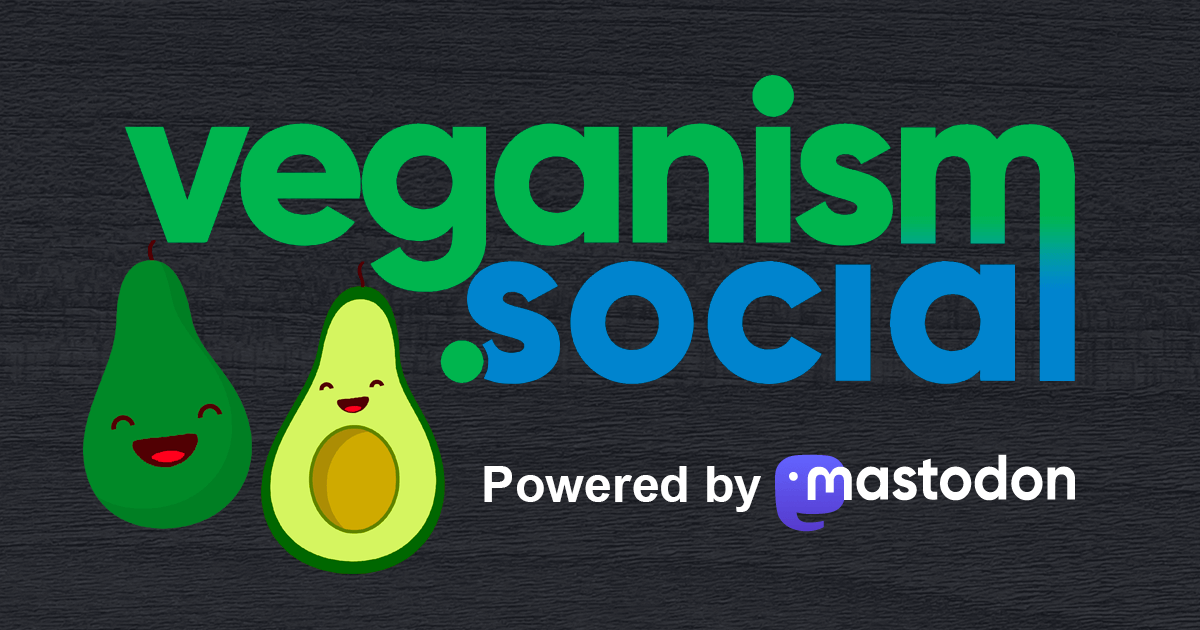
Veganism Social is a welcoming space on the internet for vegans to connect and engage with the broader decentralized social media community.
Administered by:
Server stats:
171active users
veganism.social: About · Status · Privacy policy
Mastodon: About · Get the app · Keyboard shortcuts · View source code · v4.3.7
#gimp3
0 posts · 0 participants · 0 posts today
FibroJedi<p>Hey, any <a href="https://gamepad.club/tags/GIMP" class="mention hashtag" rel="nofollow noopener noreferrer" target="_blank">#<span>GIMP</span></a> users able to help answer a simple question because my brain is malfunctioning?</p><p>I'm running <a href="https://gamepad.club/tags/GIMP3" class="mention hashtag" rel="nofollow noopener noreferrer" target="_blank">#<span>GIMP3</span></a>, but the G'Mic plugin isn't ready for Linux Mint yet. Unfortunately I already uninstalled GIMP 2.10.</p><p>How do I install older versions (or get the 2.10 AppImage)? </p><p>I can't see it on GitHub, nor on gitlab.gnome.org.</p><p>(I found an old <span class="h-card" translate="no"><a href="https://floss.social/@GIMP" class="u-url mention" rel="nofollow noopener noreferrer" target="_blank">@<span>GIMP</span></a></span> AppImage but G'Mic won't run on it so my AppImage must be too old.)</p><p>Thanks!</p>
TOV<p>In GIMP 3.0, when you export an image you can edit the image metadata. GIMP 3.0 now supports IPTC image metadata.</p><p>IPTC (International Press Telecommunications Council) is a standard for adding descriptive information to images, including details like copyright, photographer, and captions. This metadata is used to simplify the distribution and management of news content.</p><p><a href="https://iptc.org/standards/photo-metadata/" rel="nofollow noopener noreferrer" translate="no" target="_blank"><span class="invisible">https://</span><span class="ellipsis">iptc.org/standards/photo-metad</span><span class="invisible">ata/</span></a></p><p><a href="https://fosstodon.org/tags/GIMP" class="mention hashtag" rel="nofollow noopener noreferrer" target="_blank">#<span>GIMP</span></a> <a href="https://fosstodon.org/tags/GIMP3" class="mention hashtag" rel="nofollow noopener noreferrer" target="_blank">#<span>GIMP3</span></a> <a href="https://fosstodon.org/tags/IPTC" class="mention hashtag" rel="nofollow noopener noreferrer" target="_blank">#<span>IPTC</span></a></p>
TOV<p>In GIMP 3.0, when you export an image you can edit the image metadata. GIMP 3.0 now supports DICOM image metadata.</p><p>DICOM (Digital Imaging and Communications in Medicine) is a standard protocol and file format used for storing, transmitting, and handling medical images and related data.</p><p><a href="https://fosstodon.org/tags/GIMP" class="mention hashtag" rel="nofollow noopener noreferrer" target="_blank">#<span>GIMP</span></a> <a href="https://fosstodon.org/tags/GIMP3" class="mention hashtag" rel="nofollow noopener noreferrer" target="_blank">#<span>GIMP3</span></a> <a href="https://fosstodon.org/tags/DICOM" class="mention hashtag" rel="nofollow noopener noreferrer" target="_blank">#<span>DICOM</span></a></p>
GIMP<p><span class="h-card" translate="no"><a href="https://chaos.social/@joergi" class="u-url mention" rel="nofollow noopener noreferrer" target="_blank">@<span>joergi</span></a></span><br>Actually you can currently (<a href="https://floss.social/tags/GIMP3" class="mention hashtag" rel="nofollow noopener noreferrer" target="_blank">#<span>GIMP3</span></a>) export files from GIMP to CMYK JPEG and TIFF.</p>
TOV<p>GIMP 3.0 has an improved "Export Image as PNG" dialogue.</p><p><a href="https://fosstodon.org/tags/Linux" class="mention hashtag" rel="nofollow noopener noreferrer" target="_blank">#<span>Linux</span></a> <a href="https://fosstodon.org/tags/GIMP" class="mention hashtag" rel="nofollow noopener noreferrer" target="_blank">#<span>GIMP</span></a> <a href="https://fosstodon.org/tags/GIMP3" class="mention hashtag" rel="nofollow noopener noreferrer" target="_blank">#<span>GIMP3</span></a> <a href="https://fosstodon.org/tags/PNG" class="mention hashtag" rel="nofollow noopener noreferrer" target="_blank">#<span>PNG</span></a> <a href="https://fosstodon.org/tags/export" class="mention hashtag" rel="nofollow noopener noreferrer" target="_blank">#<span>export</span></a> <a href="https://fosstodon.org/tags/GTK4" class="mention hashtag" rel="nofollow noopener noreferrer" target="_blank">#<span>GTK4</span></a></p>
:sigil: Lou Lüeder<p>Notez quand-même qu'en faisant mon starter pack hier c'était la première fois que j'utilisais la version 3 de gimp et il faut dire qu'elle a peut-être été overhypée parce que j'ai absolument rien vu de notable côté UX par rapport aux précédentes. C'est toujours autant la merde.</p><p><a href="https://eldritch.cafe/tags/gimp" class="mention hashtag" rel="nofollow noopener noreferrer" target="_blank">#<span>gimp</span></a> <a href="https://eldritch.cafe/tags/gimp3" class="mention hashtag" rel="nofollow noopener noreferrer" target="_blank">#<span>gimp3</span></a> <a href="https://eldritch.cafe/tags/ux" class="mention hashtag" rel="nofollow noopener noreferrer" target="_blank">#<span>ux</span></a> <a href="https://eldritch.cafe/tags/floss" class="mention hashtag" rel="nofollow noopener noreferrer" target="_blank">#<span>floss</span></a></p>
GIMP<p>What have you made with <a href="https://floss.social/tags/Gimp3" class="mention hashtag" rel="nofollow noopener noreferrer" target="_blank">#<span>Gimp3</span></a> so far? Or link to work others have done with it... or say what you use <a href="https://floss.social/tags/GIMP" class="mention hashtag" rel="nofollow noopener noreferrer" target="_blank">#<span>GIMP</span></a> for. We want to hear from you.</p><p><a href="https://floss.social/tags/GnuImageManipulationProgram" class="mention hashtag" rel="nofollow noopener noreferrer" target="_blank">#<span>GnuImageManipulationProgram</span></a> <a href="https://floss.social/tags/GIMP" class="mention hashtag" rel="nofollow noopener noreferrer" target="_blank">#<span>GIMP</span></a> <a href="https://floss.social/tags/Gimp3" class="mention hashtag" rel="nofollow noopener noreferrer" target="_blank">#<span>Gimp3</span></a></p>
François Ferron 🇪🇺 🔷️🔶️<p>Since the snap update of the promissing <a href="https://fediscience.org/tags/Gimp3" class="mention hashtag" rel="nofollow noopener noreferrer" target="_blank">#<span>Gimp3</span></a> :gimp: <span class="h-card" translate="no"><a href="https://floss.social/@GIMP" class="u-url mention" rel="nofollow noopener noreferrer" target="_blank">@<span>GIMP</span></a></span> I just cannot work anymore 🤬 too many bugs .... I am going back to <a href="https://fediscience.org/tags/gimp210" class="mention hashtag" rel="nofollow noopener noreferrer" target="_blank">#<span>gimp210</span></a> for now . Please :ubuntu: fix snap <span class="h-card" translate="no"><a href="https://ubuntu.social/@ubuntu" class="u-url mention" rel="nofollow noopener noreferrer" target="_blank">@<span>ubuntu</span></a></span></p>
barefootliam<p>Donated a small prize to a <a href="https://floss.social/tags/DeviantArt" class="mention hashtag" rel="nofollow noopener noreferrer" target="_blank">#<span>DeviantArt</span></a> contest in honour of Eid al-Fitr - for the best tile made with the GNU Image Manipulation Program</p><p><a href="https://floss.social/tags/GIMP" class="mention hashtag" rel="nofollow noopener noreferrer" target="_blank">#<span>GIMP</span></a> <a href="https://floss.social/tags/Gimp3" class="mention hashtag" rel="nofollow noopener noreferrer" target="_blank">#<span>Gimp3</span></a> </p><p><a href="https://www.deviantart.com/alexanderpaupoff/journal/Tile-and-Tapestry-Contest-1176427231" rel="nofollow noopener noreferrer" translate="no" target="_blank"><span class="invisible">https://www.</span><span class="ellipsis">deviantart.com/alexanderpaupof</span><span class="invisible">f/journal/Tile-and-Tapestry-Contest-1176427231</span></a></p>
Bosque Bill<p>Claret Cup Cactus<br>El Malpais National Monument, NM</p><p>This is my first CR2 RAW photo processed entirely using RawTherapee and GIMP, versions 5 and 3, respectively on macOS.<br>Minimal processing as I'm just learning the apps. I still have been unsuccessful in connecting between the two apps to automatically pass the photo between so had to go RT>tiff>GIMP.</p><p><a href="https://techhub.social/tags/photo" class="mention hashtag" rel="nofollow noopener noreferrer" target="_blank">#<span>photo</span></a> <a href="https://techhub.social/tags/cactus" class="mention hashtag" rel="nofollow noopener noreferrer" target="_blank">#<span>cactus</span></a> <a href="https://techhub.social/tags/PublicLands" class="mention hashtag" rel="nofollow noopener noreferrer" target="_blank">#<span>PublicLands</span></a> <a href="https://techhub.social/tags/rawtherapee" class="mention hashtag" rel="nofollow noopener noreferrer" target="_blank">#<span>rawtherapee</span></a> <a href="https://techhub.social/tags/gimp3" class="mention hashtag" rel="nofollow noopener noreferrer" target="_blank">#<span>gimp3</span></a></p>
GIMP<p>Thank you to all who enjoyed our April Fool news post - it’s been updated. We DO value contributions of file format support, but they are not our main priority!</p><p>In other news, GIMP 3.0.2 for Windows already had 1.6 million downloads in 10 days - and that does not include the Microsoft store.</p><p><a href="https://floss.social/tags/GIMP" class="mention hashtag" rel="nofollow noopener noreferrer" target="_blank">#<span>GIMP</span></a> <a href="https://floss.social/tags/GImp3" class="mention hashtag" rel="nofollow noopener noreferrer" target="_blank">#<span>GImp3</span></a> <a href="https://floss.social/tags/Gimp_3" class="mention hashtag" rel="nofollow noopener noreferrer" target="_blank">#<span>Gimp_3</span></a></p>
FibroJedi<p>Do any users of <a href="https://gamepad.club/tags/GIMP" class="mention hashtag" rel="nofollow noopener noreferrer" target="_blank">#<span>GIMP</span></a> on <a href="https://gamepad.club/tags/Linux" class="mention hashtag" rel="nofollow noopener noreferrer" target="_blank">#<span>Linux</span></a> know how to install the in-development version of the Resynthesizer plugin, called the "resynthesizer3 branch"?</p><p>Despite being a Linux user, I've maybe "cloned, built and installed" two things since 2019...so I need instructions-for-dummies.</p><p>I'm just missing a couple of the healing functions from Resynthesizer as it was far better at it than I am doing it manually.</p><p>Thanks.</p><p><a href="https://gamepad.club/tags/GIMP3" class="mention hashtag" rel="nofollow noopener noreferrer" target="_blank">#<span>GIMP3</span></a> <a href="https://gamepad.club/tags/LinuxMint" class="mention hashtag" rel="nofollow noopener noreferrer" target="_blank">#<span>LinuxMint</span></a></p>
Open Titus :opensource: :tux:<p>:gimp: GIMP 3.0 Finalmente Disponibile: <br>Tutte le Novità, Download e Cosa Sapere</p><p><a href="https://opentitus.altervista.org/gimp-3-0-elenco-delle-novita/" rel="nofollow noopener noreferrer" translate="no" target="_blank"><span class="invisible">https://</span><span class="ellipsis">opentitus.altervista.org/gimp-</span><span class="invisible">3-0-elenco-delle-novita/</span></a></p><p><a href="https://mastodon.uno/tags/UnoLinux" class="mention hashtag" rel="nofollow noopener noreferrer" target="_blank">#<span>UnoLinux</span></a> <a href="https://mastodon.uno/tags/opensource" class="mention hashtag" rel="nofollow noopener noreferrer" target="_blank">#<span>opensource</span></a> <a href="https://mastodon.uno/tags/opensourceitalia" class="mention hashtag" rel="nofollow noopener noreferrer" target="_blank">#<span>opensourceitalia</span></a> <a href="https://mastodon.uno/tags/gimp3" class="mention hashtag" rel="nofollow noopener noreferrer" target="_blank">#<span>gimp3</span></a> <a href="https://mastodon.uno/tags/news" class="mention hashtag" rel="nofollow noopener noreferrer" target="_blank">#<span>news</span></a></p>
dewomser<p>Manjaro Update Das neue <a href="https://social.tchncs.de/tags/Gimp3" class="mention hashtag" rel="nofollow noopener noreferrer" target="_blank">#<span>Gimp3</span></a>.0.2 ist dabei.<br>Als erstes fällt mir die Dateivorschau in der rechten Leiste auf. Drauf gedrückt und funktioniert. Mal schauen was sonst noch geht …<br><a href="https://www.gimp.org/news/2025/03/16/gimp-3-0-released/" rel="nofollow noopener noreferrer" translate="no" target="_blank"><span class="invisible">https://www.</span><span class="ellipsis">gimp.org/news/2025/03/16/gimp-</span><span class="invisible">3-0-released/</span></a></p>
Benjamin Carr, Ph.D. 👨🏻💻🧬<p><a href="https://hachyderm.io/tags/GIMP" class="mention hashtag" rel="nofollow noopener noreferrer" target="_blank">#<span>GIMP</span></a> 3.0.2 Released To Fix Early Bugs From <a href="https://hachyderm.io/tags/GIMP3" class="mention hashtag" rel="nofollow noopener noreferrer" target="_blank">#<span>GIMP3</span></a>.0<br>GIMP 3.0.2 is out to address bugs that have come up since the stable release one week ago. GIMP 3.0.2 fixes 13 known bugs over the big 3.0 release. GIMP 3.0.2 brings crash fixes for Apple <a href="https://hachyderm.io/tags/macOS" class="mention hashtag" rel="nofollow noopener noreferrer" target="_blank">#<span>macOS</span></a> and <a href="https://hachyderm.io/tags/Linux" class="mention hashtag" rel="nofollow noopener noreferrer" target="_blank">#<span>Linux</span></a> Flatpak users, fixes for some packaging changes, some UI glitches resolved, and various other issues taken care of. <br><a href="https://www.phoronix.com/news/GIMP-3.0.2-Released" rel="nofollow noopener noreferrer" translate="no" target="_blank"><span class="invisible">https://www.</span><span class="ellipsis">phoronix.com/news/GIMP-3.0.2-R</span><span class="invisible">eleased</span></a></p>
JOshi 🍂<p>Diseño de poster para la entrada a la celebración de bodas de oro. Edición fotográfica en <a href="https://bookstodon.com/tags/Gimp3" class="mention hashtag" rel="nofollow noopener noreferrer" target="_blank">#<span>Gimp3</span></a> diseño de poster y detalles en vector en <a href="https://bookstodon.com/tags/inkscape" class="mention hashtag" rel="nofollow noopener noreferrer" target="_blank">#<span>inkscape</span></a>.<br>Todo lo exporté a pdf para evitar deformaciones en el color. <br>Se aceptan críticas y sugerencias para mejorar ^^'</p>
ComputerBase<p>Gimp 3.0.2: Erster Patch nach großem Update behebt viele Fehler <a href="https://www.computerbase.de/news/apps/gimp-3-0-2-erster-patch-nach-grossem-update-behebt-viele-fehler.91921/" rel="nofollow noopener noreferrer" translate="no" target="_blank"><span class="invisible">https://www.</span><span class="ellipsis">computerbase.de/news/apps/gimp</span><span class="invisible">-3-0-2-erster-patch-nach-grossem-update-behebt-viele-fehler.91921/</span></a> <a href="https://mastodon.social/tags/gimp3" class="mention hashtag" rel="nofollow noopener noreferrer" target="_blank">#<span>gimp3</span></a></p>
FibroJedi<p><span class="h-card" translate="no"><a href="https://floss.social/@GIMP" class="u-url mention" rel="nofollow noopener noreferrer" target="_blank">@<span>GIMP</span></a></span> Oh I see what's going on.</p><p>To get the same level of darkness from "1 Contrast" in Gimp3, I had to set a contrast of 7-8 in Gimp 2.</p><p>So, is there something missing in how I've set up <a href="https://gamepad.club/tags/GIMP3" class="mention hashtag" rel="nofollow noopener noreferrer" target="_blank">#<span>GIMP3</span></a> that means it's making larger jumps in G3?</p><p><a href="https://gamepad.club/tags/GIMP" class="mention hashtag" rel="nofollow noopener noreferrer" target="_blank">#<span>GIMP</span></a> <a href="https://gamepad.club/tags/GIMP3" class="mention hashtag" rel="nofollow noopener noreferrer" target="_blank">#<span>GIMP3</span></a></p>
GIMP<p>GIMP 3.0.2 released</p><p><a href="https://www.gimp.org/news/2025/03/23/gimp-3-0-2-released/" rel="nofollow noopener noreferrer" translate="no" target="_blank"><span class="invisible">https://www.</span><span class="ellipsis">gimp.org/news/2025/03/23/gimp-</span><span class="invisible">3-0-2-released/</span></a></p><p>A micro-release! mostly bug fixes that emerged with so many people trying out GIMP 3.0 - a big thank you to all those who contributed, including by reporting problems.</p><p><a href="https://floss.social/tags/GIMP" class="mention hashtag" rel="nofollow noopener noreferrer" target="_blank">#<span>GIMP</span></a> <a href="https://floss.social/tags/Gimp3" class="mention hashtag" rel="nofollow noopener noreferrer" target="_blank">#<span>Gimp3</span></a> <a href="https://floss.social/tags/imageEditor" class="mention hashtag" rel="nofollow noopener noreferrer" target="_blank">#<span>imageEditor</span></a></p>
VegansExploreLive feeds
Mastodon is the best way to keep up with what's happening.
Follow anyone across the fediverse and see it all in chronological order. No algorithms, ads, or clickbait in sight.
Create accountLoginDrag & drop to upload