Xanatos :godot:<p>Any tips for a Linux dual boot on an extra SSD?</p><p>I already mentioned that in the past, my gaming RIG does have a 256 GB SSD which is not used right now. I do want to install a Linux on that device.</p><p>My current plan is to unplug all the drives, install Linux and plug everything in once again.</p><p>Is there any risk with such setup that Windows can damage the Linux installation? Can I by accident damage my Windows installation if I run command on Linux without thinking?</p><p><a href="https://mastodon.gamedev.place/tags/Linux" class="mention hashtag" rel="nofollow noopener" target="_blank">#<span>Linux</span></a> <a href="https://mastodon.gamedev.place/tags/LinuxHelp" class="mention hashtag" rel="nofollow noopener" target="_blank">#<span>LinuxHelp</span></a> <a href="https://mastodon.gamedev.place/tags/DualBoot" class="mention hashtag" rel="nofollow noopener" target="_blank">#<span>DualBoot</span></a></p>
veganism.social is one of the many independent Mastodon servers you can use to participate in the fediverse.
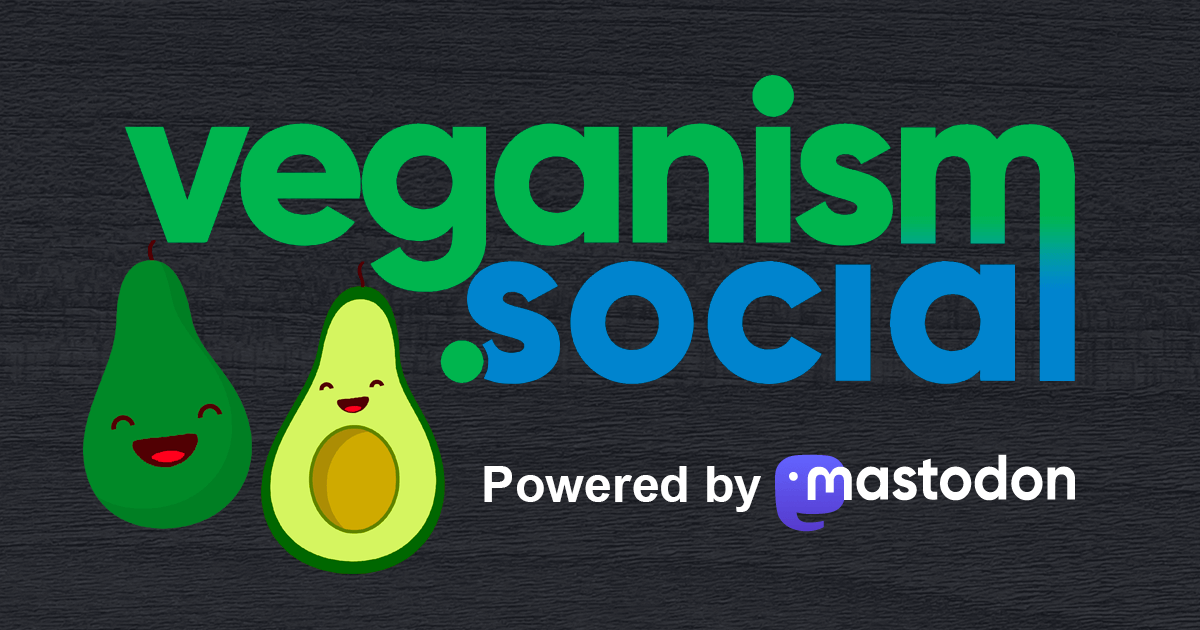
Veganism Social is a welcoming space on the internet for vegans to connect and engage with the broader decentralized social media community.
Administered by:
Server stats:
265active users
veganism.social: About · Status · Profiles directory · Privacy policy
Mastodon: About · Get the app · Keyboard shortcuts · View source code · v4.4.0-alpha.5
#dualboot
2 posts · 2 participants · 0 posts today
in_sympathy<p>If you’re running both Linux (like Kali or Ubuntu) and Windows on the same machine and notice that Windows displays the wrong time after booting into Linux, you’re not alone. </p><p>It kept bugging me for years tbh 🤣. </p><p>Solution is simple - just run the following command in your Linux terminal:</p><p>sudo timedatectl set-local-rtc 1 --adjust-system-clock</p><p>🔗 More details: <a href="https://itsfoss.com/wrong-time-dual-boot" rel="nofollow noopener" translate="no" target="_blank"><span class="invisible">https://</span><span class="ellipsis">itsfoss.com/wrong-time-dual-bo</span><span class="invisible">ot</span></a> </p><p><span class="h-card" translate="no"><a href="https://mastodon.social/@itsfoss" class="u-url mention" rel="nofollow noopener" target="_blank">@<span>itsfoss</span></a></span> 👍🏻</p><p><a href="https://mastodon.social/tags/Linux" class="mention hashtag" rel="nofollow noopener" target="_blank">#<span>Linux</span></a> <a href="https://mastodon.social/tags/Windows" class="mention hashtag" rel="nofollow noopener" target="_blank">#<span>Windows</span></a> <a href="https://mastodon.social/tags/DualBoot" class="mention hashtag" rel="nofollow noopener" target="_blank">#<span>DualBoot</span></a> <a href="https://mastodon.social/tags/TimeFix" class="mention hashtag" rel="nofollow noopener" target="_blank">#<span>TimeFix</span></a> <a href="https://mastodon.social/tags/RTC" class="mention hashtag" rel="nofollow noopener" target="_blank">#<span>RTC</span></a> <a href="https://mastodon.social/tags/LinuxTips" class="mention hashtag" rel="nofollow noopener" target="_blank">#<span>LinuxTips</span></a></p>
seanpm2001 🇺🇦️<p>Is there a way to dual-boot a Raspberry Pi 4, not with a set of partitions, but with multiple SD cards? I would like to have a couple of SD cards in my Canakit Raspberry Pi, with the ability to boot from a different SD card on boot. My idea is to have 1 or more productive setups (Raspberry Pi OS) and 1 gaming setup (RetroPie) without having to unplug the SD cards each time. <a href="https://techhub.social/tags/raspberrypi" class="mention hashtag" rel="nofollow noopener" target="_blank">#<span>raspberrypi</span></a> <a href="https://techhub.social/tags/rpi" class="mention hashtag" rel="nofollow noopener" target="_blank">#<span>rpi</span></a> <a href="https://techhub.social/tags/rpi4" class="mention hashtag" rel="nofollow noopener" target="_blank">#<span>rpi4</span></a> <a href="https://techhub.social/tags/dualboot" class="mention hashtag" rel="nofollow noopener" target="_blank">#<span>dualboot</span></a> <a href="https://techhub.social/tags/hardware" class="mention hashtag" rel="nofollow noopener" target="_blank">#<span>hardware</span></a></p>
vrtxd<p>After months of procrastinating on it, I finally clean installed Windows 11 and Debian 12 (Linux) on my personal laptop. I intend to use Debian by default as my daily OS and dual boot to Windows if needed. If you want a clean install of W11, check out Windows Utility (Chris Titus Tech) and its MicroWin functionality. Oh and Ventoy is awesome: a single flash drive with all the .iso installers you need, readily bootable.</p><p><a href="https://piipitin.fi/tags/DualBoot" class="mention hashtag" rel="nofollow noopener" target="_blank">#<span>DualBoot</span></a> <a href="https://piipitin.fi/tags/Windows11" class="mention hashtag" rel="nofollow noopener" target="_blank">#<span>Windows11</span></a> <a href="https://piipitin.fi/tags/Debian" class="mention hashtag" rel="nofollow noopener" target="_blank">#<span>Debian</span></a> <a href="https://piipitin.fi/tags/GNU" class="mention hashtag" rel="nofollow noopener" target="_blank">#<span>GNU</span></a> <a href="https://piipitin.fi/tags/Linux" class="mention hashtag" rel="nofollow noopener" target="_blank">#<span>Linux</span></a> <a href="https://piipitin.fi/tags/WinUtil" class="mention hashtag" rel="nofollow noopener" target="_blank">#<span>WinUtil</span></a> <a href="https://piipitin.fi/tags/MicroWin" class="mention hashtag" rel="nofollow noopener" target="_blank">#<span>MicroWin</span></a> <a href="https://piipitin.fi/tags/Ventoy" class="mention hashtag" rel="nofollow noopener" target="_blank">#<span>Ventoy</span></a> <a href="https://piipitin.fi/tags/FOSS" class="mention hashtag" rel="nofollow noopener" target="_blank">#<span>FOSS</span></a></p>
O Iago :linux: :debian:<p>So, what to do? First, enter in the 3rd OS (Open SUSE) (before going in Windows!!!) and copy the contents being in /boot/grub/grub.cfg (to use in the 2nd OS, so use some Internet or USB or whatever). Second, in the 2nd OS (Debian-like) paste those contents in a new file /boot/grub/custom.cfg (see <a href="https://forums.debian.net/viewtopic.php?p=781500#p781500" rel="nofollow noopener" translate="no" target="_blank"><span class="invisible">https://</span><span class="ellipsis">forums.debian.net/viewtopic.ph</span><span class="invisible">p?p=781500#p781500</span></a>, <a href="https://forums.debian.net/viewtopic.php?t=159094" rel="nofollow noopener" translate="no" target="_blank"><span class="invisible">https://</span><span class="ellipsis">forums.debian.net/viewtopic.ph</span><span class="invisible">p?t=159094</span></a>) And 3rd, it is possible you have to replace in that file the entries /boot with entries /@/boot (<a href="https://forums.opensuse.org/t/trying-to-dualboot-opensuse-and-linux-mint-by-adding-mint-to-opensuse-grub-but-when-selecting-entry-i-get-error-you-need-to-load-kernel-first/179906" rel="nofollow noopener" translate="no" target="_blank"><span class="invisible">https://</span><span class="ellipsis">forums.opensuse.org/t/trying-t</span><span class="invisible">o-dualboot-opensuse-and-linux-mint-by-adding-mint-to-opensuse-grub-but-when-selecting-entry-i-get-error-you-need-to-load-kernel-first/179906</span></a>). </p><p>You can check this in the grub: press c to enter in the command line tool, press ls -l to see the partitions, and for example if (hd0,gpt1) is one of them, 'ls (hd0,gpt1)'+tab will show you the possible paths, being of the form '/boot' or being first '/@' and then '/@/boot'..</p><p>Anyway, I got Open SUSE Tumbleweed installed and accessible with Debian Grub2 after all the previous afternoon+evening+night looking for a solution.</p><p>2/2</p><p><a href="https://social.vivaldi.net/tags/OpenSUSE" class="mention hashtag" rel="nofollow noopener" target="_blank">#<span>OpenSUSE</span></a> <a href="https://social.vivaldi.net/tags/Debian" class="mention hashtag" rel="nofollow noopener" target="_blank">#<span>Debian</span></a> <a href="https://social.vivaldi.net/tags/DualBoot" class="mention hashtag" rel="nofollow noopener" target="_blank">#<span>DualBoot</span></a> <a href="https://social.vivaldi.net/tags/Grub" class="mention hashtag" rel="nofollow noopener" target="_blank">#<span>Grub</span></a> <a href="https://social.vivaldi.net/tags/Grub2" class="mention hashtag" rel="nofollow noopener" target="_blank">#<span>Grub2</span></a> <a href="https://social.vivaldi.net/tags/Linux" class="mention hashtag" rel="nofollow noopener" target="_blank">#<span>Linux</span></a></p>
O Iago :linux: :debian:<p>Assume you have Windows on your computer (as most of computers bring by default), assume you also have a dual boot with Debian or some other Debian-like OS (Ubuntu, Mint, ...) and you manage it with Grub2. Now, let's assume you install a third OS, like for example Open Suse Tumbleweed. It may happen 1) the new Grub2 you see when starting the computer is the one coming with the 3rd OS (Open Suse...); 2) if you enter in Windows and restart the computer... you find the terrible surprise that there is no more Grub2 and it enters straight to Windows; and 3) update-grub in the 2nd OS (Debian-like) does not detect the 3rd OS (Open Suse)...; and 4) after many attemts you solve neither 2) nor 3).</p><p>1/2</p><p><a href="https://social.vivaldi.net/tags/Debian" class="mention hashtag" rel="nofollow noopener" target="_blank">#<span>Debian</span></a> <a href="https://social.vivaldi.net/tags/OpenSuse" class="mention hashtag" rel="nofollow noopener" target="_blank">#<span>OpenSuse</span></a> <a href="https://social.vivaldi.net/tags/DualBoot" class="mention hashtag" rel="nofollow noopener" target="_blank">#<span>DualBoot</span></a> <a href="https://social.vivaldi.net/tags/Linux" class="mention hashtag" rel="nofollow noopener" target="_blank">#<span>Linux</span></a> <a href="https://social.vivaldi.net/tags/Grub" class="mention hashtag" rel="nofollow noopener" target="_blank">#<span>Grub</span></a></p>
chibi-[N]ah🇫🇷 :gold_account:<p><span class="h-card" translate="no"><a href="https://social.marud.fr/@brome" class="u-url mention" rel="nofollow noopener" target="_blank">@<span>brome</span></a></span> Je confirme, le dual boot, ça marche 😀</p><p>Du coup, j'ai Yosemite et Monterey avec choix de la version de MacOS au démarrage.</p><p>iLife et iWork, plus les jeux fonctionnels sur Yosemite, et un MacOS moderne avec Monterey (officiellement pas supporté par ce Mac).</p><p><a href="https://social.nah.re/tags/MacOS" class="mention hashtag" rel="nofollow noopener" target="_blank">#<span>MacOS</span></a> <a href="https://social.nah.re/tags/MacOSX" class="mention hashtag" rel="nofollow noopener" target="_blank">#<span>MacOSX</span></a> <a href="https://social.nah.re/tags/Macbook" class="mention hashtag" rel="nofollow noopener" target="_blank">#<span>Macbook</span></a> <a href="https://social.nah.re/tags/oldies" class="mention hashtag" rel="nofollow noopener" target="_blank">#<span>oldies</span></a> <a href="https://social.nah.re/tags/dualboot" class="mention hashtag" rel="nofollow noopener" target="_blank">#<span>dualboot</span></a> <a href="https://social.nah.re/tags/WTF" class="mention hashtag" rel="nofollow noopener" target="_blank">#<span>WTF</span></a></p>
TUXEDO<p>Encrypting TUXEDO OS in a Dual Boot Scenario</p><p>Learn in this article how to encrypt TUXEDO OS in a dual-boot setup: <a href="https://www.tuxedocomputers.com/en/Encrypting-TUXEDO-OS-in-a-Dual-Boot-Scenario.tuxedo" rel="nofollow noopener" translate="no" target="_blank"><span class="invisible">https://www.</span><span class="ellipsis">tuxedocomputers.com/en/Encrypt</span><span class="invisible">ing-TUXEDO-OS-in-a-Dual-Boot-Scenario.tuxedo</span></a></p><p><a href="https://linuxrocks.online/tags/dualboot" class="mention hashtag" rel="nofollow noopener" target="_blank">#<span>dualboot</span></a> <a href="https://linuxrocks.online/tags/linux" class="mention hashtag" rel="nofollow noopener" target="_blank">#<span>linux</span></a> <a href="https://linuxrocks.online/tags/tuxedoos" class="mention hashtag" rel="nofollow noopener" target="_blank">#<span>tuxedoos</span></a></p>
Droppie [infosec] 🐨:archlinux: :kde: :firefox_nightly: :thunderbird: :vegan:<p>During this morning's shower, wherein as usual i solved numerous global problems but forgot them all by the time i was out, one decision did manage to linger. </p><p>Next time i am minded to fetch my lappy outta the cupboard, i'm going to convert it from <a href="https://infosec.space/tags/dualboot" class="mention hashtag" rel="nofollow noopener" target="_blank">#<span>dualboot</span></a> <a href="https://infosec.space/tags/Fedora" class="mention hashtag" rel="nofollow noopener" target="_blank">#<span>Fedora</span></a> <a href="https://infosec.space/tags/KDE" class="mention hashtag" rel="nofollow noopener" target="_blank">#<span>KDE</span></a> + <a href="https://infosec.space/tags/MXLinux" class="mention hashtag" rel="nofollow noopener" target="_blank">#<span>MXLinux</span></a> <a href="https://infosec.space/tags/Cinnamon" class="mention hashtag" rel="nofollow noopener" target="_blank">#<span>Cinnamon</span></a>, to Fedora KDE + <a href="https://infosec.space/tags/openSUSE" class="mention hashtag" rel="nofollow noopener" target="_blank">#<span>openSUSE</span></a> <a href="https://infosec.space/tags/Kalpa" class="mention hashtag" rel="nofollow noopener" target="_blank">#<span>Kalpa</span></a>. </p><p>:fedora: :opensuse: :kde: :plasma:</p>
benzogaga33 :verified:<p>Deleting Linux Entry from Boot Menu from Windows After Removing Linux <a href="https://itsfoss.com/delete-linux-entry-boot-dual/" rel="nofollow noopener" translate="no" target="_blank"><span class="invisible">https://</span><span class="ellipsis">itsfoss.com/delete-linux-entry</span><span class="invisible">-boot-dual/</span></a> <a href="https://mamot.fr/tags/DualBoot" class="mention hashtag" rel="nofollow noopener" target="_blank">#<span>DualBoot</span></a></p>
benzogaga33 :verified:<p>Missing Windows from Grub After Dual Boot? Here's What You Can Do <a href="https://itsfoss.com/grub-os-prober/" rel="nofollow noopener" translate="no" target="_blank"><span class="invisible">https://</span><span class="">itsfoss.com/grub-os-prober/</span><span class="invisible"></span></a> <a href="https://mamot.fr/tags/Troubleshoot" class="mention hashtag" rel="nofollow noopener" target="_blank">#<span>Troubleshoot</span></a>🔬 <a href="https://mamot.fr/tags/DualBoot" class="mention hashtag" rel="nofollow noopener" target="_blank">#<span>DualBoot</span></a></p>
benzogaga33 :verified:<p>Don't Believe These Myths About Dual Booting Linux and Windows <a href="https://itsfoss.com/dual-boot-myths/" rel="nofollow noopener" translate="no" target="_blank"><span class="invisible">https://</span><span class="">itsfoss.com/dual-boot-myths/</span><span class="invisible"></span></a> <a href="https://mamot.fr/tags/DualBoot" class="mention hashtag" rel="nofollow noopener" target="_blank">#<span>DualBoot</span></a> <a href="https://mamot.fr/tags/List" class="mention hashtag" rel="nofollow noopener" target="_blank">#<span>List</span></a>📋</p>
Michael Bishop ☕<p>I plan to dual boot my Windows 11 laptop with some flavor of Linux to avoid integration and support of AI. I have used Ubuntu in the past. My preference is one that doesn't require high level of geekdom to use.</p><p>Could anyone offer suggestions and insights on which flavor to use? </p><p>TIA</p><p><a href="https://mastodon.world/tags/linux" class="mention hashtag" rel="nofollow noopener" target="_blank">#<span>linux</span></a> <a href="https://mastodon.world/tags/dualboot" class="mention hashtag" rel="nofollow noopener" target="_blank">#<span>dualboot</span></a> <a href="https://mastodon.world/tags/ubuntu" class="mention hashtag" rel="nofollow noopener" target="_blank">#<span>ubuntu</span></a> <a href="https://mastodon.world/tags/gentoo" class="mention hashtag" rel="nofollow noopener" target="_blank">#<span>gentoo</span></a> <a href="https://mastodon.world/tags/mint" class="mention hashtag" rel="nofollow noopener" target="_blank">#<span>mint</span></a></p>
Fell<p>Is it possible to have your computer boot a different operating system based on the time of day? I would like to boot Windows in the morning (because of work) and Linux at all other times. That would be so convienient.</p><p><a href="https://ma.fellr.net/tags/AskFedi" class="mention hashtag" rel="nofollow noopener" target="_blank">#<span>AskFedi</span></a> <a href="https://ma.fellr.net/tags/Windows" class="mention hashtag" rel="nofollow noopener" target="_blank">#<span>Windows</span></a> <a href="https://ma.fellr.net/tags/Linux" class="mention hashtag" rel="nofollow noopener" target="_blank">#<span>Linux</span></a> <a href="https://ma.fellr.net/tags/IT" class="mention hashtag" rel="nofollow noopener" target="_blank">#<span>IT</span></a> <a href="https://ma.fellr.net/tags/DualBoot" class="mention hashtag" rel="nofollow noopener" target="_blank">#<span>DualBoot</span></a> <a href="https://ma.fellr.net/tags/GRUB" class="mention hashtag" rel="nofollow noopener" target="_blank">#<span>GRUB</span></a> <a href="https://ma.fellr.net/tags/systemd" class="mention hashtag" rel="nofollow noopener" target="_blank">#<span>systemd</span></a> <a href="https://ma.fellr.net/tags/UEFI" class="mention hashtag" rel="nofollow noopener" target="_blank">#<span>UEFI</span></a> <a href="https://ma.fellr.net/tags/EFI" class="mention hashtag" rel="nofollow noopener" target="_blank">#<span>EFI</span></a> <a href="https://ma.fellr.net/tags/Boot" class="mention hashtag" rel="nofollow noopener" target="_blank">#<span>Boot</span></a></p>
Kevin Karhan :verified:<p><span class="h-card" translate="no"><a href="https://transfem.social/@puppygirlhornypost2" class="u-url mention" rel="nofollow noopener" target="_blank">@<span>puppygirlhornypost2</span></a></span> <span class="h-card" translate="no"><a href="https://social.vlhl.dev/users/navi" class="u-url mention" rel="nofollow noopener" target="_blank">@<span>navi</span></a></span> <em>nodds in agreement</em> the entire <a href="https://infosec.space/tags/CensorBoot" class="mention hashtag" rel="nofollow noopener" target="_blank">#<span>CensorBoot</span></a>-Stack is literally done to maximize pain and frustration, brick <a href="https://infosec.space/tags/DualBoot" class="mention hashtag" rel="nofollow noopener" target="_blank">#<span>DualBoot</span></a> / <a href="https://infosec.space/tags/MultiBoot" class="mention hashtag" rel="nofollow noopener" target="_blank">#<span>MultiBoot</span></a> setups and is by <a href="https://infosec.space/tags/Microsoft" class="mention hashtag" rel="nofollow noopener" target="_blank">#<span>Microsoft</span></a>'s <a href="https://www.youtube.com/watch?v=U7VwtOrwceo&t=11m10s" rel="nofollow noopener" target="_blank">own admission inherently & unfixably insecure</a>.</p><ul><li>As can be seen by the fact that they literally didn't even bother with <em>"<a href="https://infosec.space/tags/SecureBoot" class="mention hashtag" rel="nofollow noopener" target="_blank">#<span>SecureBoot</span></a>"</em> on the <a href="https://infosec.space/tags/XboxOne" class="mention hashtag" rel="nofollow noopener" target="_blank">#<span>XboxOne</span></a> which remains uncracked to this day...</li></ul>
benzogaga33 :verified:<p>7 Problems You Might Face After Dual Booting Linux and Windows [And How to Fix Them] <a href="https://itsfoss.com/dual-boot-issues/" rel="nofollow noopener" translate="no" target="_blank"><span class="invisible">https://</span><span class="">itsfoss.com/dual-boot-issues/</span><span class="invisible"></span></a> <a href="https://mamot.fr/tags/Troubleshoot" class="mention hashtag" rel="nofollow noopener" target="_blank">#<span>Troubleshoot</span></a>🔬 <a href="https://mamot.fr/tags/DualBoot" class="mention hashtag" rel="nofollow noopener" target="_blank">#<span>DualBoot</span></a></p>
Jörg 🇩🇪🇬🇧🇪🇺<p>Die <a href="https://troet.cafe/tags/Nerves%C3%A4ge" class="mention hashtag" rel="nofollow noopener" target="_blank">#<span>Nervesäge</span></a> fragt schon wieder zu <a href="https://troet.cafe/tags/Linux" class="mention hashtag" rel="nofollow noopener" target="_blank">#<span>Linux</span></a>. Seht es mir nach. Ich habe mich über 10 Jahre nicht damit beschäftigt. Aber nun ist meine Not so groß, dass ich endgültig weg will von <a href="https://troet.cafe/tags/Windows" class="mention hashtag" rel="nofollow noopener" target="_blank">#<span>Windows</span></a>.<br>Ich werde mit einem <a href="https://troet.cafe/tags/Dualboot" class="mention hashtag" rel="nofollow noopener" target="_blank">#<span>Dualboot</span></a> System starten.</p><p>Wenn die Distribution, die ich installiert habe dann doch nix für mich ist und ich sie austauschen will, reicht es dann unter Windows das Kommando fixmbr aufzurufen um den Linux Bootloader und damit die alte Distro zu löschen bevor eine neue Distro drauf kommt?</p>
Stefan<p>I have a feeling it's finally time for me to cut dual boot from my PC and going forward only with Linux alone to use for gaming and work in the future. </p><p>Still not entirely sure if Nobara or some other Distribution will serve me and my use case better but it doesn't matter that much at this point because I can easily try out any other Distro if needed. 😉</p><p>Into a brighter digital future with Linux and beyond. 😃</p><p><a href="https://quasselkopf.de/tags/Linux" class="mention hashtag" rel="nofollow noopener" target="_blank">#<span>Linux</span></a> <a href="https://quasselkopf.de/tags/Distribution" class="mention hashtag" rel="nofollow noopener" target="_blank">#<span>Distribution</span></a> <a href="https://quasselkopf.de/tags/Nobara" class="mention hashtag" rel="nofollow noopener" target="_blank">#<span>Nobara</span></a> <a href="https://quasselkopf.de/tags/DualBoot" class="mention hashtag" rel="nofollow noopener" target="_blank">#<span>DualBoot</span></a> <a href="https://quasselkopf.de/tags/Windows" class="mention hashtag" rel="nofollow noopener" target="_blank">#<span>Windows</span></a></p>
Christian Pietsch<p>Auch wenn <a href="https://fedifreu.de/tags/Microsoft" class="mention hashtag" rel="nofollow noopener" target="_blank">#<span>Microsoft</span></a> aus Eigeninteresse etwas anderes behauptet: Alle gängigen Computer, die jünger als ca. 10 Jahre sind, sind schnell genug als Arbeitstier für alltägliche Aufgaben wie das Surfen im Internet oder Videokonferenzen. Und etwas anderes findet ja auch auf den meisten Bürocomputern nicht statt – neue Software läuft meist (auch) im Webbrowser.</p><p>Wenn ein betagter Computer täglich viele Stunden läuft, kann es sinnvoll sein, ihn durch einen stromsparenderen zu ersetzen.</p><p>Wenn MS sich weigert, <a href="https://fedifreu.de/tags/Windows11" class="mention hashtag" rel="nofollow noopener" target="_blank">#<span>Windows11</span></a> auf einem Computer laufen zu lassen, auf dem <a href="https://fedifreu.de/tags/Windows10" class="mention hashtag" rel="nofollow noopener" target="_blank">#<span>Windows10</span></a> läuft, ist das kein Grund, die Hardware zu ersetzen, aber ein guter Grund, zu <a href="https://fedifreu.de/tags/Linux" class="mention hashtag" rel="nofollow noopener" target="_blank">#<span>Linux</span></a> zu wechseln.</p><p>Das sehen <span class="h-card" translate="no"><a href="https://social.heise.de/@ktn" class="u-url mention" rel="nofollow noopener" target="_blank">@<span>ktn</span></a></span> und <span class="h-card" translate="no"><a href="https://social.heise.de/@syt" class="u-url mention" rel="nofollow noopener" target="_blank">@<span>syt</span></a></span> von <span class="h-card" translate="no"><a href="https://social.heise.de/@heiseonline" class="u-url mention" rel="nofollow noopener" target="_blank">@<span>heiseonline</span></a></span> genauso und haben deshalb einen Ratgeber geschrieben, der Windows-Usern den Wechsel erleichtern soll: <a href="https://www.heise.de/ratgeber/Linux-Umstieg-Linux-Mint-oder-Fedora-Workstation-statt-Windows-11-9717187.html" rel="nofollow noopener" translate="no" target="_blank"><span class="invisible">https://www.</span><span class="ellipsis">heise.de/ratgeber/Linux-Umstie</span><span class="invisible">g-Linux-Mint-oder-Fedora-Workstation-statt-Windows-11-9717187.html</span></a></p><p>Bei der <span class="h-card" translate="no"><a href="https://fedifreu.de/@datenfreude" class="u-url mention" rel="nofollow noopener" target="_blank">@<span>datenfreude</span></a></span> überlegen wir, eine <a href="https://fedifreu.de/tags/LinuxInstallParty" class="mention hashtag" rel="nofollow noopener" target="_blank">#<span>LinuxInstallParty</span></a> in <a href="https://fedifreu.de/tags/Bielefeld" class="mention hashtag" rel="nofollow noopener" target="_blank">#<span>Bielefeld</span></a> zu veranstalten. Also ein Treffen z.B. in den <span class="h-card" translate="no"><a href="https://chaos.social/@acmelabs" class="u-url mention" rel="nofollow noopener" target="_blank">@<span>acmelabs</span></a></span>, bei dem Leute ihre Laptops mitbringen können und dann mit unserer Hilfe ein GNU/Linux darauf installieren. Gäbe es daran Interesse?</p><p>UPDATE: <a href="https://fedifreu.de/tags/Datenfreude" class="mention hashtag" rel="nofollow noopener" target="_blank">#<span>Datenfreude</span></a> heißt inzwischen <span class="h-card" translate="no"><a href="https://fedifreu.de/@Datenpunks" class="u-url mention" rel="nofollow noopener" target="_blank">@<span>Datenpunks</span></a></span>, und wir haben uns heute darauf festgelegt, am 7. Dezember in den Räumen der <span class="h-card" translate="no"><a href="https://chaos.social/@acmelabs" class="u-url mention" rel="nofollow noopener" target="_blank">@<span>acmelabs</span></a></span> eine LinuxInstallParty zu veranstalten. Wir bereiten bootbare USB-Sticks vor, auf denen verschiedene Linux-Distributionen zum unverbindlichen Ausprobieren bereitstehen. Wenn euch eine gefällt, könnt ihr sie direkt installieren. Falls ihr schon Windows auf eurem Computer habt, kann das draufbleiben (<a href="https://fedifreu.de/tags/dualBoot" class="mention hashtag" rel="nofollow noopener" target="_blank">#<span>dualBoot</span></a>) oder ersetzt werden. Am besten macht ihr in dann vorher ein Backup.</p><p>UPDATE 2: Uhrzeit und weitere Details auf <a href="https://datenpunks.de/linux-install-party/" rel="nofollow noopener" translate="no" target="_blank"><span class="invisible">https://</span><span class="ellipsis">datenpunks.de/linux-install-pa</span><span class="invisible">rty/</span></a> .</p><p>UPDATE 3: Morgen ist es so weit – Linux-Install-Party in Bielefeld!</p>
Möchtegern<p>Next attempt of getting a clean <a href="https://rollenspiel.social/tags/dualBoot" class="mention hashtag" rel="nofollow noopener" target="_blank">#<span>dualBoot</span></a> system running (After just now having managed to remove the x boot loader partitions accumulated over the past versions 🙄)</p><p>Current state: Windows is the temporary sovereign again. Preparing the bootable USB.</p><p>Goal: Having both <a href="https://rollenspiel.social/tags/Windows" class="mention hashtag" rel="nofollow noopener" target="_blank">#<span>Windows</span></a> and <a href="https://rollenspiel.social/tags/Linux" class="mention hashtag" rel="nofollow noopener" target="_blank">#<span>Linux</span></a> booting from the fast SSD and mass storing on the HDD. With a simple <a href="https://rollenspiel.social/tags/GRUB" class="mention hashtag" rel="nofollow noopener" target="_blank">#<span>GRUB</span></a> (-like) boot manager that has the recently booted system as the current default.</p><p>Wish me luck.</p>
VegansExploreLive feeds
Mastodon is the best way to keep up with what's happening.
Follow anyone across the fediverse and see it all in chronological order. No algorithms, ads, or clickbait in sight.
Create accountLoginDrag & drop to upload