guyinahat<p>On other news, I figured out how to get more detail from my <a href="https://mastodon.social/tags/images" class="mention hashtag" rel="nofollow noopener noreferrer" target="_blank">#<span>images</span></a> for the <a href="https://mastodon.social/tags/cyanotype" class="mention hashtag" rel="nofollow noopener noreferrer" target="_blank">#<span>cyanotype</span></a> process I am pursuing. Basically the <a href="https://mastodon.social/tags/CR2" class="mention hashtag" rel="nofollow noopener noreferrer" target="_blank">#<span>CR2</span></a> image for the <a href="https://mastodon.social/tags/Canon6d" class="mention hashtag" rel="nofollow noopener noreferrer" target="_blank">#<span>Canon6d</span></a> is 14bit so it contains way more than 256 layers of shade. So I have to use <a href="https://mastodon.social/tags/dcraw" class="mention hashtag" rel="nofollow noopener noreferrer" target="_blank">#<span>dcraw</span></a> to convert CR2s to tiff, then open in <a href="https://mastodon.social/tags/gimp" class="mention hashtag" rel="nofollow noopener noreferrer" target="_blank">#<span>gimp</span></a> and play with the image until it gives me the shade distribution I am looking for... I have to extend the whites so that I can get the most out of the <a href="https://mastodon.social/tags/mikeware" class="mention hashtag" rel="nofollow noopener noreferrer" target="_blank">#<span>mikeware</span></a> formula</p>
Recent searches
No recent searches
Search options
Only available when logged in.
veganism.social is one of the many independent Mastodon servers you can use to participate in the fediverse.
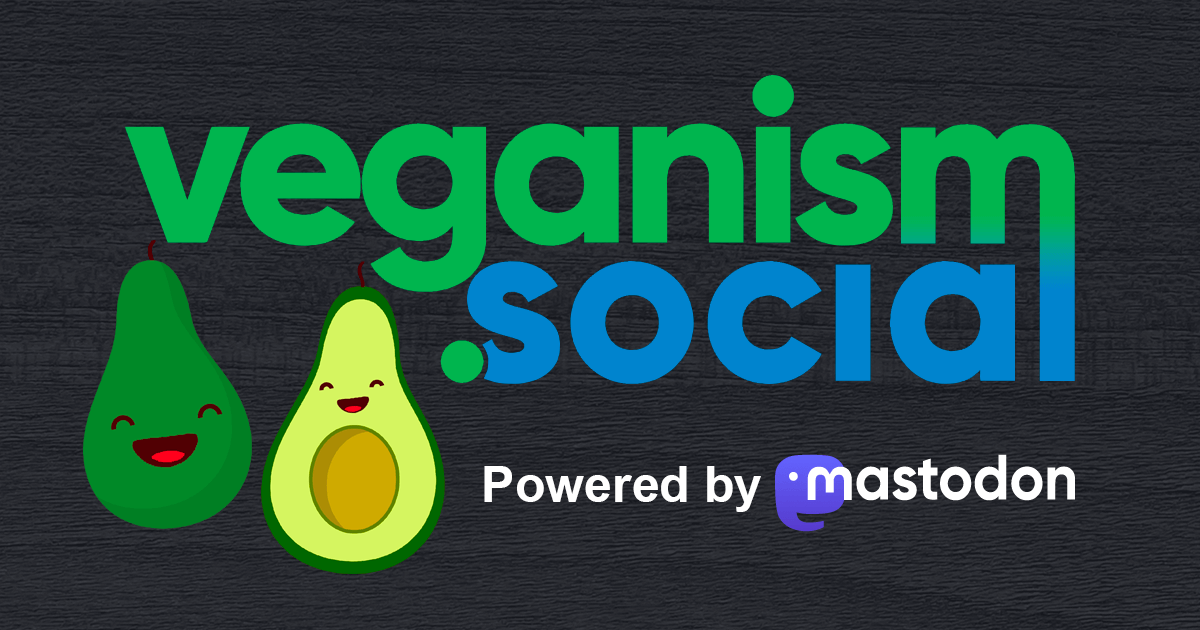
Veganism Social is a welcoming space on the internet for vegans to connect and engage with the broader decentralized social media community.
Administered by:
Server stats:
293active users
veganism.social: About · Status · Privacy policy
Mastodon: About · Get the app · Keyboard shortcuts · View source code · v4.3.0-alpha.5+vegan
#cr2
0 posts · 0 participants · 0 posts today
Sozialwelten<p>cr2.sh</p><p><a href="https://ifwo.eu/tags/Shell" class="mention hashtag" rel="nofollow noopener noreferrer" target="_blank">#<span>Shell</span></a> <a href="https://ifwo.eu/tags/Skript" class="mention hashtag" rel="nofollow noopener noreferrer" target="_blank">#<span>Skript</span></a> zum <a href="https://ifwo.eu/tags/automatisiert" class="mention hashtag" rel="nofollow noopener noreferrer" target="_blank">#<span>automatisiert</span></a>en <a href="https://ifwo.eu/tags/transkodieren" class="mention hashtag" rel="nofollow noopener noreferrer" target="_blank">#<span>transkodieren</span></a> von CR2 <a href="https://ifwo.eu/tags/Datei" class="mention hashtag" rel="nofollow noopener noreferrer" target="_blank">#<span>Datei</span></a>en von meiner <a href="https://ifwo.eu/tags/Canon" class="mention hashtag" rel="nofollow noopener noreferrer" target="_blank">#<span>Canon</span></a> <a href="https://ifwo.eu/tags/Spiegelreflexkamera" class="mention hashtag" rel="nofollow noopener noreferrer" target="_blank">#<span>Spiegelreflexkamera</span></a> in <a href="https://ifwo.eu/tags/jpg" class="mention hashtag" rel="nofollow noopener noreferrer" target="_blank">#<span>jpg</span></a> in der <a href="https://ifwo.eu/tags/Konsole" class="mention hashtag" rel="nofollow noopener noreferrer" target="_blank">#<span>Konsole</span></a>;</p><p><a href="https://ifwo.eu/tags/Automatisierung" class="mention hashtag" rel="nofollow noopener noreferrer" target="_blank">#<span>Automatisierung</span></a>; <a href="https://ifwo.eu/tags/Darktable" class="mention hashtag" rel="nofollow noopener noreferrer" target="_blank">#<span>Darktable</span></a>; <a href="https://ifwo.eu/tags/Transkodierung" class="mention hashtag" rel="nofollow noopener noreferrer" target="_blank">#<span>Transkodierung</span></a> <a href="https://ifwo.eu/tags/CR2" class="mention hashtag" rel="nofollow noopener noreferrer" target="_blank">#<span>CR2</span></a></p><p>vgl. <a href="https://ifwo.eu/@sozialwelten/103752144734767462" rel="nofollow noopener noreferrer" translate="no" target="_blank"><span class="invisible">https://</span><span class="ellipsis">ifwo.eu/@sozialwelten/10375214</span><span class="invisible">4734767462</span></a></p>
VegansExploreLive feeds
Mastodon is the best way to keep up with what's happening.
Follow anyone across the fediverse and see it all in chronological order. No algorithms, ads, or clickbait in sight.
Create accountLoginDrag & drop to upload